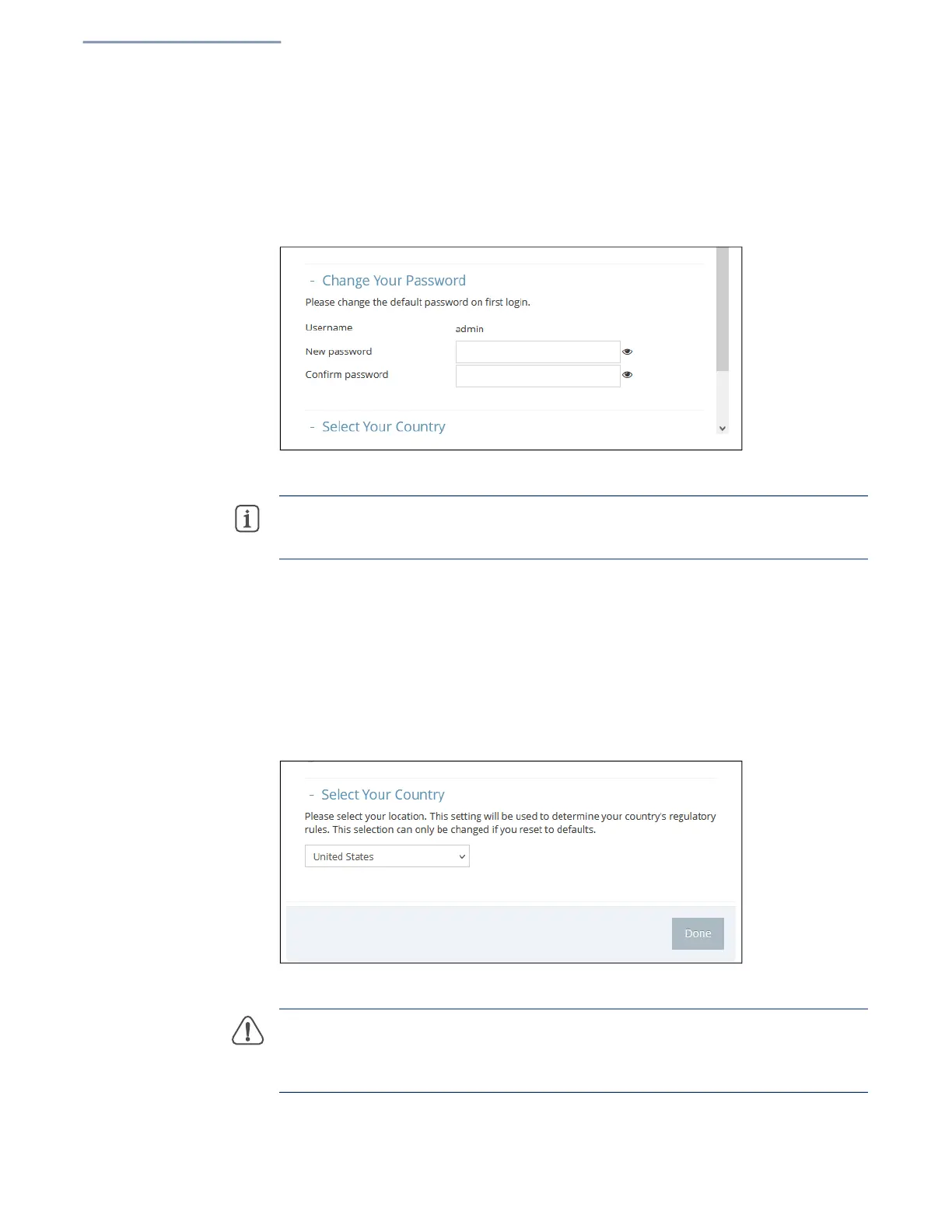Chapter 1
| Introduction
AP Setup Wizard
– 24 –
Step 5 Change Your Password — Set a new password for management access to the AP
(the default user name is “admin” with password “admin”). The password must be
6-20 ASCII characters (case sensitive with no special characters).
Figure 6: Change Password
Note:
For information on changing user names and passwords, see “User
Accounts” on page 87.
Step 6 Select Your Country — Select the access point’s country of operation from the
drop-down menu. You must set the AP’s country code to be sure that the radios
operate according to permitted local regulations. That is, setting the country code
restricts operation of the AP to the radio channels and transmit power levels
permitted for wireless networks in the specified country.
Figure 7: Select Country
Caution:
You must set the country code to the country of operation. Setting the
country code ensures that the radios
operate within the local regulations
specified
for wireless networks.