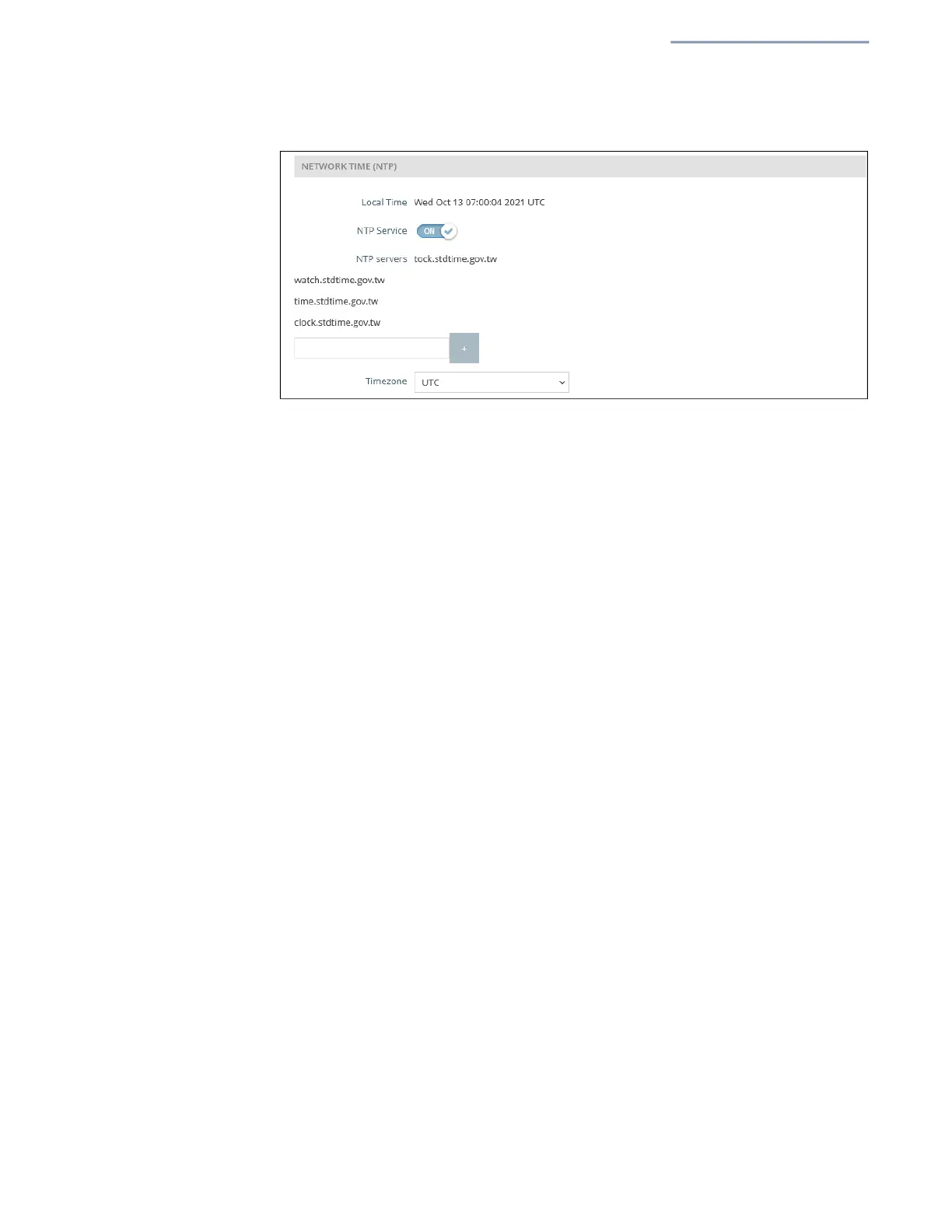Chapter 5
| System Settings
Services
– 91 –
Figure 64: NTP Settings
The following items are displayed on this page:
Local Time — Displays the local time as day of week, month,
hour:minute:second, year, based on Universal Time Coordinates.
NTP Service — Enables or disables sending of requests for time updates.
(Default: Enabled)
NTP Servers — Sets the host names for time servers. The switch attempts to
update the time from the first server, if this fails it attempts an update from the
next server in the sequence. To configure additional servers, click the “+”
button to open a new edit field.
Timezone — To display a time corresponding to your local time, choose one
of the predefined time zones from the scroll-down list.