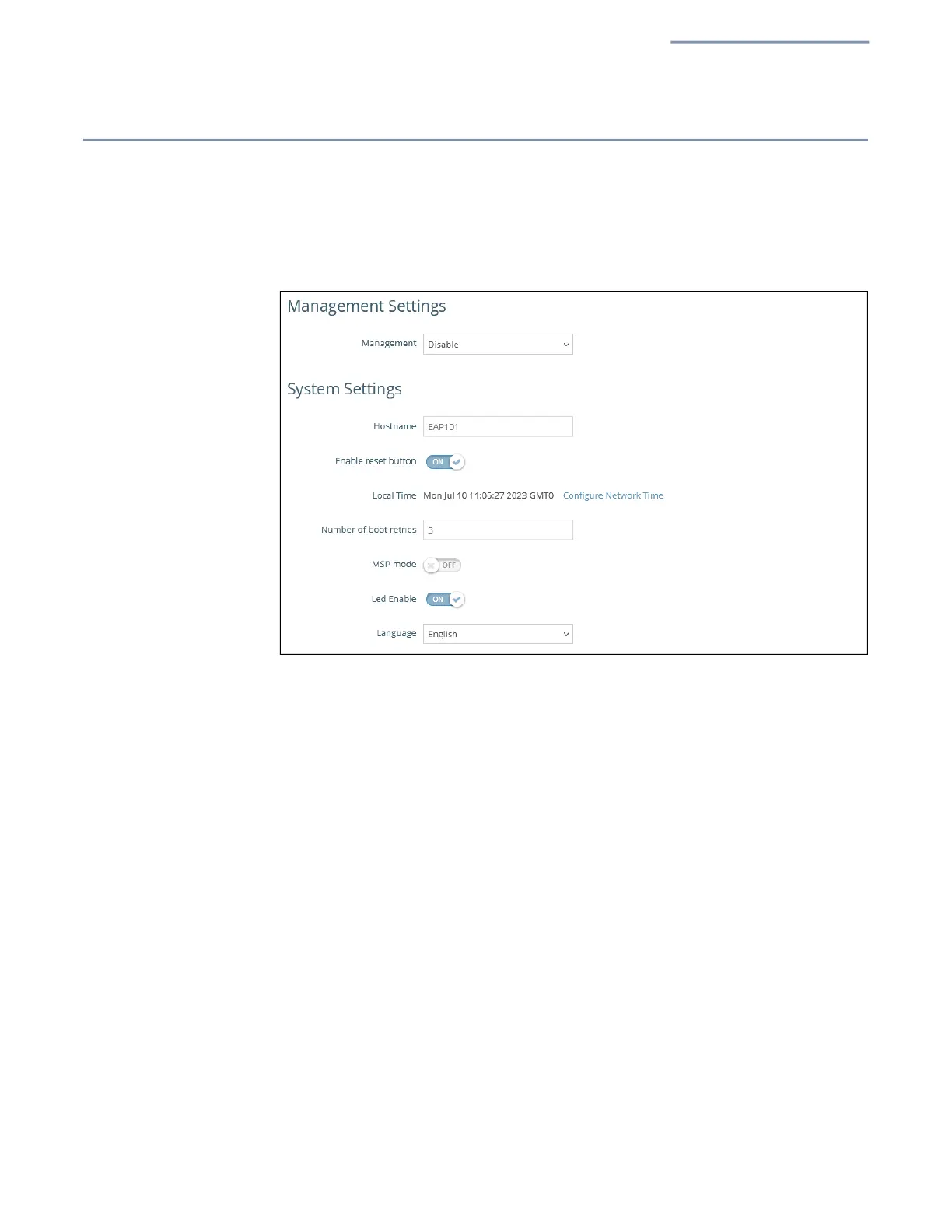Chapter 5
| System Settings
System Settings
– 81 –
System Settings
The System Settings page can be used to enable the AP to be managed from the
Edgecore ecCLOUD controller or EWS-Series Controller, and configure general
descriptive information about the AP.
Figure 50: System Settings
The following items are displayed on this page:
Management — Set to “ecCLOUD” to manage this AP from the Edgecore
ecCLOUD controller. Set to “EWS-Series Controller” to manage this AP from
an Edgecore EWS-Series controller in the local network. Set to disable to
manage the AP through the web inte
rface in a stand-alone mode.
ecCLOUD — When selected, the following parameters are displayed:
Controller URL — Provides a URL link to the Edgecore ecCLOUD
controller management site.
Enable agent — Enables the AP to be managed from the ecCLOUD
controller.
Registration URL — Specifies the URL for device registration.
Log Level — Adjusts the system log level for the ecCLOUD daemon
(mgmtd). The default value is Info. The standard ranking of log levels is
as follows: Trace < Debug < Info < Warn < Error.
EWS-Series Controller — When selected, the following parameters are
displayed: