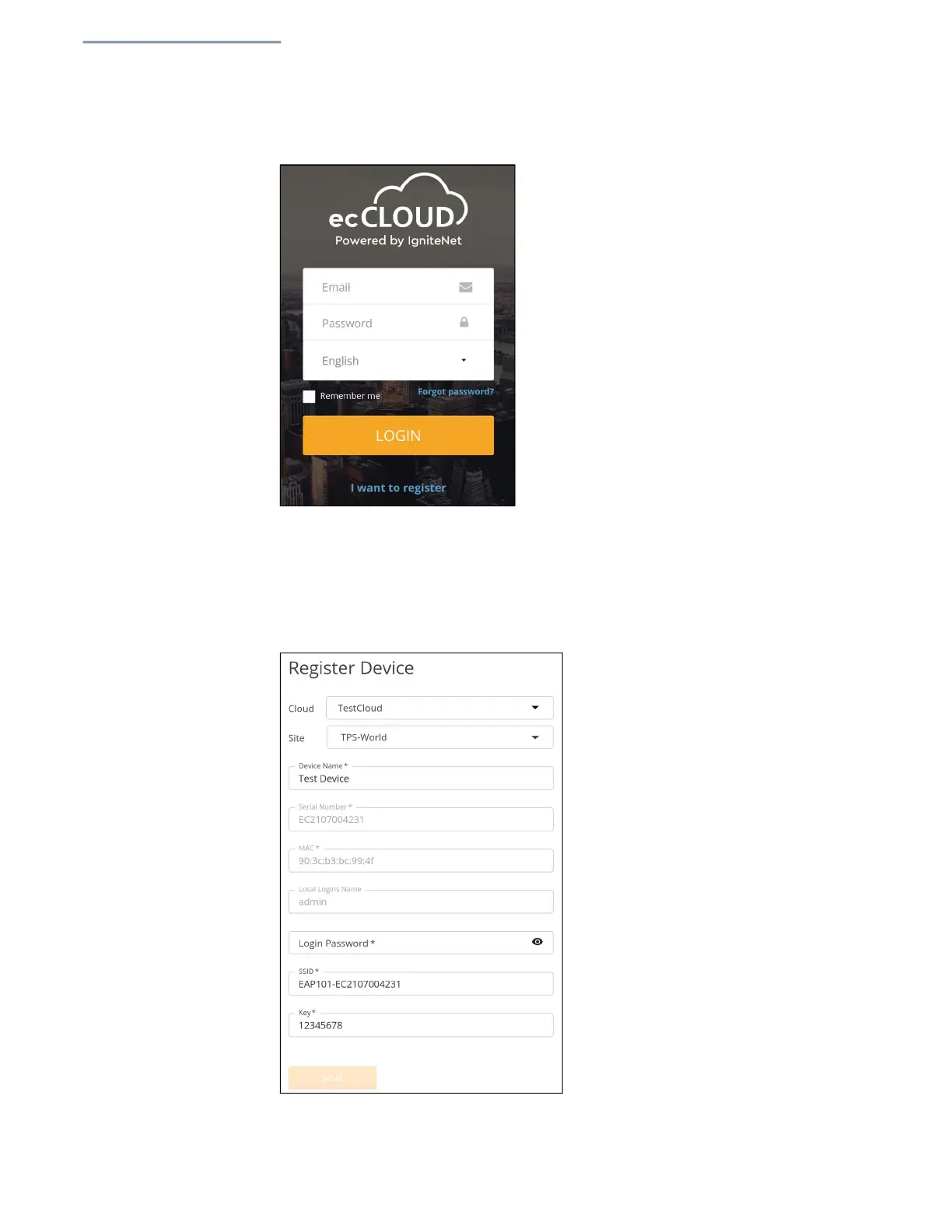Chapter 1
| Introduction
QR Code Onboarding
– 28 –
Figure 12: ecCLOUD Login Page
If you already have an ecCLOUD account, log in and select a site for the
AP. The AP is automatically registered for cloud management. Modify the
device name, login password, SSID, and security key. After you tap “Save,”
wait about five minutes for the cloud controller to configure the AP.
Figure 13: ecCLOUD Device Registration
