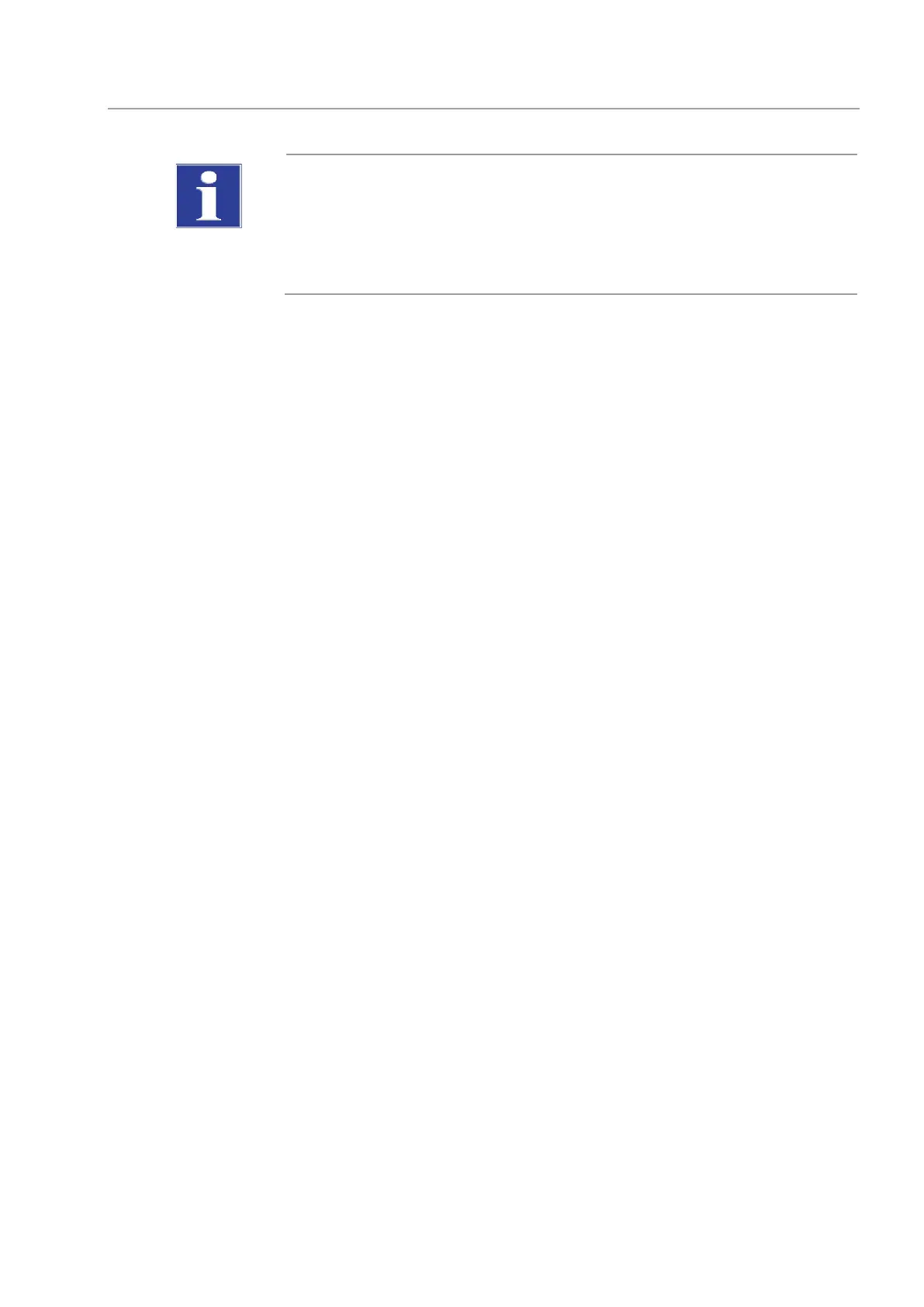multi N/C 2100S Operation
49
NOTICE
Damage to optical and electronic components (detectors, flow sensors) from aggressive
combustion products if the copper wool
in the halogen trap is used up!
Replace the complete filling of the halogen trap if half of the copper wool is discolored
black or
the brass wool is discolored!
Always check the following before switching on the analyzer:
The waste hose is connected to the waste canister, free drainage is ensured and the
capacity of the waste canister is sufficient.
The gas supply is connected in accordance with regulations and the preliminary
pressure is 4 to 6 bar.
Sufficient phosphoric acid is available in the reagent bottle (0.5 ml for each TIC
detection).
The halogen trap is connected, filled with copper and brass wool and still usable (see
safety note above).
The hoses in the analyzer are connected properly and in good working order.
If applicable, check that additional optional components are connected correctly:
Autosampler
Chemiluminescence detector (CLD)
External solids module HT 1300
Position a sample within reach and switch the analyzer on as follows:
1. Open the valve at the pressure reducer of the gas supply.
2. Switch on the PC.
3. If applicable, switch on any additional components (see user manual of the
respective component):
• Autosampler
• Chemiluminescence detector (CLD)
• External solids module HT 1300
4. Switch on the analyzer from the main switch.
The LED at the left front door illuminates green.
5. After 30 sec start the control and analysis software multiWin on the PC and log in
with your user name and password.
6. Confirm the query I
NITIALIZE ANALYZER with [YES] if shown.
After successful login the initialization and query of the components starts.
