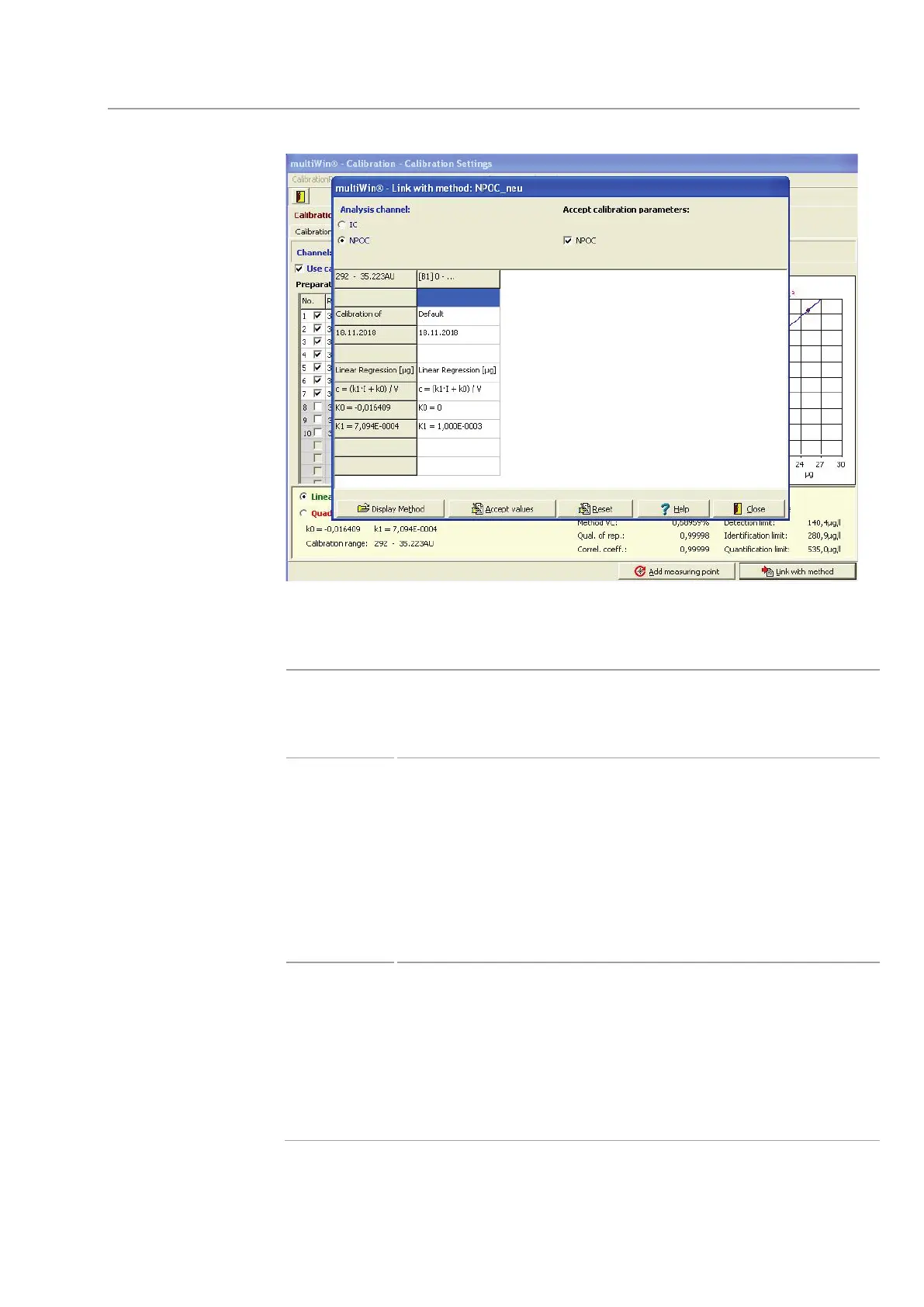multi N/C 2100S Operation
57
Fig. 26 Window Link to Method
6. The definition of the calibration range depends on those stored in the method and
the new calibration range:
No calibration
range exists
Transfer the currently determined calibration data with the button [ACCEPT
VALUES
].
The same calibration coefficients appear in the left-hand and right-hand
columns.
One or two
calibration
ranges exist
Extend the existing calibration range:
Amend the new calibration coefficients with the button [A
CCEPT VALUES].
Irrespective of the areas the software integrates the new range into the
existing ones.
Check on the basis of the calibration ranges that a SEAMLESS LINKING of
several ranges has taken place.
Replace existing calibration range:
Delete the calibration range.
Then proceed as in "Extend existing calibration range".
Three
calibration
ranges exist
A maximum of three calibration ranges can be stored for each parameter in a
method. In this case the ranges can only be replaced.
Delete the range to be replaced in the right-hand columns using the button
[D
ELETE].
Transfer the currently determined calibration data with the button [A
CCEPT
VALUES
].
Check on the basis of the calibration ranges that a
SEAMLESS LINKING of
several ranges has taken place.
