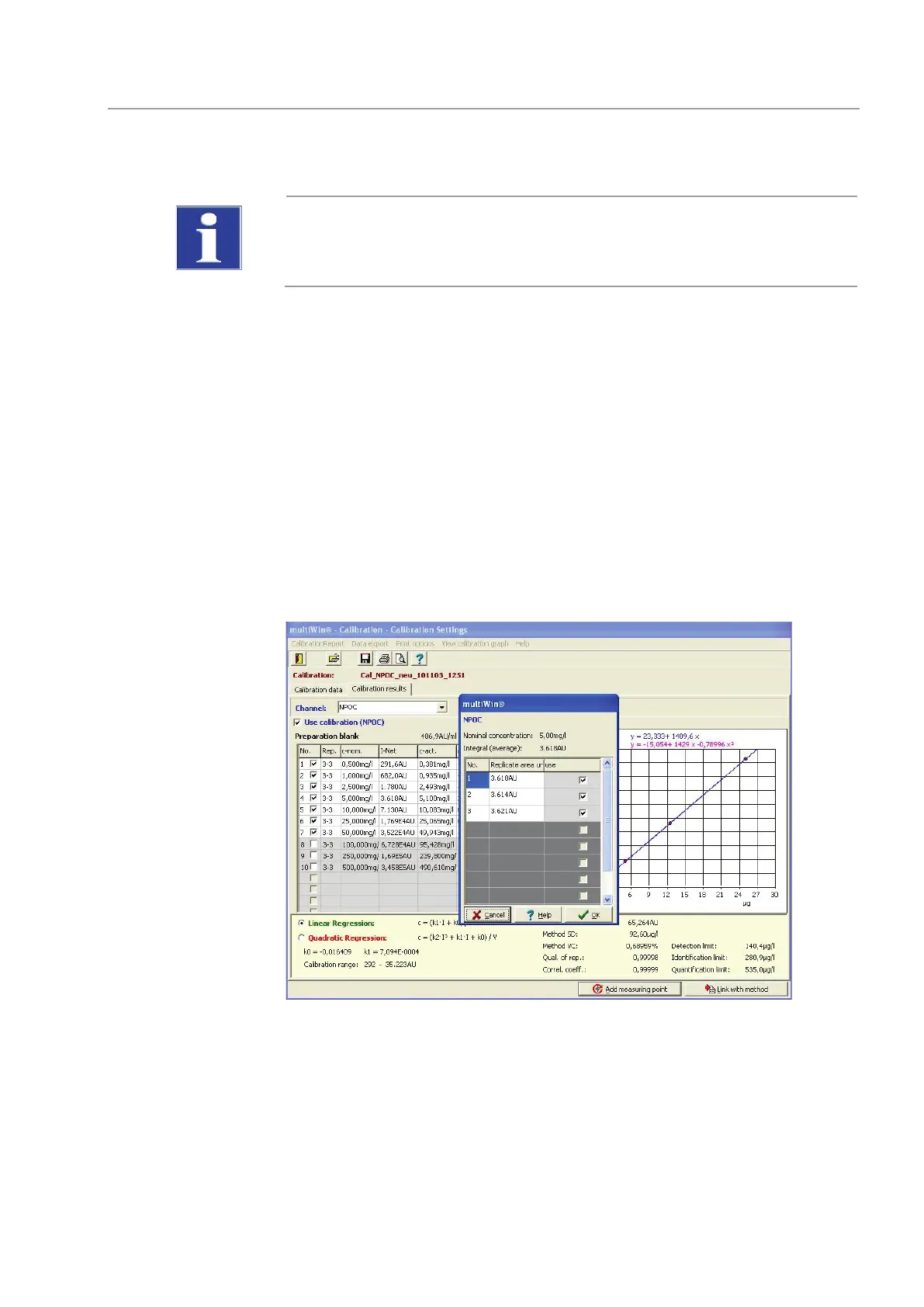multi N/C 2100S Operation
55
6.3.3 Editing an existing calibration
NOTICE
Calibration coefficient, method characteristics and regression graph are recalculated and
redisplayed after each change.
The following items can be edited during a calibration:
Selection of the regression type
Either linear or quadratic regression can be selected (see fig.). For the selected
regression type the respective calibration coefficients and method characteristics are
displayed.
Disabling individual measuring points
All measuring points enabled by () in the column N
O. of the result table are
included in the regression calculation. A measuring point can be disabled by
removing the () (click in the column N
O.
Disabling individual measured values
By clicking the button
[] at the end of each line of the results table you can view
the individual measured values (see
Fig. 25). Individual values can be disabled by
removing the () in the column
USE.
Fig. 25 Disabling individual measured values of a calibration
Enabling/disabling measured values for preparation water
The individual values determined for the preparation water can be viewed by clicking
on the button [E
DIT ] and enabled/disabled for the calibration.
Adding measuring points
An existing calibration can be extended by additional measuring points. Carry out a
measurement with the same method (select C
ALIBRATION as sample type and enter
