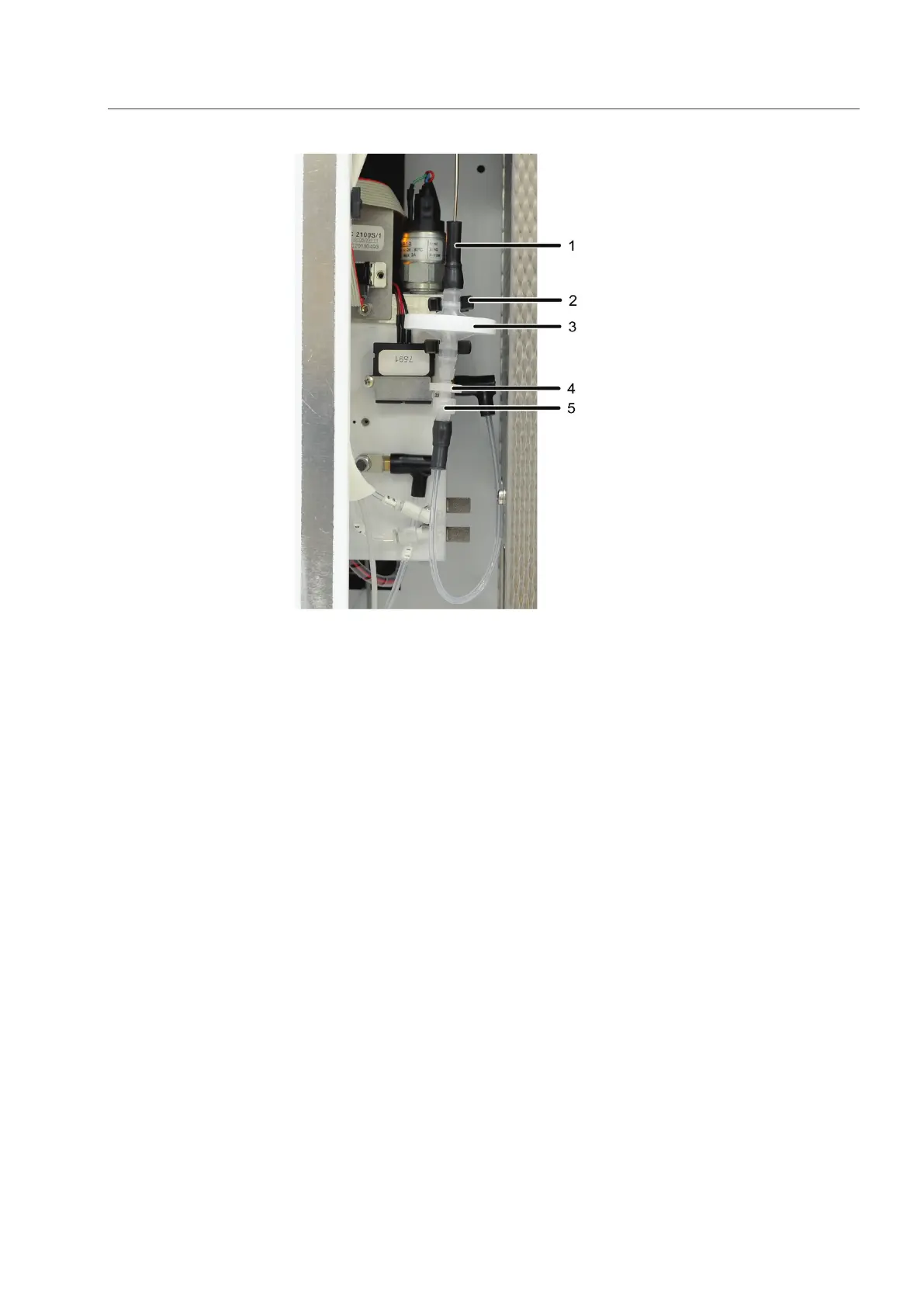multi N/C 2100S Maintenance and care
71
2 Clamp on the gas box
3 Prefilter (aerosol trap)
4 Disposable retention filter
5 Luer fitting
Fig. 30 Water traps at the gasbox, left side panel opened
1. Exit the control and analysis software multiWin.
2. Press the power switch to turn off the analyzer and remove the mains plug from the
power outlet.
1. Remove the left side panel from the analyzer:
Loosen the four fastening screws. Slide the side panel slightly upwards to remove it.
Disconnect the grounding conductor connection and put the side panel safely aside.
3. Pull the water traps off the clamp on the gas box (2 in Fig. 30).
4. Pull the FAST connector (1) off the large water trap.
5. Unscrew the Luer fitting (5) from the small water trap.
6. Assemble the new water traps.
The label "INLET" on the large water trap (aerosol trap) must face upwards.
The label of the small water trap (disposable retention filter) must be directed
downwards.
7. Connect the FAST connector (1) o the large water trap.
8. Screw the Luer fitting (5) to the small water trap.
9. Press the water traps into the clamps on the gas box.
10. Reinstall the left side panel. Remember to connect the grounding conductor to the
side panel.
11. Insert the mains plug into the power outlet and press the main switch to turn on the
analyzer.
12. Check the system for leaks (see section "Checking the system for tightness" p. 89).
