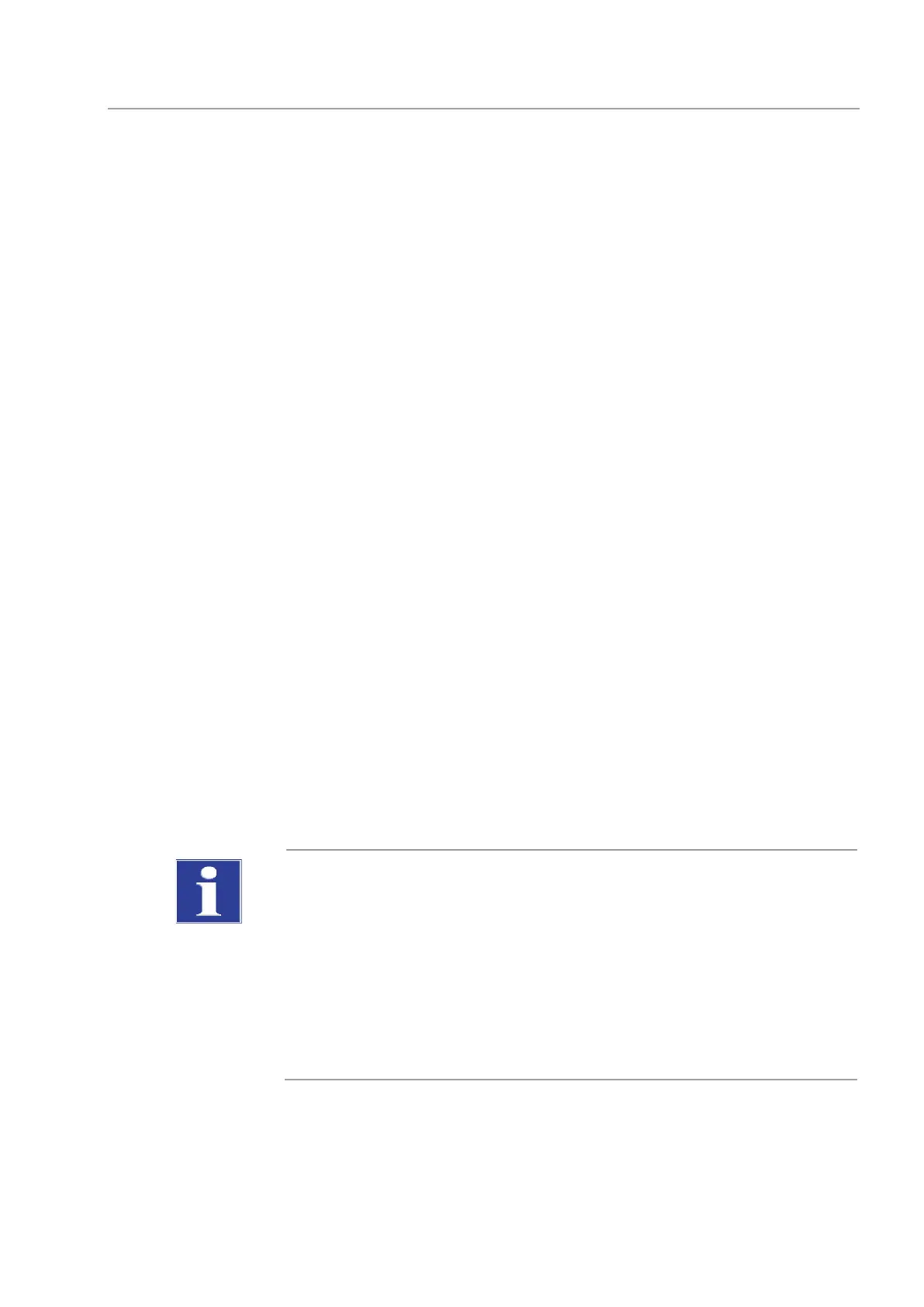multi N/C 2100S Fault removal
91
8 Fault removal
8.1 General information
The following chapter describes a number of possible problems that the user can
partially remedy independently. If such problems occur frequently, the Service
department of Analytik Jena AG must always be informed.
As soon as the multi N/C 2100S is switched on, system monitoring takes place. Any
errors occurring are displayed in a window after start-up. Starting a measurement is not
possible.
The user must acknowledge the error messages by clicking the button [OK]. Next a
message text opens in the main window and possibly the button [I
NITIALIZE ANALYZER].
Before starting a measurement, a flow control is always carried out. A flow error is
registered as soon as the actual flow differs ±10 ml/min from the target flow.
For fault analysis it is possible to record log files. The recording of log files should be
enabled after consultation with the Analytik Jena AG service department for specific
faults. The log files are stored in the directory …\multiWin\LOG.
The following files can be generated and saved:
multiWin_LOG.*:
• Log file for error messages
• always generated automatically
multiWin_ADU.*:
• Log file to monitor the NDIR detector
• generated automatically
• With the menu command INSTRUMENT COMPONENT TEST open the window
C
OMPONENT TEST tab OPTICAL BENCH and enable the field SAVE VALUES.
NOTICE
If the errors below cannot be remedied using the corresponding fault removal notes, the
Service department of Analytik Jena AG must always be
informed. This also applies for
the repeated occurrence of individual faults.
For fault diagnosis the complete directory multiWin\LOG must be emailed to the
Service department of Analytik Jena AG (see Service address on the inside front
cover).
To copy the directory multiWin\LOG use the command COPY ..\MULTIWIN\LOG\*.* in
the menu I
NSTRUMENT / SYSTEM PARAMETERS / tab ERROR ANALYSIS.
