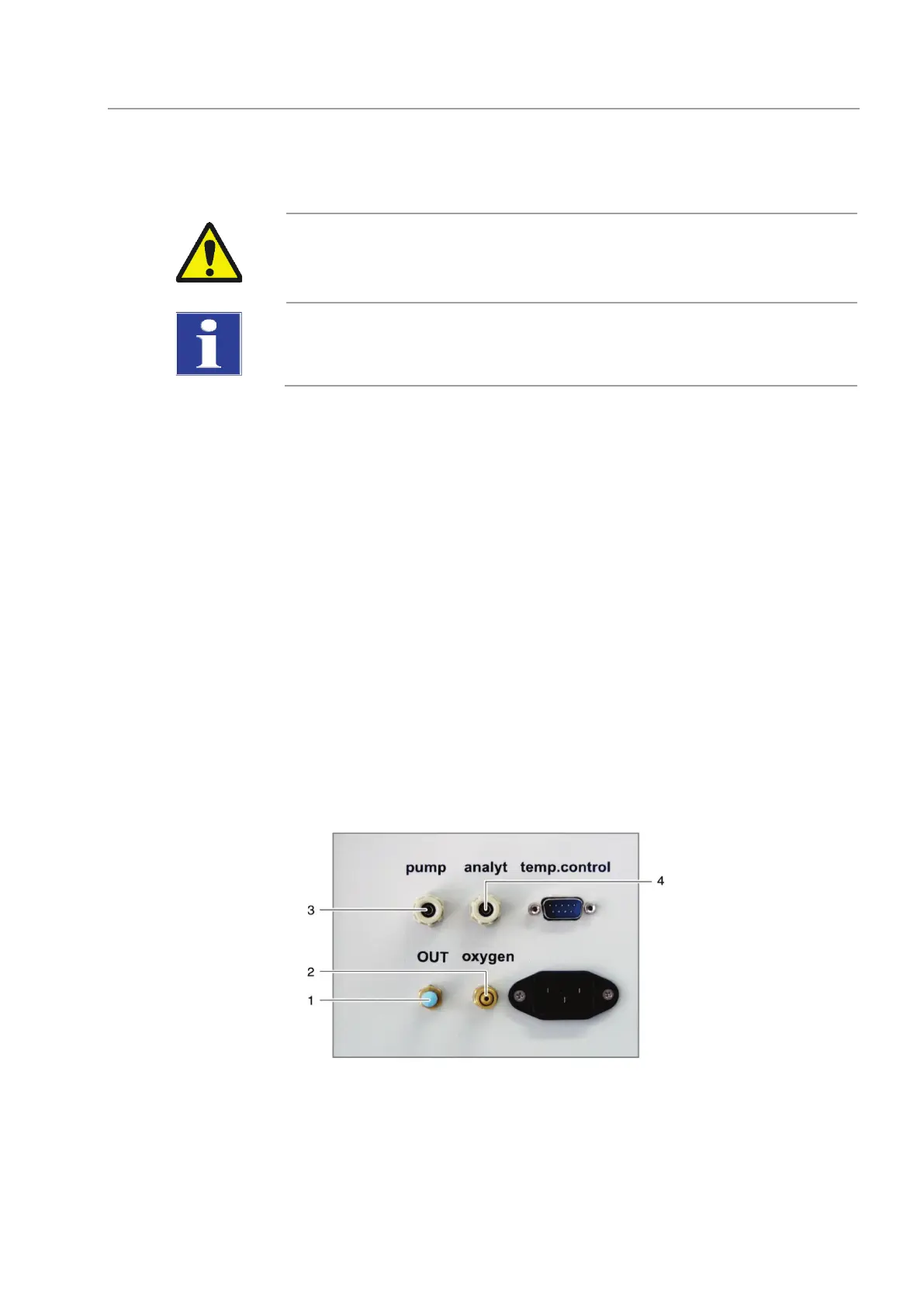multi N/C 2100S Connecting add-on devices
47
5.3 External solids module HT 1300 (not for multi N/C 2100S pharma)
CAUTION
Before connecting add
-on devices switch off the analyzer. Always connect the add-on
devices to the multi N/C 2100S when it is switched off!
NOTICE
Observe the user manual of the solids module
during all installation work!
Connect the external solids module to the analyzer as follows:
1. Place the external solids module to the right of the analyzer.
2. At the analyzer backplate remove the hose bridge between the connections "analyte"
and "internal" (5 & 7 in Fig. 17 p.29).
3. Connect the solids module and the analyzer to the gas connections:
• Connect the connection "analyte" on the solids module to the connection "analyte"
on the backplate of the analyzer (5 in Fig. 17).
• Connect the connection "pump" on the solids module to the connection "pump" on
the backplate of the analyzer (6 in Fig. 17).
4. Connect the serial data cable supplied to the corresponding serial interface "CLD/HT"
(13 in Fig. 17) on the equipment backplate of the analyzer.
5. Connect the other end of the data cable to the RS 232 interface of the solids module.
6. Activate the solids module in the software:
• With the menu command CONFIGURATION EDIT OPTIONS open the window
O
PTIONS tab ANALYZER
COMPONENTS.
• In the group FURNACE enable the option EXTERNAL SOLIDS MODULE.
1 measuring gas outlet "OUT"
2 carrier gas inlet connection
"oxygen"
3 connection to the analyzer
"pump" connection
4 connection to the analyzer
"analyte" connection
Fig. 21 Media connections on the backplate of the solids module
