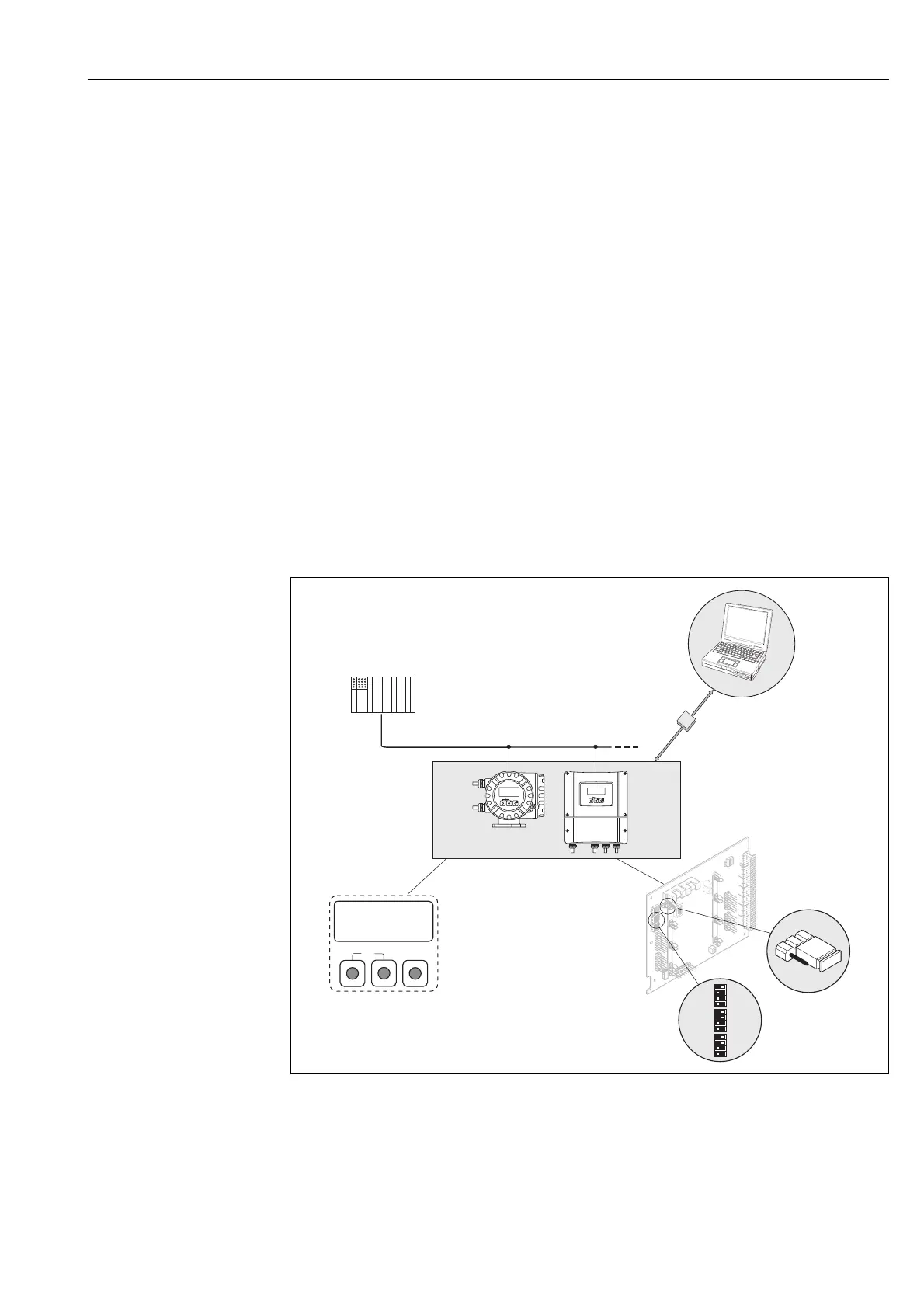Proline Promag 53 MODBUS RS485 Operation
Endress+Hauser 53
5Operation
5.1 Quick operation guide
You have a number of options for configuring and commissioning the device:
1. Local display (option) → ä 54
The local display enables you to read all important variables directly at the measuring point,
configure bus-specific and device-specific parameters in the field and perform commissioning.
2. Configuration programs → ä 73
Operation via FieldCare.
The Proline flowmeters are accessed via the service interface or via the service interface
FXA 193.
3. Jumpers/miniature switches for hardware settings → ä 74
You can make the following hardware settings using a jumper or miniature switches on the
I/O board:
• Address mode configuration (select software or hardware addressing)
• Device bus address configuration (for hardware addressing)
• Hardware write protection enabling/disabling
!
Note!
A description of the configuration of the current output (active/passive) and the relay output
(NC contact/NO contact) can be found in the "Hardware settings" section. → ä 74
a0004397
Fig. 37: Methods of operating MODBUS RS485 devices
1 Local display for device operation in the field (option)
2 Configuration/operating program for operating via the service interface FXA 193 (e.g. FieldCare)
3 Jumper/miniature switches for hardware settings (write protection, device address, address mode)
3
1
Esc
E
-
+
Esc
E
+
-
XXX.XXX.XX
Esc
E
-
+
FXA193
2
INPUT/OUTPUT
4
INPUT/OUTPUT
3
1
2
3
4
W
E
N
O
1
2
3
4
W
E
N
O
1
2
3
4
W
E
N
O
1
2
3
4
W
E
N
O