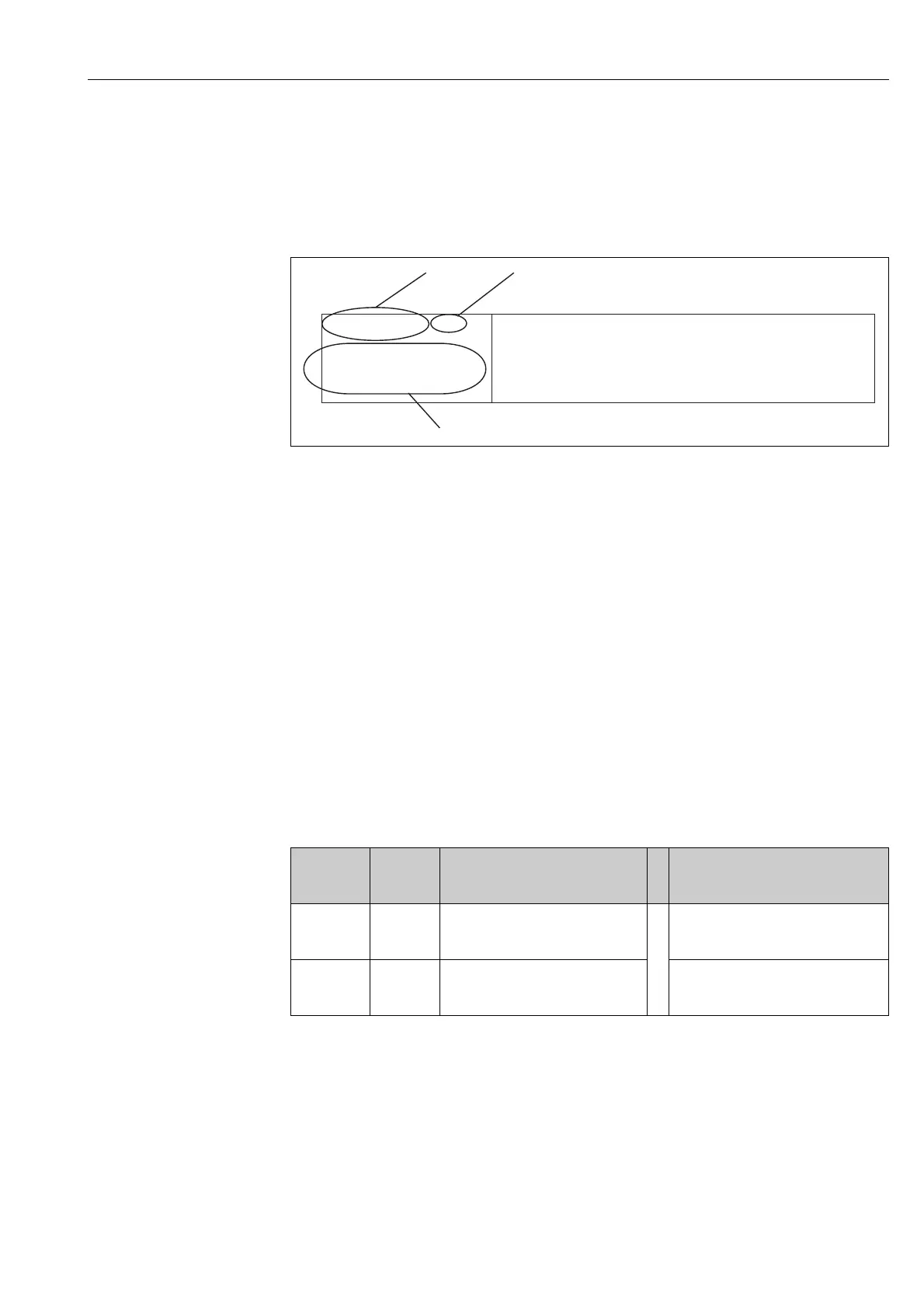Proline Promag 53 MODBUS RS485 Operation
Endress+Hauser 65
5.5.5 MODBUS register addresses
Each device parameter has its own register address. The MODBUS master uses this register address
to talk to the individual device parameters and access the device data.
The register addresses of the individual device parameters can be found in the "Description of
Device Functions" manual under the parameter description in question.
a0004413-en
Fig. 46: Example of how a function description is illustrated in the "Description of Device Functions" manual
1 Name of the function
2 Number of the function (appears on the local display; is not identical to the MODBUS register address)
3 Information on communication via MODBUS RS485
- MODBUS register (information in decimal numerical format)
- Data type: Float, Integer, String
- Possible ways of accessing the function:
read = read access via function codes 03, 04 or 23
write = write access via function codes 06, 16 or 23
MODBUS register address model
The MODBUS RS485 register addresses of the measuring device are implemented in accordance
with "MODBUS Applications Protocol Specification V1.1".
!
Note!
In addition to the specification mentioned above, systems are also deployed which work with a
register address model in accordance with the "Modicon MODBUS Protocol Reference Guide -
(PI-MBUS-300 Rev. J)" specification. With this specification, the register address is extended,
depending on the function code used. A "3" is put in front of the register address in the "read" access
mode and a "4" in the "write" access mode.
Response times
The time it takes a measuring device to respond to a request telegram from the MODBUS master is
typically 25 to 50 ms. If faster response times are needed for time-critical applications (e.g. batching
applications), the "auto-scan buffer" is to be used.
!
Note!
It may take longer for a command to be executed in the device. The data is not updated until the
command has been executed. Especially write commands are affected by this!
1 2
3
VOLUME FLOW
Modbus register:
Data type:
Access:
0001
2009
Float
read
The currently measured volume flow appears on the display.
Display:
5-digit floating-point number, including unit and sign
(e.g. 5.5445 dm /min; 1.4359 m /h; –731.63 gal/d; etc.)
33
Function
code
Access
type
Register in accordance with:
"MODBUS Applications Protocol
Specification"
Register in accordance with:
"Modicon MODBUS Protocol
Reference Guide"
03
04
23
Read XXXX
Example: volume flow = 2009
→ 3XXXX
Example: volume flow = 32009
06
16
23
Write XXXX
Example: reset totalizer 1 = 2608
→ 4XXXX
Example: reset totalizer 1 = 42608