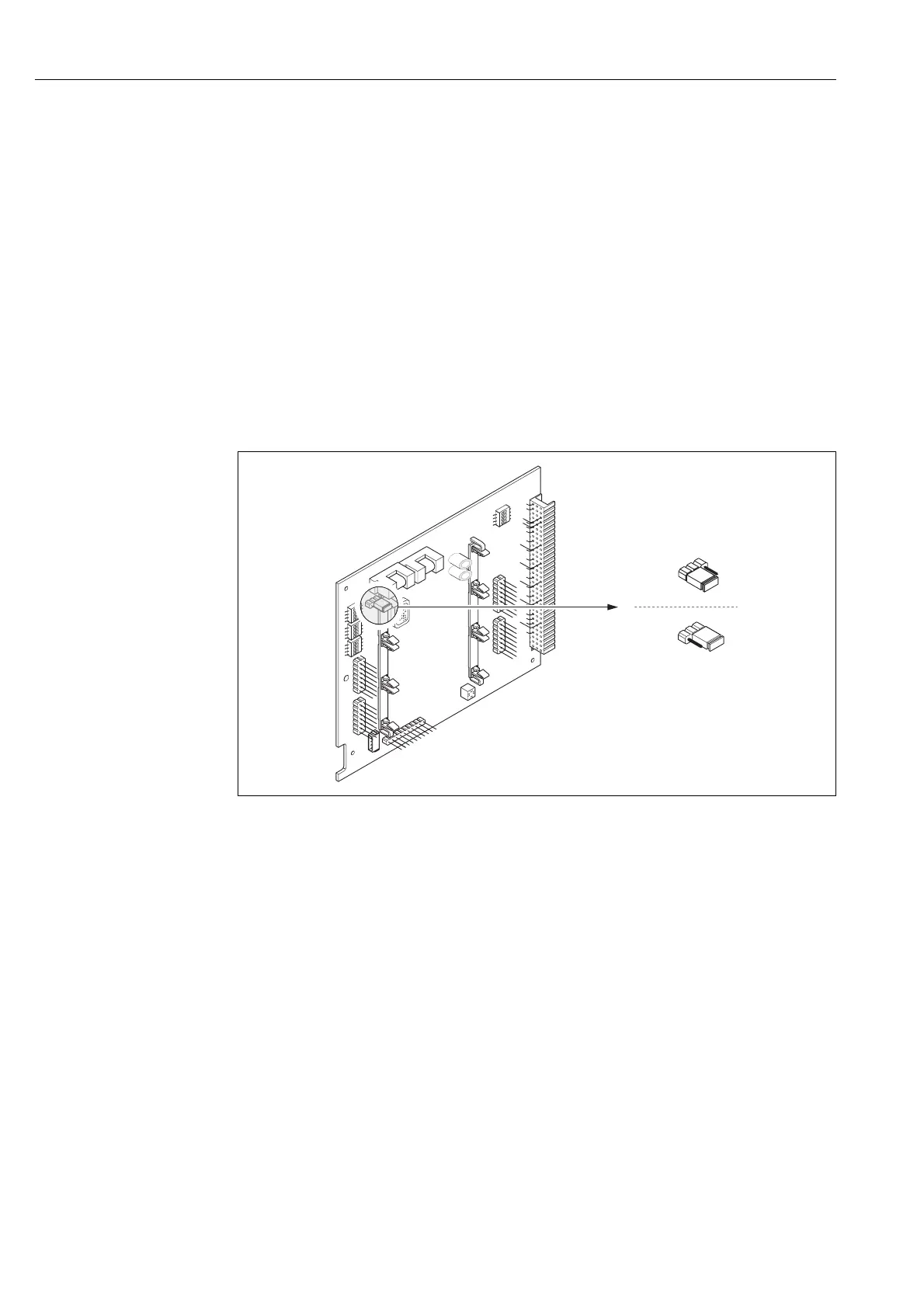Operation Proline Promag 53 MODBUS RS485
74 Endress+Hauser
5.7 Hardware settings
5.7.1 Hardware write protection, switching on and off
A jumper on the I/O board provides the means of switching hardware write protection on or off.
When the write protection is switched on, it is not possible to write to the device parameters via
MODBUS RS485.
#
Warning!
Risk of electric shock. Exposed components carry dangerous voltages. Make sure that the power
supply is switched off before you remove the cover of the electronics compartment.
1. Switch off power supply.
2. Remove the I/O board → ä 108
3. Configure the hardware write protection accordingly with the aid of the jumpers (see Figure).
4. Installation is the reverse of the removal procedure.
a0002598
Fig. 49: Switching write protection on and off with the aid of a jumper on the I/O board
1 Jumper for switching write protection on and off
1.1 Write protection switched on = it is not possible to write to the device parameters via MODBUS RS485
1.2 Write protection switched off (factory setting) = it is possible to write to the device parameters via MODBUS RS485
INPUT/OUTPUT 4
INPUT/OUTPUT 3
1
2
3
4
W
E
N
O
1
2
3
4
W
E
N
O
1
2
3
4
W
E
N
O
1
2
3
4
W
E
N
O
1.1
1.2
1
