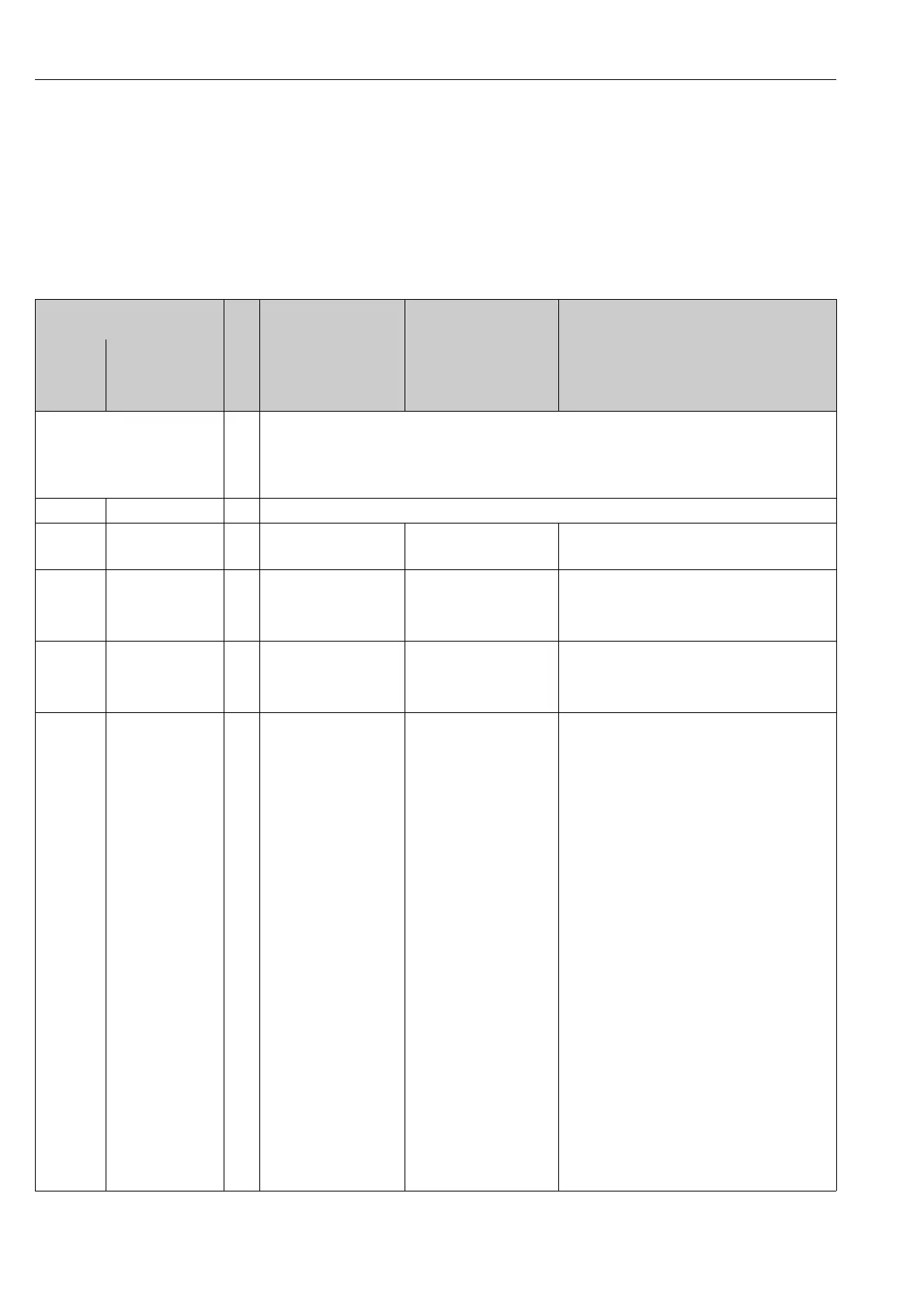Troubleshooting Proline Promag 53 MODBUS RS485
102 Endress+Hauser
9.3 Process error messages
Process errors can be defined as either "Fault" or "Notice" messages and can thereby be weighted
differently. You can define messages in this way with the aid of the function matrix
(→ "Description of Device Functions" manual).
!
Note!
• The listed error message types below correspond to the factory setting.
• See the information on → ä 60
MODBUS No. Device status message
(local display)
Cause Remedy / spare part
Register:
6859
Data type:
Integer
Register:
6821
Data type:
String (18 byte)
Response to a fault message:
The value "NaN" (not a number) is
transmitted to the MODBUS master
instead of the current measured
value.
Depicted on the local display:
S = System error
$ = Fault message (with an effect on the inputs and outputs)
! = Notice message (without any effect on the inputs and outputs)
1SYSTEM OK- There is no error present in the device
52 EMPTY PIPE 401 P: EMPTY PIPE
$: # 401
Measuring tube partially filled
or empty.
1. Check the process conditions of the plant
2. Fill the measuring tube
55 EPD ADJ N.OK 461 P: ADJ N. OK
!: # 461
EPD/OED adjustment not
possible because the fluid's
conductivity is either too low
or too high.
The EPD/OED function cannot be used with fluids of
this nature.
57 EPD FULL = EMPTY 463 P: FULL = EMPTY
$: # 463
The EPD/OED adjustment
values for empty pipe and full
pipe are identical, therefore
incorrect.
Repeat adjustment, making sure procedure is correct.
→ ä 91
97 > BATCH TIME 471 P: > BATCH TIME
$: # 471
The maximum permitted
batching time was exceeded.
1. Increase flow rate.
2. Check valve (opening).
3. Adjust time setting to changed batch quantity.
!
Note!
If the errors listed above occur, these are displayed in
the Home position flashing continuously.
•General:
These error messages can be reset by configuring
any batching parameter. It is sufficient to confirm
with the OS key and then the F key.
• Batching via status input:
The error message can be reset by means of a pulse.
Another pulse then restarts the batching.
• Batching via operating keys (soft keys)
The error message is reset by pressing the START
key. Pressing the START key a second time starts
the batching process.
• Batching via the BATCHING PROCESS function
(7260):
The error message can be reset by pressing the
STOP, START, HOLD or GO ON keys. Pressing the
START key a second time starts the batching
process.
