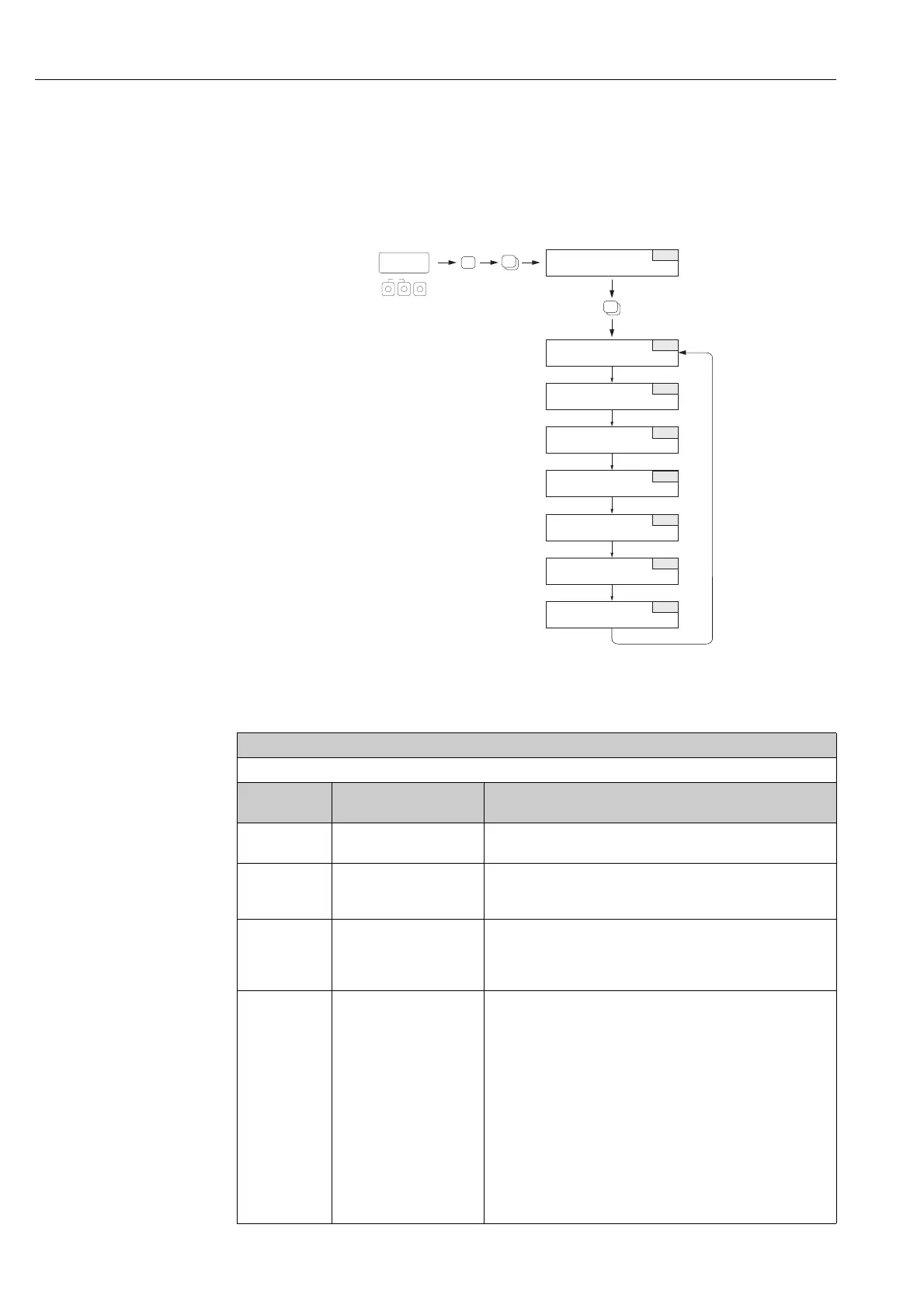Commissioning Proline Promag 53 MODBUS RS485
88 Endress+Hauser
6.3.4 Quick Setup "Communication"
To establish serial data transfer, various arrangements between the MODBUS master and MODBUS
slave are required which have to be taken into consideration when configuring various functions.
These functions can be configured quickly and easily by means of the "Communication" Quick
Setup. The following table explains the parameter configuration options in more detail.
a0004430-en
Fig. 58: Quick Setup communication
+
+
E
+
E
B
Quick SetupQuick Setup
6301
6302
6306
1006
6303
6304
6305
Esc
E
+
-
XXX.XXX.XX
HOME-POSITION
Fieldbus
Address
Baudrate
Transmission
Mode
QS
Communication
Parity
Byte
Order
Delay
Telegram reply
Quick Setup "Communication"
HOME position → F → MEASURAND → O → QUICK SETUP → N → QUICK SETUP COMMUNICATION
Function No. Function name Setting to be selected ( OS )
(to the next function with F )
1006 QS-COMMUNICATION YES → After F is pressed by way of confirmation, the Quick Setup
menu calls up all the subsequent functions in succession.
6301 FIELDBUS ADDRESS Enter the device address (permitted address range: 1 to 247)
Factory setting: 247
6302 BAUDRATE Supported baudrates [BAUD]:
1200/2400/4800/9600/19200/38400/57600/115200
Factory setting: 19200 BAUD
6303 TRANSMISSION MODE Select the data transfer mode:
• ASCII → Data transmission in the form of readable ASCII
characters. Error protection via LRC.
• RTU → Data transmission in binary form.
Error protection via CRC16.
Factory setting: RTU
