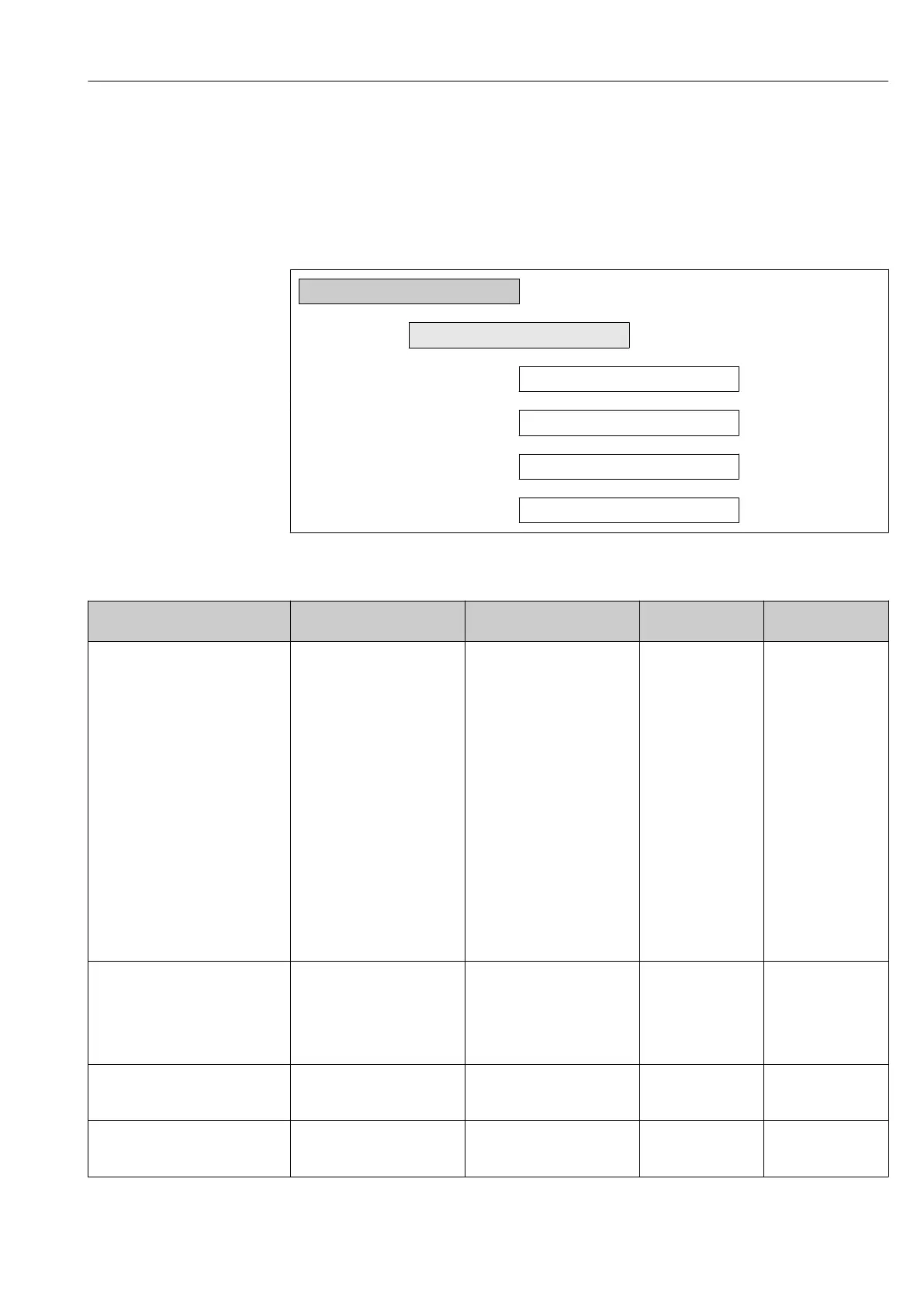Proline Prowirl F 200 PROFIBUS PA Commissioning
Endress+Hauser 81
10.5.4 Configuring the analog inputs
The Analog inputs submenu guides you systematically to the individual Analog input 1 to
4 submenu. From here you get to the parameters of the individual analog input.
Navigation
"Setup" menu → Analog inputs
‣
Analog inputs
‣
Analog input 1 to 4
Channel
PV filter time
Fail safe type
Fail safe value
Parameter overview with brief description
Parameter Prerequisite Description Selection / User
entry
Factory setting
Channel – Select the process variable. • Volume flow
• Mass flow
• Corrected volume
flow
• Flow velocity
• Temperature
• Calculated
saturated steam
pressure
*
• Steam quality
*
• Total mass flow
*
• Energy flow
*
• Heat flow
difference
*
• Reynolds number
*
• Density
*
• Pressure
*
• Specific volume
*
• Degrees of
superheat
*
Volume flow
PV filter time – Specify the time to suppress
signal peaks. During the
specified time the analog input
does not respond to an erratic
increase in the process
variable.
Positive floating-
point number
0
Fail safe type – Select the failure mode. • Fail safe value
• Fallback value
• Off
Off
Fail safe value In Fail safe type parameter,
the Fail safe value option is
selected.
Specify the values to be output
when an error occurs.
Signed floating-point
number
0
* Visibility depends on order options or device settings