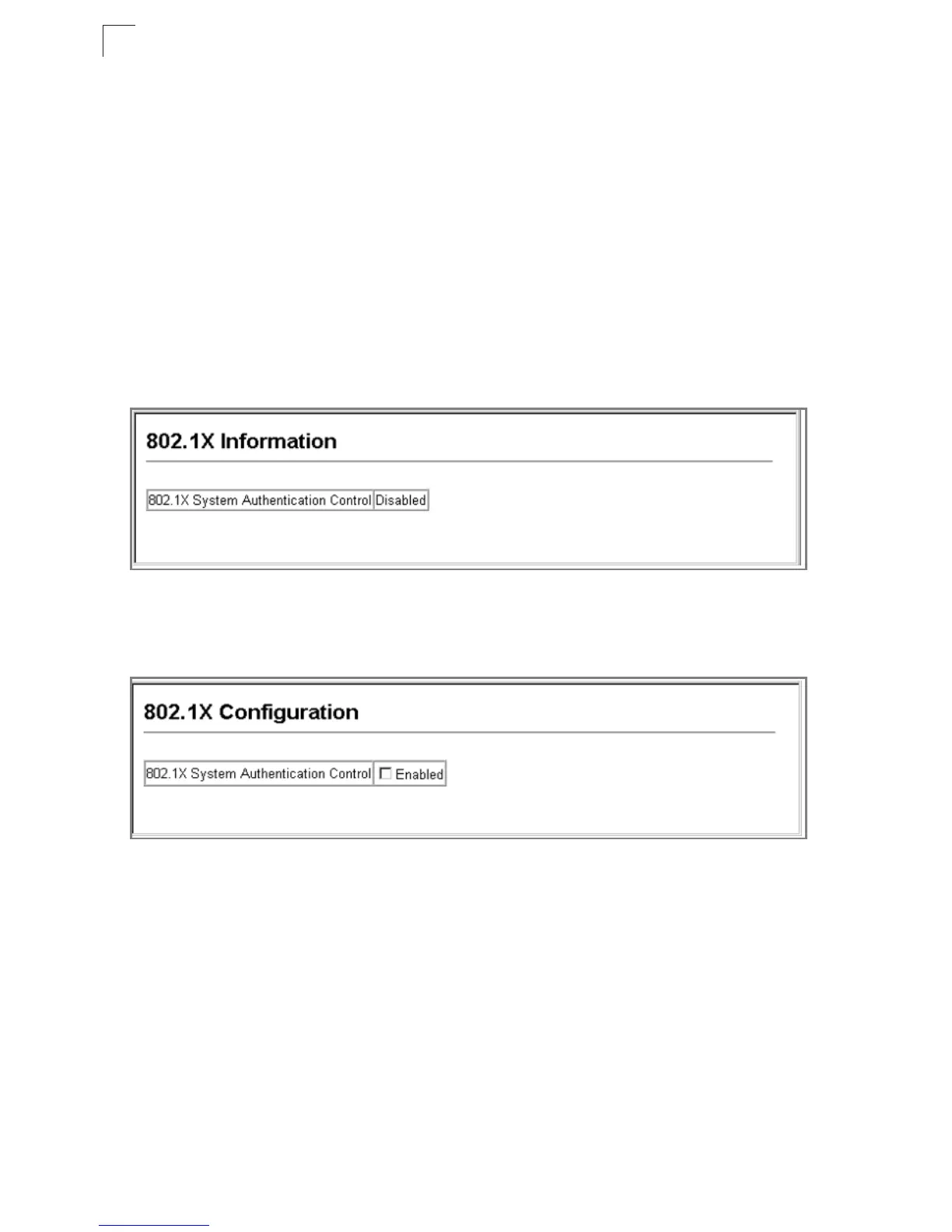Configuring the Switch
3-66
3
• The RADIUS server and client also have to support the same EAP authentication
type – MD5. (Some clients have native support in Windows, otherwise the dot1x
client must support it.)
Displaying and Configuring the 802.1x Global Setting
The 802.1x protocol must be enabled globally for the switch system before port
settings are active.
Command Attributes
• 802.1x System Authentication Control – The global setting for 802.1x.
(Default: Disabled)
Web – To display the current global setting for 802.1x, click Security, 802.1X,
Information.
Figure 3-41. 802.1x Global Information
Web – Click Security, 802.1x, Configuration. Check the Enabled box to enable
802.1x globally for the switch.
Figure 3-42. 802.1x System Authentication Control
