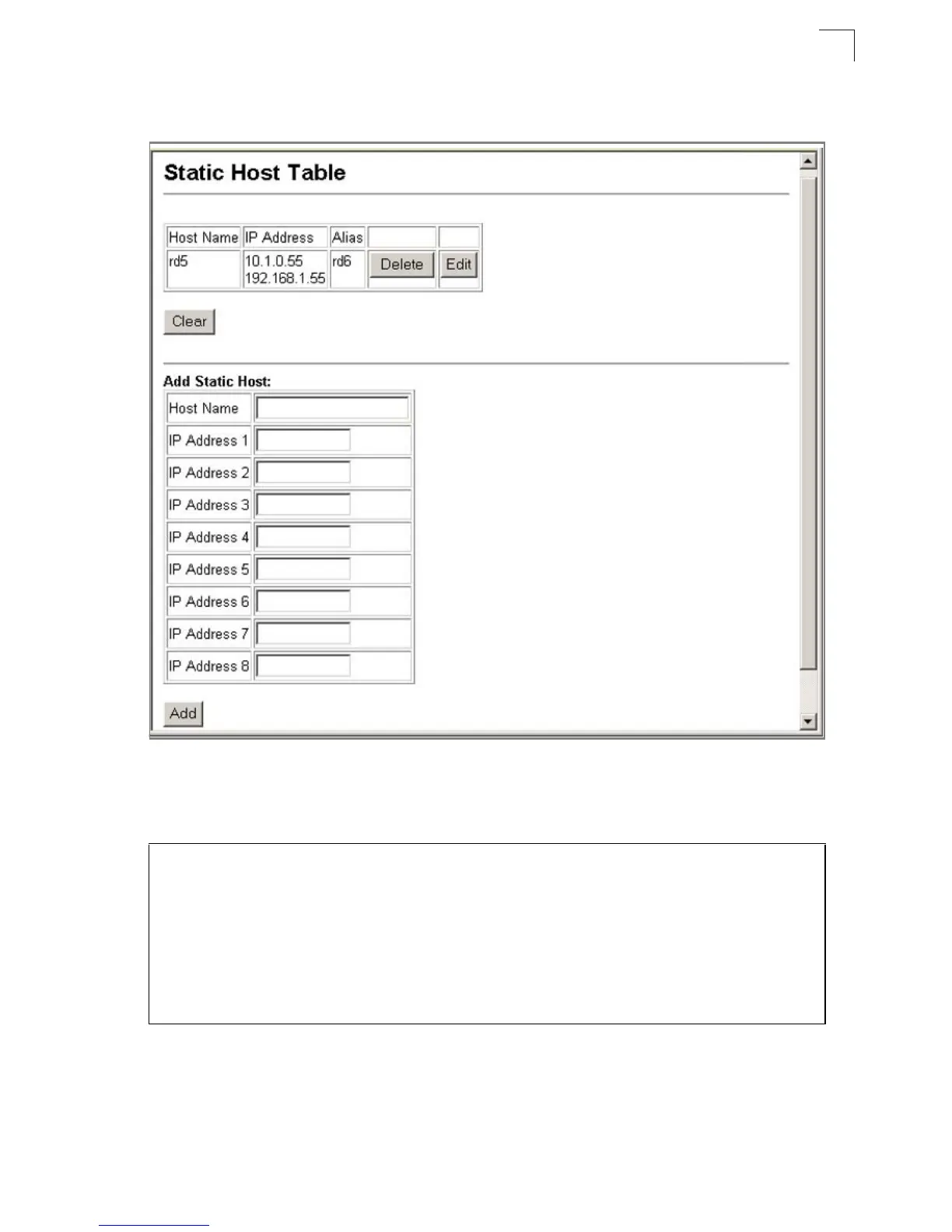Configuring Domain Name Service
3-181
3
Web – Select DNS, Static Host Table. Enter a host name and one or more
corresponding addresses, then click Apply.
Figure 3-112. Mapping IP Addresses to a Host Name
CLI - This example maps two address to a host name, and then configures an alias
host name for the same addresses.
Console(config)#ip host rd5 192.168.1.55 10.1.0.55 4-239
Console(config)#ip host rd6 10.1.0.55 4-239
Console#show host 4-244
Hostname
rd5
Inet address
10.1.0.55 192.168.1.55
Alias
1.rd6
