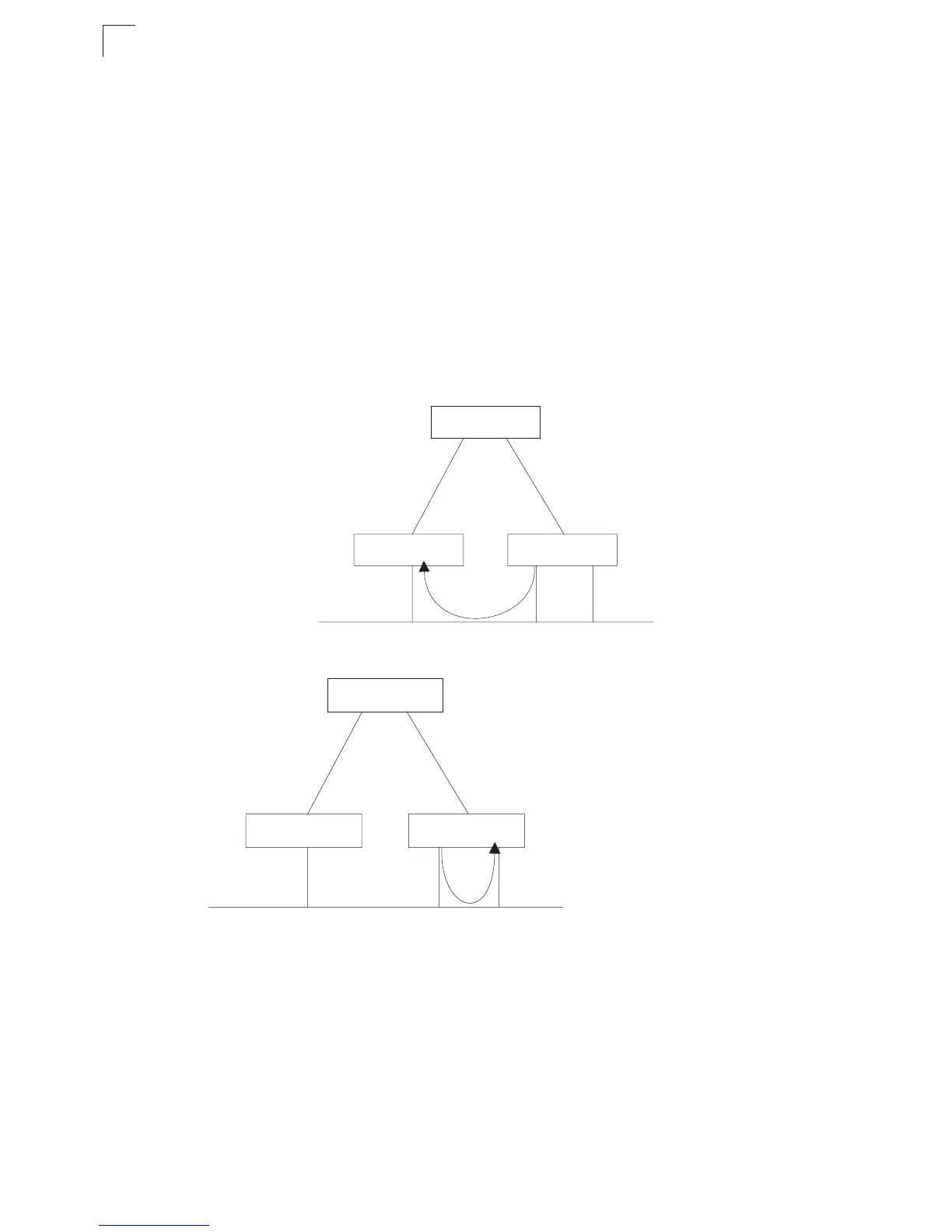Configuring the Switch
3-132
3
• Oper Link Type – The operational point-to-point status of the LAN segment
attached to this interface. This parameter is determined by manual configuration or
by auto-detection, as described for Admin Link Type in STA Port Configuration on
page 4-178.
• Oper Edge Port – This parameter is initialized to the setting for Admin Edge Port
in STA Port Configuration on page 4-178 (i.e., true or false), but will be set to false
if a BPDU is received, indicating that another bridge is attached to this port.
• Port Role – Roles are assigned according to whether the port is part of the active
topology connecting the bridge to the root bridge (i.e., root port), connecting a LAN
through the bridge to the root bridge (i.e., designated port), or is the MSTI regional
root (i.e., master port); or is an alternate or backup port that may provide
connectivity if other bridges, bridge ports, or LANs fail or are removed. The role is
set to disabled (i.e., disabled port) if a port has no role within the spanning tree.
Figure 3-81. STA Port Roles
• Trunk Member – Indicates if a port is a member of a trunk.
(STA Port Information only)
Alternate port receives more
useful BPDUs from another
bridge and is therefore not
selected as the designated
port.
x
R: Root Port
A: Alternate Port
D: Designated Port
B: Backup Port
RR
ADB
Backup port receives more
useful BPDUs from the same
bridge and is therefore not
selected as the designated
port.
x
RR
ADB
