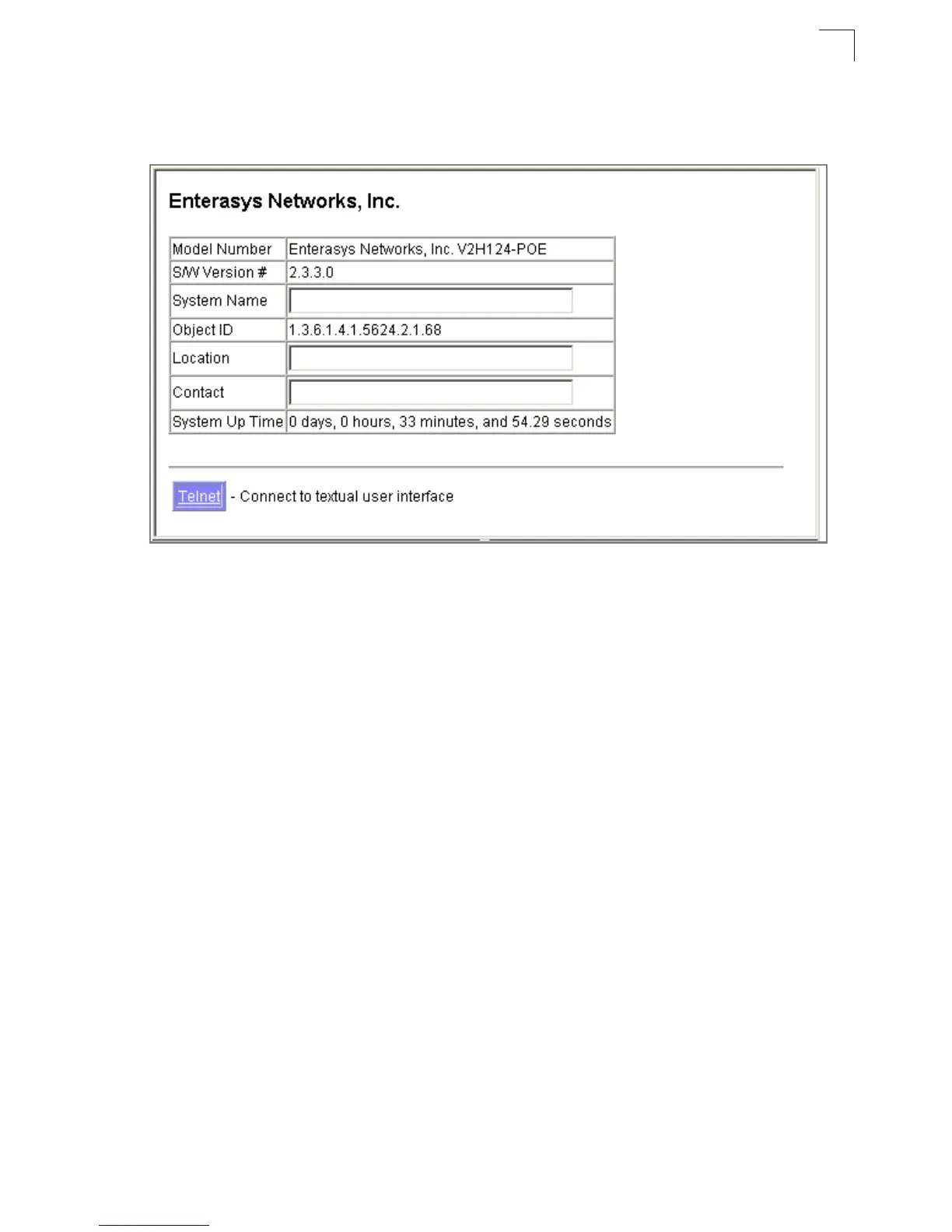Basic Configuration
3-9
3
Web – Click System, System Information. Specify the system name, location, and
contact information for the system administrator, then click Apply. (This page also
includes
a Telnet button that access the Command Line Interface via Telnet.)
Figure 3-3. System Information
