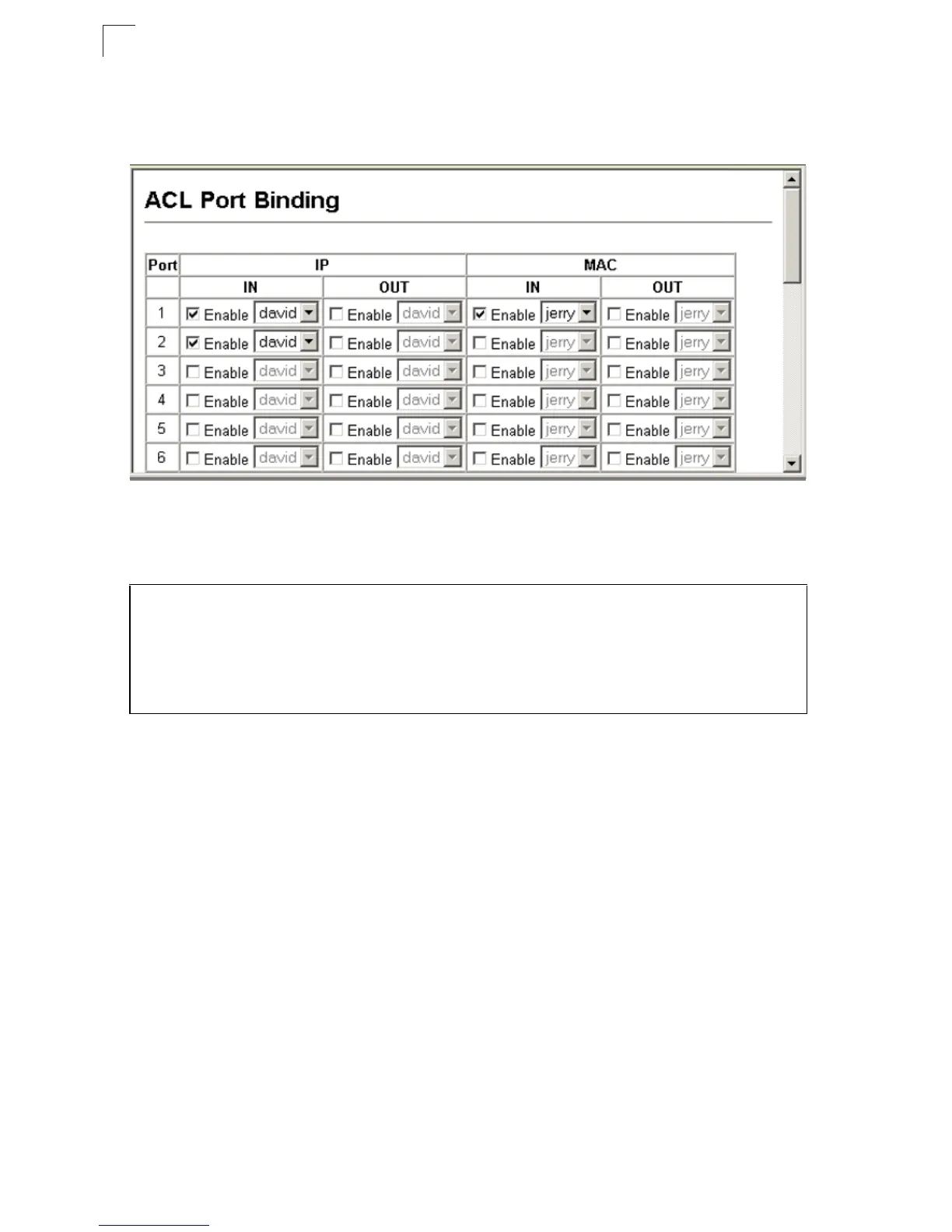Configuring the Switch
3-86
3
Web – Click ACL, ACL Port Binding. Mark the Enable field for the port you want to
bind to an ACL for ingress or egress traffic, select the required ACL from the
drop-down list, then click Apply.
Figure 3-53. Mapping ACLs to Port Ingress/Egress Queues
CLI – This example assigns an IP and MAC ingress ACL to port 1, and an IP ingress
ACL to port 2.
Port Configuration
Displaying Connection Status
You can use the Port Information or Trunk Information pages to display the current
connection status, including link state, speed/duplex mode, flow control, and
auto-negotiation.
Command Attributes (Web)
• Name – Interface label.
• Type – Indicates the port type (10BASE-T, 100BASE-TX, 100BASE-FX-S,
100BASE-FX-M, 1000BASE-LX, 1000BASE-GBIC, 1000BASE-SFP).
• Admin Status
– Shows if the interface is enabled or disabled.
• Oper Status
– Indicates if the link is Up or Down.
• Speed Duplex Status – Shows the current speed and duplex mode.
(Auto, or fixed choice)
Console(config)#interface ethernet 1/1 4-151
Console(config-if)#ip access-group david in 4-122
Console(config-if)#mac access-group jerry in 4-132
Console(config-if)#exit
Console(config)#interface ethernet 1/2
Console(config-if)#ip access-group david in
Console(config-if)#
