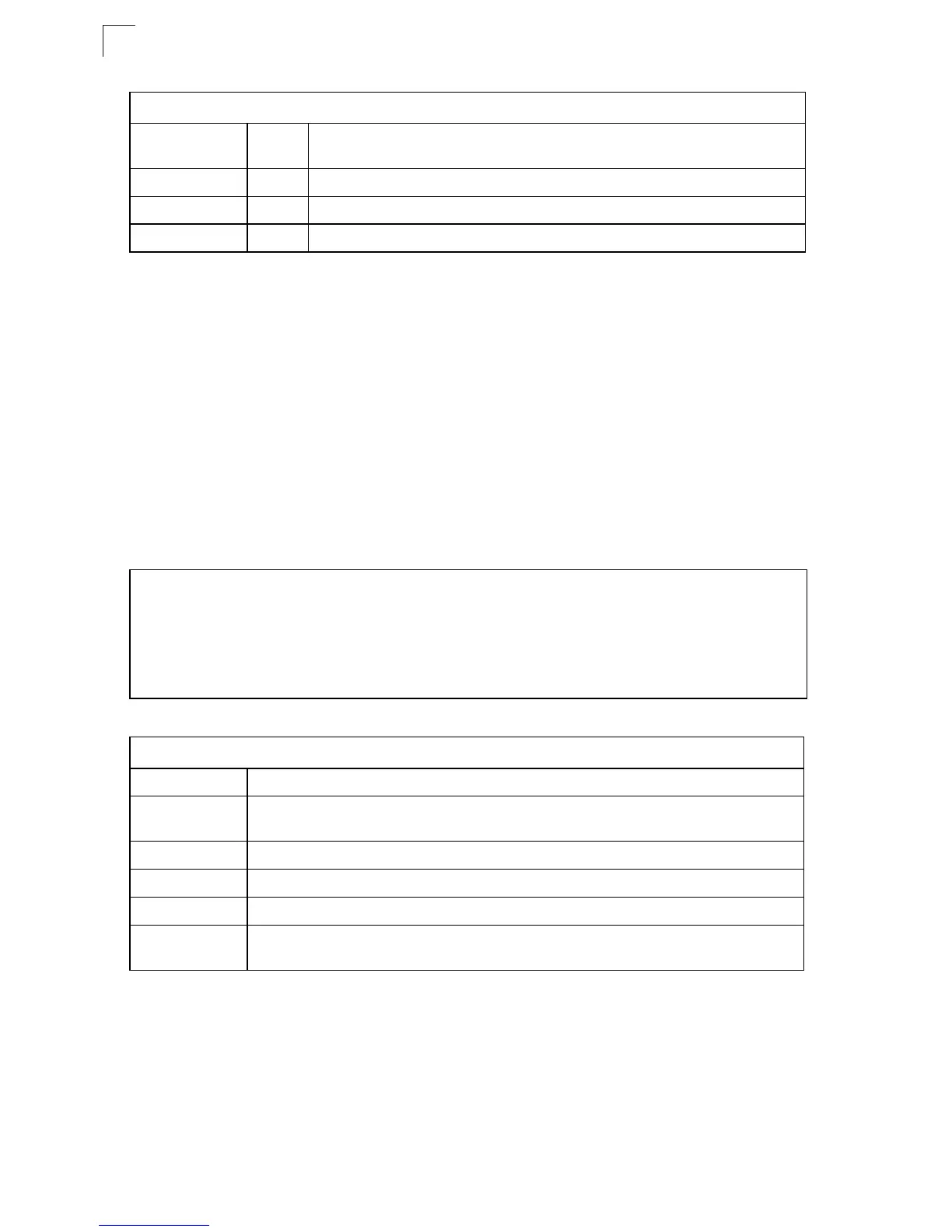Command Line Interface
4-78
4
show cdp traffic
Use this command to display CDP traffic statistics.
Syntax
show cdp traffic
Command Mode
Privileged Executive
Example
This example shows how to display CDP traffic information. (See Table 3-22 on
page
4-78.)
dnsServer 6 The connected device runs a Domain Name System server.
dhcpServer 7 The connected device runs Dynamic Host Configuration Protocol server.
dnsDhcpServer 8 The connected device runs a DNS server and a DHCP server.
Console#sh cdp traffic
Total packets output: 543, Input: 333
Invalid version: 0
Transmit error: 0
Parse error: 0
Memory error: 0
Console#
Table 4-27. Show CDP Traffic Output
Field Description
Total pack ets -
output / input
Total number of CDP packets received/sent by the device over all ports.
Invalid version Count of CDP packets received by the device with an invalid version.
Transmit error Count of errors made by the device while trying to send CDP packets.
Parse error Count of CDP packets received by the device that could not be parsed.
Memory error Count of memory errors that occurred in the device while either trying to process a CDP
packet, or adding to the neighbor entry, or while trying to send a CDP packet.
Table 4-26. Show CDP Neighbors Output - Neighbor Types (Continued)
Field Number
Type
Description
