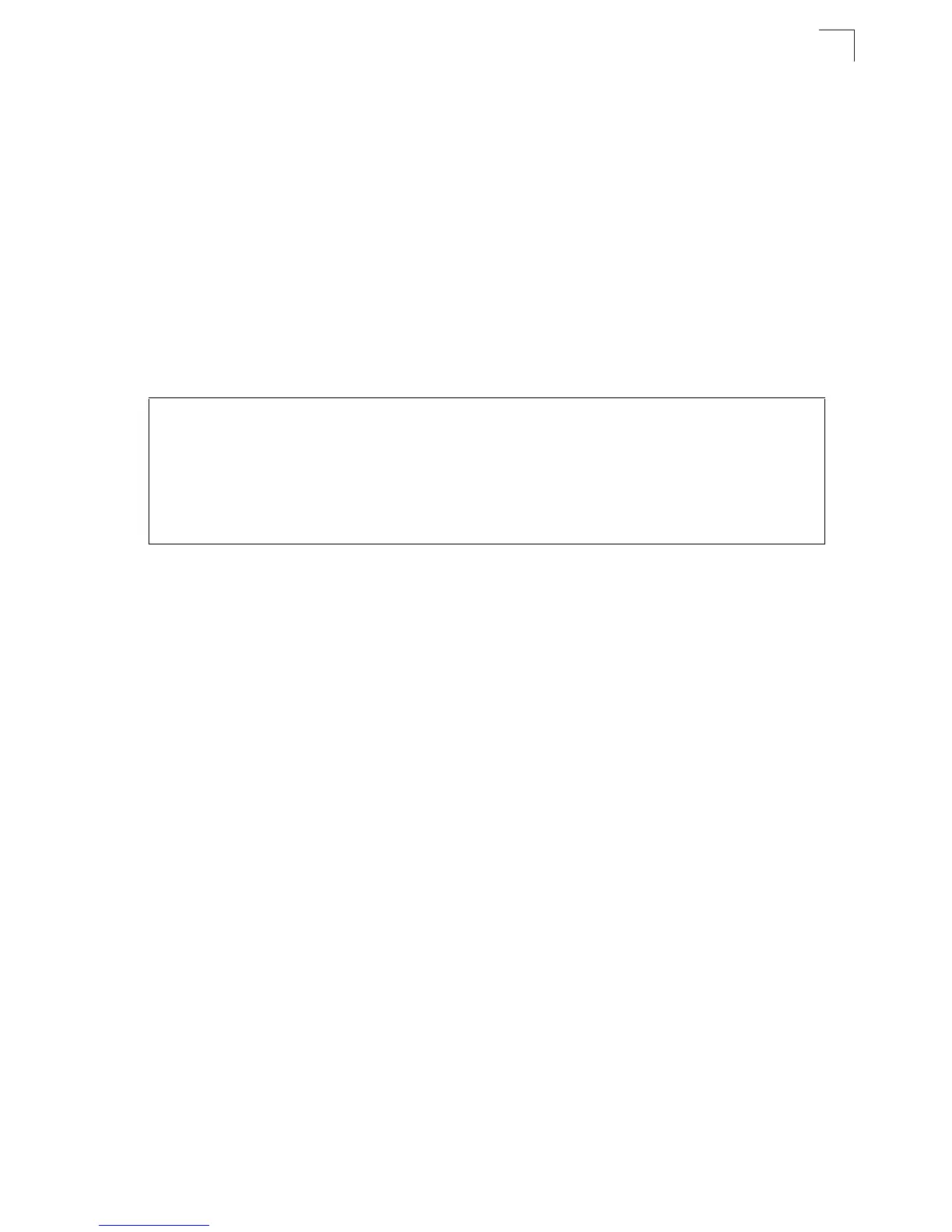Flash/File Commands
4-71
4
whichboot
Use this command to display which files were booted when the system powered up.
Default Setting
None
Command Mode
Privileged Exec
Example
This example shows the information displayed by the whichboot command. See
the table under the dir command for a description of the file information displayed by
this command.
boot system
Use this command to specify the file or image used to start up the system.
Syntax
boot system {boot-rom| config | opcode}: filename
The type of file or image to set as a default includes:
• boot-rom - Boot ROM
• config - Configuration file
• opcode - Run-time operation code
- The colon (:) is required.
- filename - Name of the configuration file or image name.
Default Setting
None
Command Mode
Global Configuration
Command Usage
• A colon (:) is required after the specified file type.
• If the file contains an error, it cannot be set as the default file.
Console#whichboot
file name file type startup size (byte)
----------------------------------- -------- ------- -----------
Unit1:
Diag_test.bix Boot-Rom image Y 413412
ES3526-P-23112.bix Operation Code Y 2325012
Factory_Default_Config.cfg Config File Y 2677
Console#
