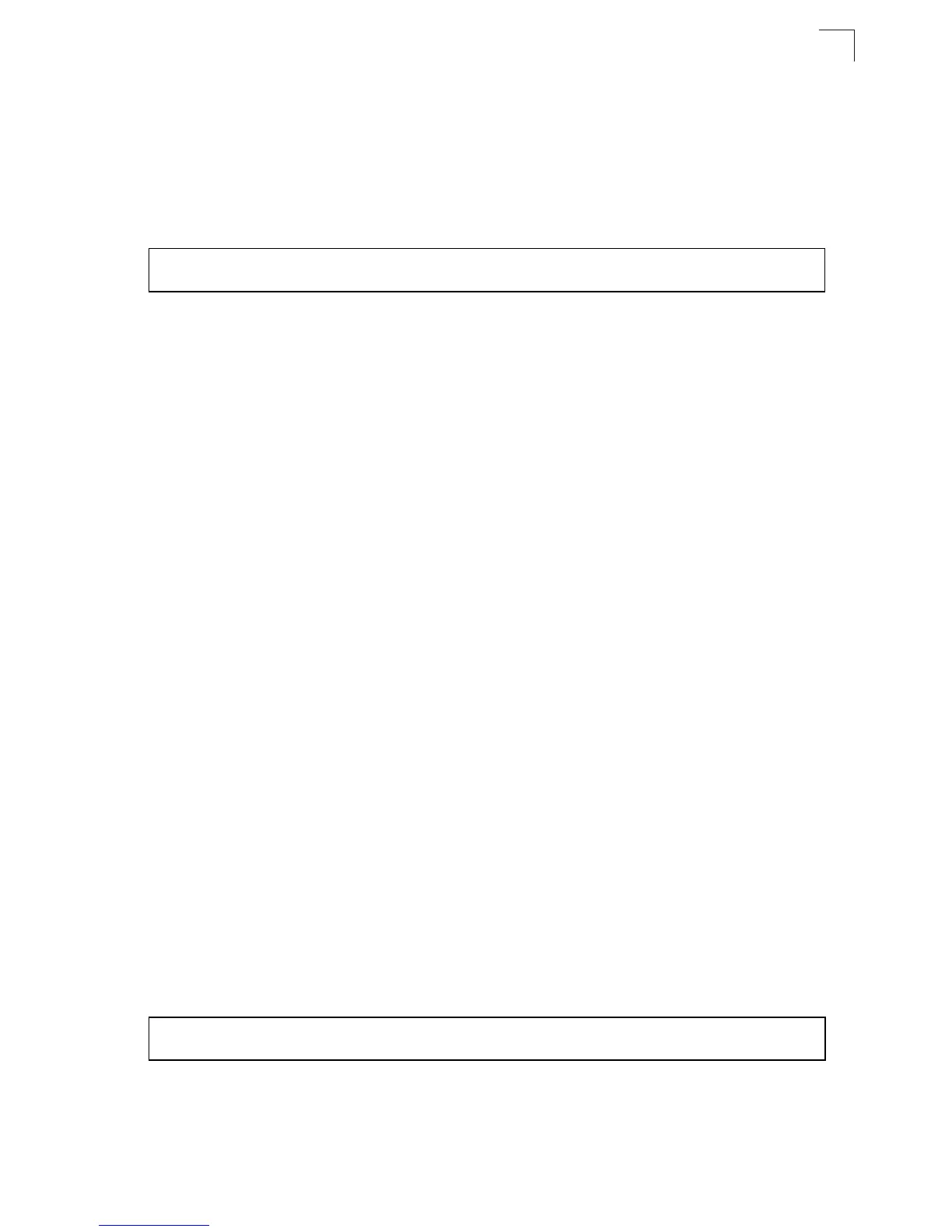SNMP Commands
4-143
4
keyword, only the notification type related to that keyword is enabled.
• The snmp-server enable traps command is used in conjunction with the
snmp-server host command. Use the snmp-server host command to
specify which host or hosts receive SNMP notifications. In order to send
notifications, you must configure at least one snmp-server host command.
Example
Related Commands
snmp-server host (4-141)
snmp-server engine-id
Use this command to configure an identification string for the SNMP v3 engine. Use
the no form to restore the default.
Syntax
snmp-server engine-id local engineid-string
no snmp-server engine-id local
engineid-string - String identifying the engine ID.
(Range:
1-26 hexadecimal characters)
Default Setting
A unique engine ID is automatically generated by the switch based on its MAC
address.
Command Mode
Global Configuration
Command Usage
• An SNMP engine is an independent SNMP agent that resides on this switch.
This engine protects against message replay, delay, and redirection. The
engine ID is also used in combination with user passwords to generate the
security keys for authenticating and encrypting SNMPv3 packets.
• Trailing zeroes need not be entered to uniquely specify a engine ID. In other
words, the value “1234” is equivalent to “1234” followed by 22 zeroes.
• If the local engineID is deleted or changed, all SNMP users will be cleared.
You will need to reconfigure all existing users (
page 4-148).
Example
Console(config)#snmp-server enable traps link-up-down
Console(config)#
Console(config)#snmp-server engineID local 12345
Console(config)#
