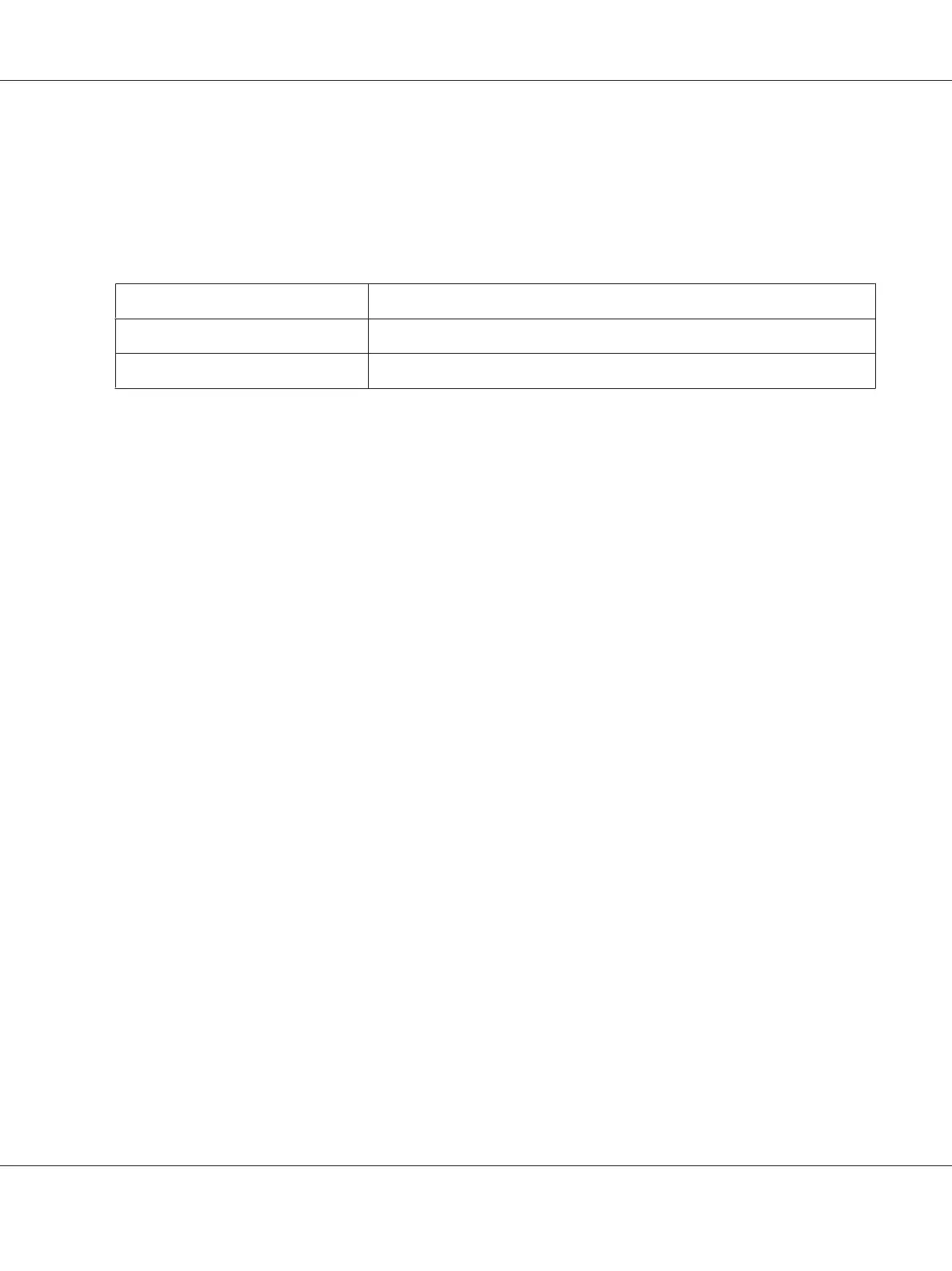Dialing Type
Purpose:
To select the dialing type.
Values:
Tone*
Sets the dialing type to Tone.
DP (10PPS)
Sets the dialing type to Dial Pulse (10 pulse per second).
DP (20PPS)
Sets the dialing type to Dial Pulse (20 pulse per second).
Note:
❏ This menu is not displayed when Region is set to South Africa.
❏ The available values vary depending on the region selected for Region.
Interval Timer
Purpose:
To specify the interval between transmission attempts within the range of 3 to 255 seconds. The
default is eight seconds.
Number of Redial
Purpose:
To specify the number of redial attempts to make when the destination fax number is busy, within the
range of 0 to 9. If you enter 0, the printer will not redial. The default is 3.
Redial Delay
Purpose:
To specify the interval between redial attempts within the range of 1 to 15 minutes. The default is one
minute.
Junk Fax Filter
Purpose:
To reject faxes sent from unwanted numbers by accepting faxes only from the fax numbers registered
in the Address Book.
Epson AcuLaser MX14 Series User’s Guide
Using the Operator Panel Menus and Keypad 215
