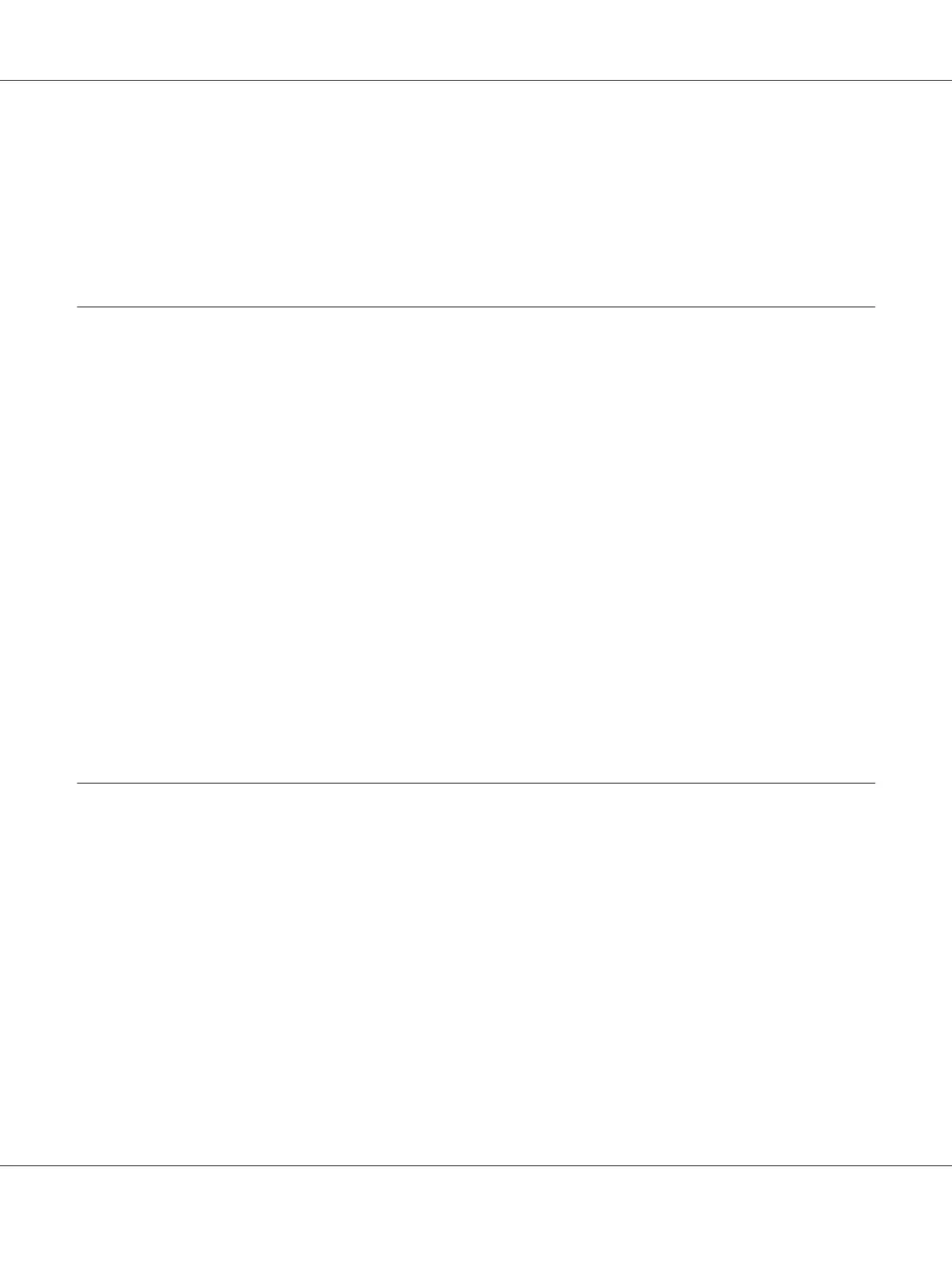Changing the Fax Settings Options................................................... 202
Available Fax Setting Options....................................................... 202
Changing Setting Options.............................................................. 205
Printing a Report...................................................................... 206
Chapter 9 Using the Operator Panel Menus and Keypad
Understanding the Printer Menus........................................................ 208
Report / List...................................................................... 208
Billing Meters.................................................................... 209
Admin Menu..................................................................... 209
Defaults Settings.................................................................. 233
Tray Settings..................................................................... 245
Panel Language................................................................... 246
Panel Lock Function................................................................... 247
Enabling the Panel Lock............................................................ 247
Disabling the Panel Lock........................................................... 248
Limiting Access to Printer Operations.................................................... 249
Setting the Time for the Power Saver Mode................................................ 250
Resetting to Factory Defaults............................................................ 250
Using the Numeric Keypad............................................................. 251
Entering Characters (Epson AcuLaser MX14NF Only).................................. 251
Changing Numbers or Names....................................................... 252
Chapter 10 Troubleshooting
Clearing Jams......................................................................... 253
Avoiding Jams.................................................................... 253
Identifying the Location of Paper Jams. . . ............................................. 254
Clearing Paper Jams From the ADF (Epson AcuLaser MX14NF).......................... 256
Clearing Paper Jams From the Front of the Printer...................................... 259
Clearing Paper Jams From the Back of the Printer...................................... 261
Clearing Paper Jams From the Center Output Tray..................................... 263
Jam Problems.................................................................... 267
Basic Printer Problems................................................................. 268
Display Problems..................................................................... 268
Printing Problems..................................................................... 269
Print Quality Problems................................................................. 271
Epson AcuLaser MX14 Series User’s Guide
Contents 7