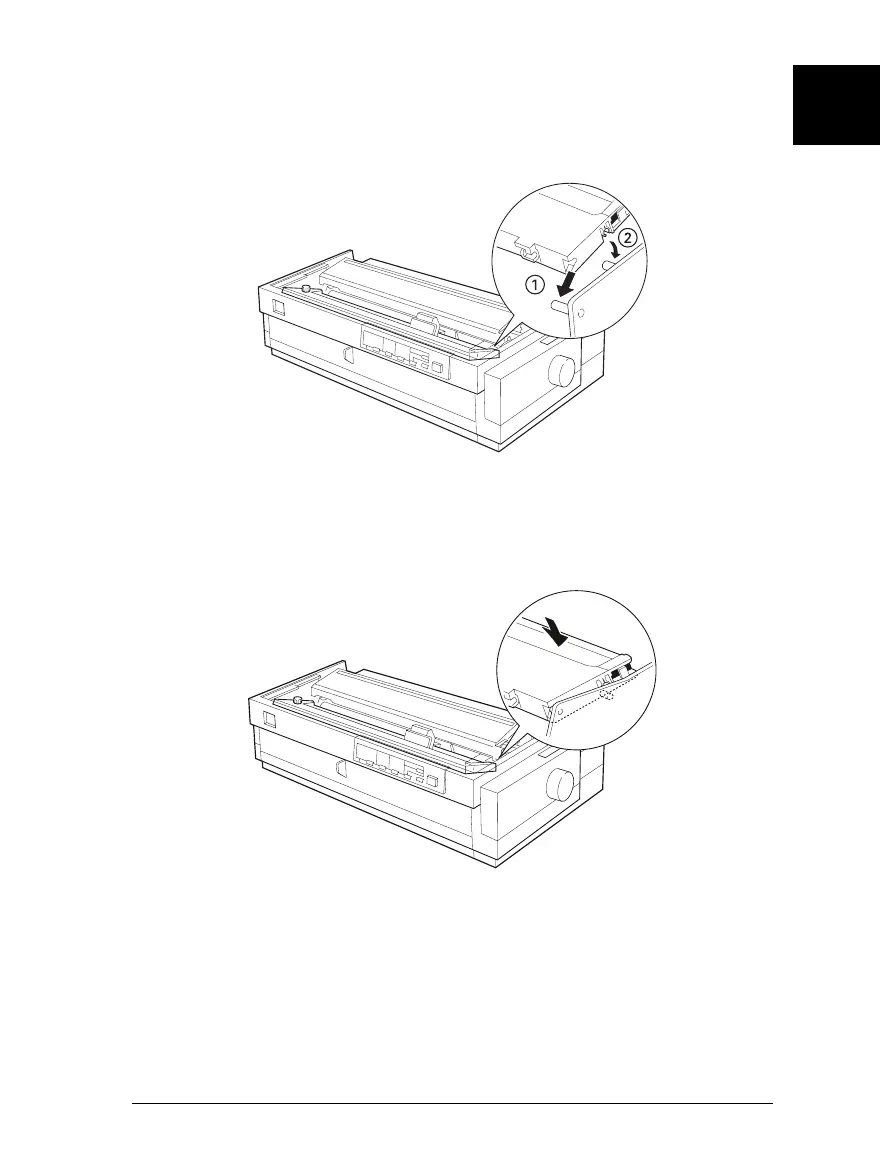7. Hold the cartridge with the ribbon-tightening knob up. Fit
the two front notches of the ribbon cartridge over the small
pegs on each side of the printer as shown below. Then lay
the cartridge flat.
8. Make sure that the two rear notches of the cartridge fit over
the small pegs on each side of the printer. Then gently
press down the cartridge until both ends click into place.
1-5A
1-5B
1
R
Sun-G+ Rev.C
A5 size Chapter 1
97/11/14 pass 0
Setting Up the Printer 1-9