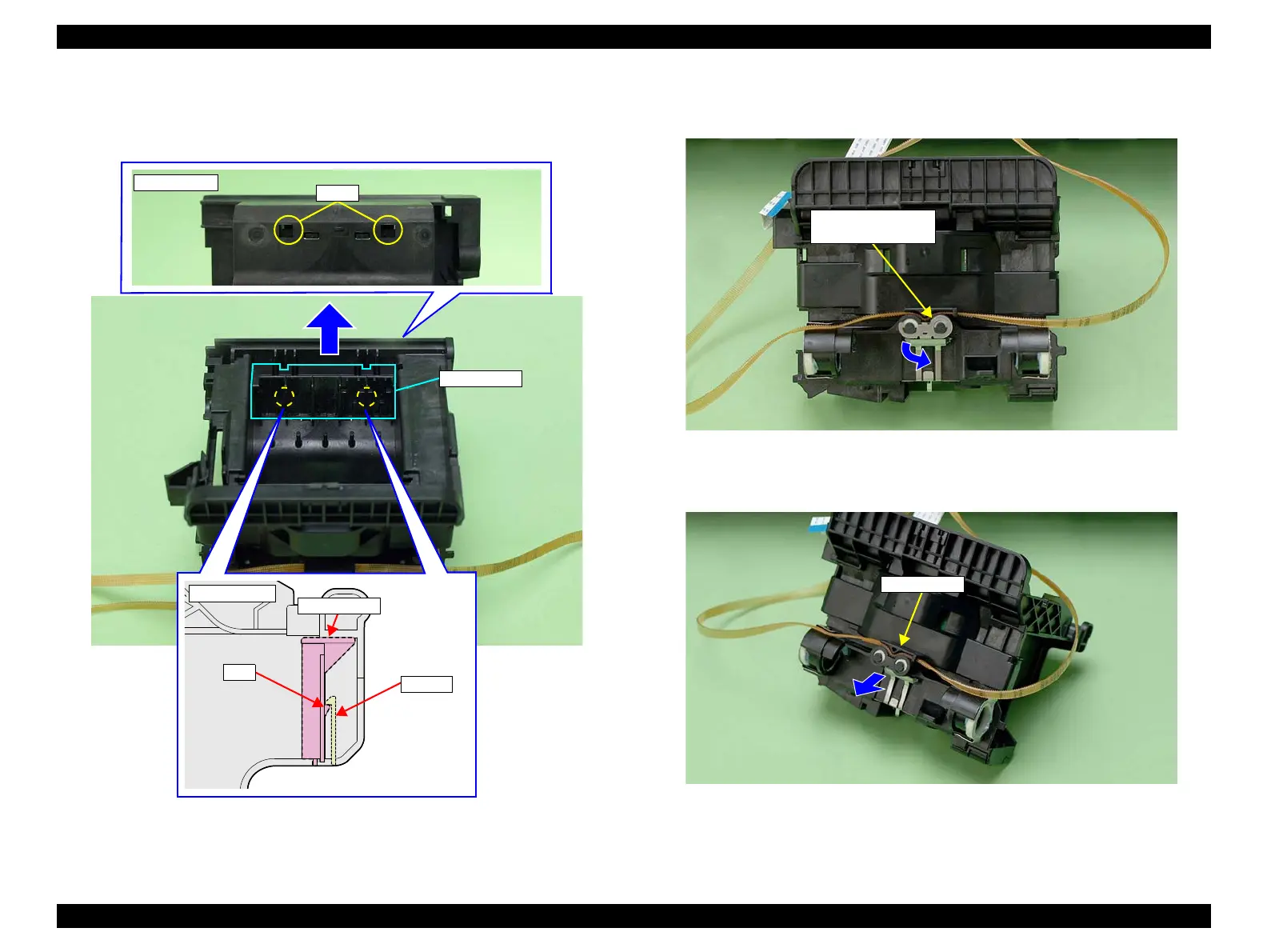L1800 Revision A
Disassembly And Assembly Disassembling the Printer Mechanism 69
Confidential
21. Insert the flathead screwdriver and such to the two holes of the Carriage Unit, and
release the two tabs of the Ink Guide from the two hooks of the Carriage Unit, and
then remove the Ink Guide upward.
Figure 3-77. Removing the Ink Guide
22. Turn the Belt Holder Mounting Plate in the direction of the arrow, and remove it
from the Carriage Unit.
Figure 3-78. Removing the Belt Holder Mounting Plate
23. Remove the Belt Holder from the Carriage unit.
Figure 3-79. Removing the Belt Holder
Hook
Ink Guide
Cross-section
Tab
Belt Holder Mounting
Plate
