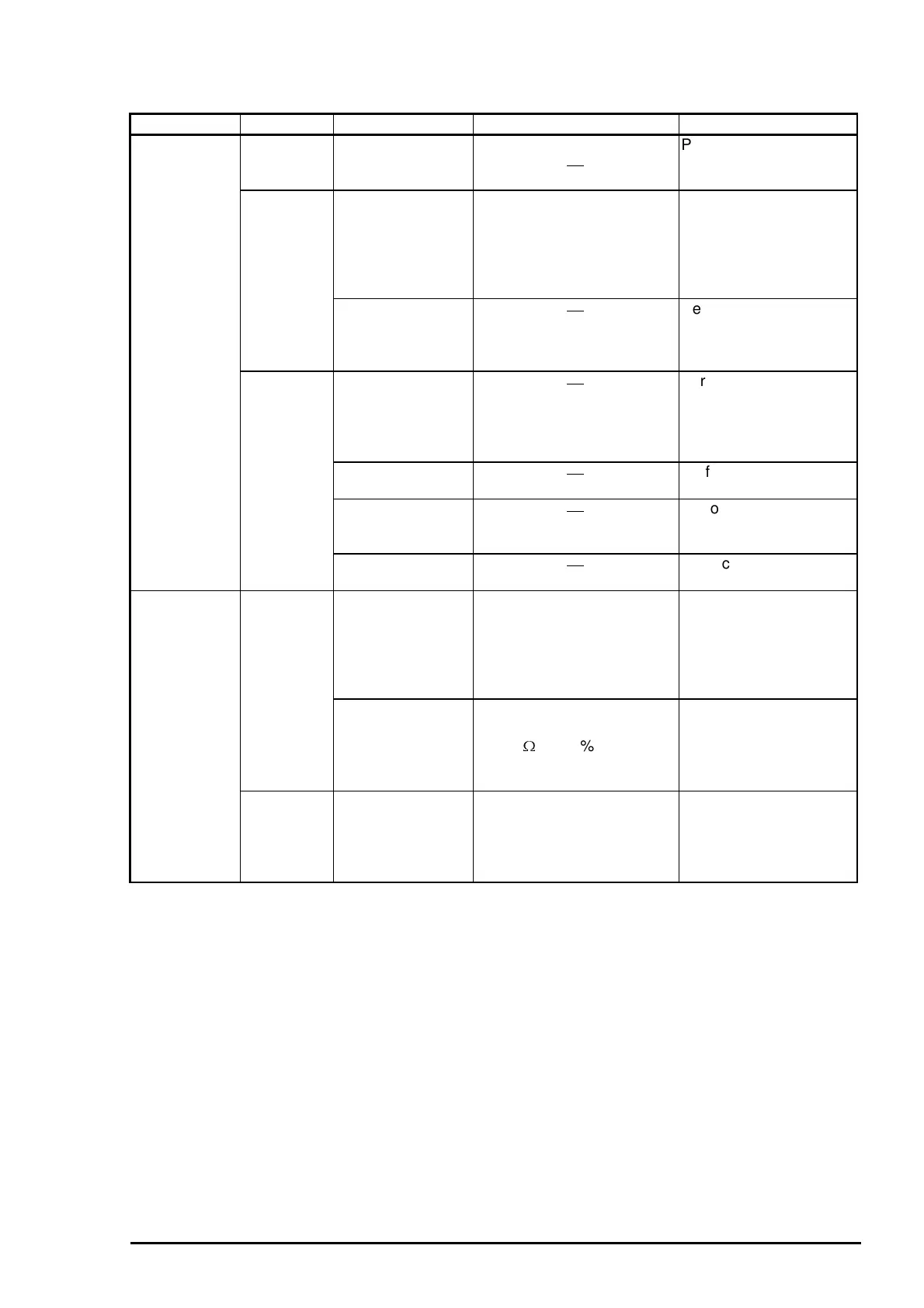Troubleshooting
Rev. A
5-1
Table 5-10. Repair of M4I60 Printer Mechanism (3)
Symptom Condition Cause Checkpoint Solution
Printing
operation is
abnormal.
A vertical
line is not
aligned.
Bi-D is not properly
adjusted.
Perform the
adjustments. (Refer to
Chapter 4.)
White
banding
problem
occurs.
The head is
defective.
Repeat cleaning at least 3
times and check if the
condition is improved. If not,
replace the head unit and
run
the self-test.
Replace the head unit.
Paper feed
mechanism doe
not operate
normally.
Replace the PF motor.
Outline of
the image is
not clear.
Color print is
abnormal.
Head angular is not
properly adjusted.
Perform the adjustment.
(Refer to Chapter 4.)
Head gap is not
properly adjusted.
Perform the adjustment.
(Refer to Chapter 4.)
black/color head
vertical is not
properly adjusted.
Perform the adjustment.
(Refer to Chapter 4.)
The head unit is
defective.
Replace the head unit.
Paper is fed
abnormally.
Paper is not
fed.
Foreign objects are
lodged in the edge
guide, PF roller,
paper guide unit,
and paper eject
drive unit.
Turn the knob and check if
the paper feed mechanism is
normally functioning.
Remove the foreign
objects.
PF motor is
defective.
Check if the resistance of
the motor coil is as follows;
10
•} 10% at 25 ••
per phase
(Refer to Table 5-1.)
Replace the PF motor.
The top of
the paper is
not properly
positioned.
Micro pearl of the
glossy film remains
on the PF roller,
which gives the PF
roller less grip.
Check if micro pearl is
located on the PF roller.
Clean the PF roller.
