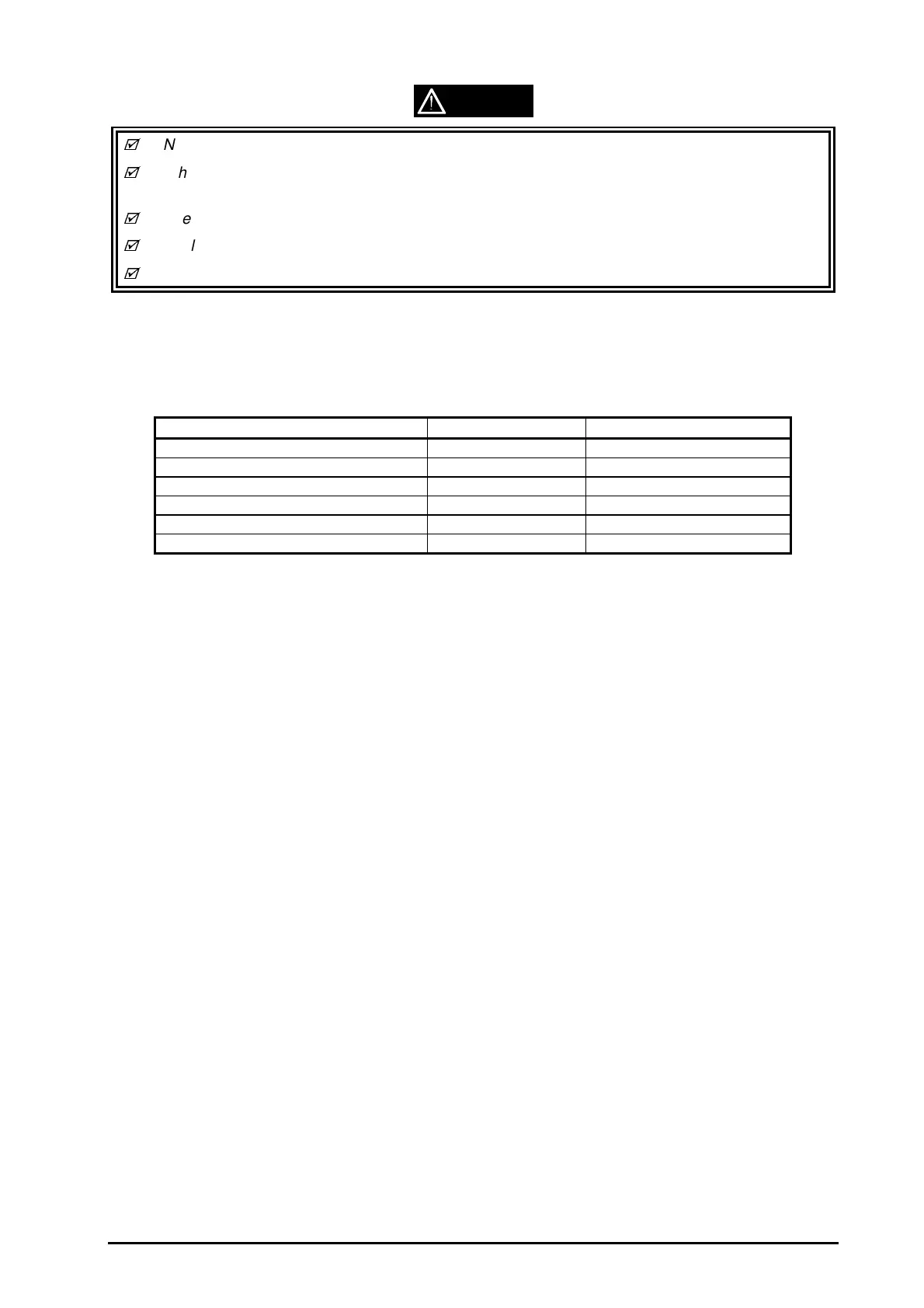EPSON Stylus
COLOR
1520
Rev. A
3-
Never remove the ink cartridge from the carriage unless manual specifies to do so.
When transporting the printer after installing the ink cartridge, be sure to pack the printer for
transportation without removing the ink cartridge.
Use only recommended tools for disassembling, assembling or adjusting the printer.
Apply lubricants and adhesives as specified. (See Chapter 6 for details.)
Make the specified adjustments when you disassemble the printer. (See Chapter 4 for details.)
3.1.2 Tools
Make sure you use the tools listed in the following table.
Tools Distributor Part No.
Phillips screwdriver no.1 EPSON B743800400
Phillips screwdriver no.2 EPSON B743800200
Standard screw driver EPSON B743000100
Nippers EPSON B740500100
Thickness Gauge EPSON B776702201
Tweezers EPSON B741000100
CAUTION
Table 3- 1. Tools
