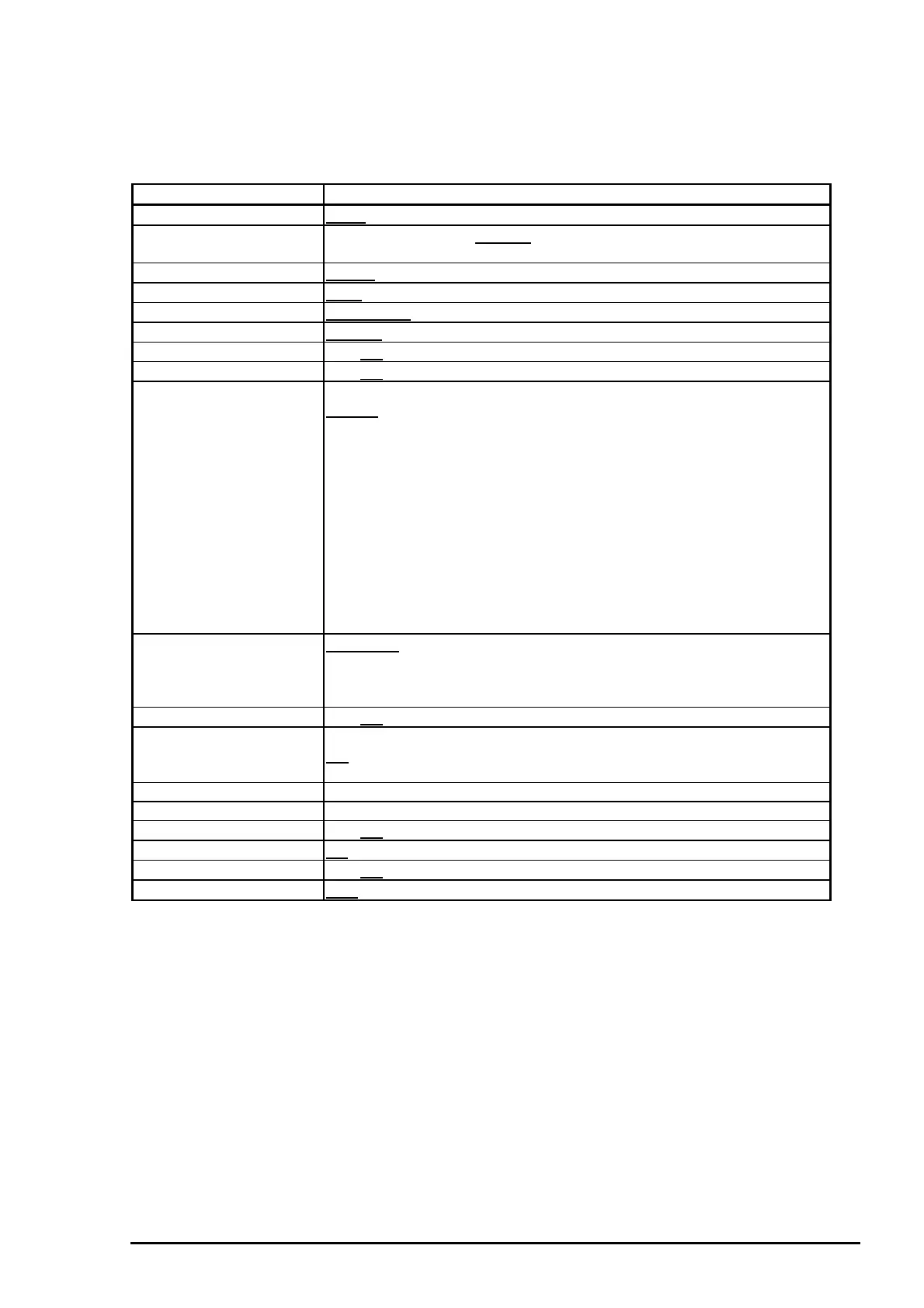Product Description
Rev. A
1-2
1.4.5.2 Setting Menus
The default setting menus are described in the table below.
Menu Setting *
1
Print direction*
2
Auto
/ Bi-d / Uni-D
Font
Roman / Sans Serif /
Courier
/ Prestige / Script/
Roman T / Sans Serif H / Draft
Pitch
10 cpi
/ 12 cpi / 15 cpi / 17.1 cpi / 20 cpi / Proportional
I/F mode
Auto
/ Parallel / Mac Serial / Option
Auto I/F wait mode
10 seconds
/ 30 seconds
Software
ESC/P2
/ IBM X24E
Auto CR (IBM mode only)
On /
Off
AGM (IBM mode only)
On /
Off
Character tables
Standard version
Italic
PC 437
, PC 850
PC 860, PC 863
PC 865, PC 861
BRASCII, Abicomp
Roman 8, ISO Latin 1
PC 437 (Greek), PC 853
PC 855, PC 852
PC 857, PC 866
PC 869, MOZOAWIA
Code MJK, ISO 8559-7
ISO Latin 1T, Bulgaria
PC 774, Estonia
ISO 8859-2, PC 866 LAT
International character set
for Italic table
Italic USA
, Italic France
Italic Germany, Italic U.K
Italic Denmark, Italic Sweden
Italic Italy, Italic Spain 1
Auto line feed
On /
Off
Network I/F mode This mode is for network environment.
Off
: Used in usual environment
On: Used in network environment
0 slash 0 / 0 with slash
Page length 11 inch / 12 inch / 8.5 inch / 70/6 inch / other
Skip over perforation
On /
Off
Auto tear off
On
/ Off
Banner mode *
3
On /
Off
Parallel I/F transfer rate
Fast
/ Normal
Note) 1. Underlined parameters in bold letter are factory default settings.
2. Refer to Table 1-26 and Table-27.
3. Refer to Table 1-28..
Table 1-25. Default Setting Menu
