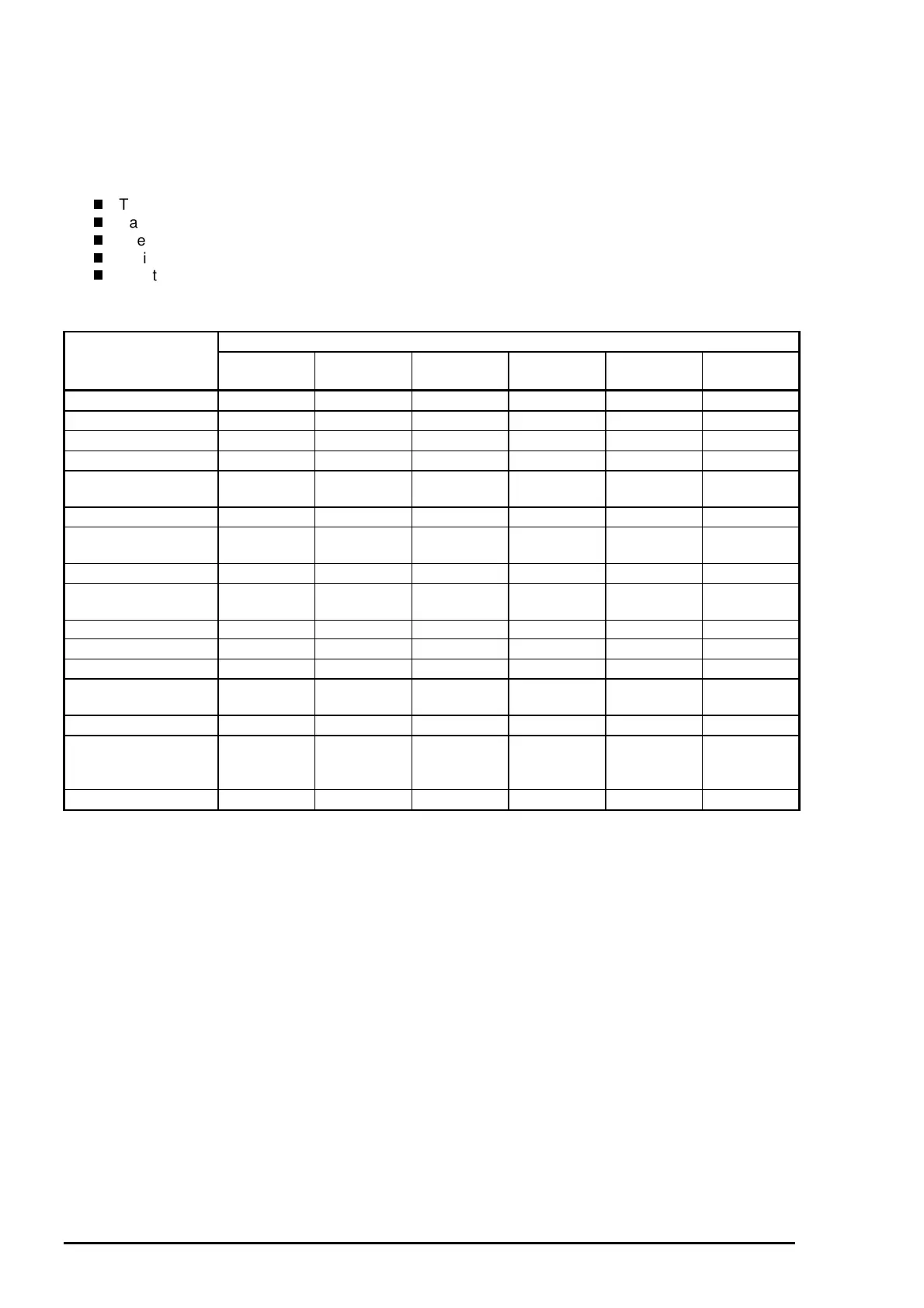EPSON Stylus COLOR 1520
Rev. B
1-2
1.4.3 Printer Condition and Panel Status
This printer has several printer conditions that are indicated by the LEDs on the control panel When any of
the errors listed below occurs, the printer indicates an error condition and the /ERROR signal goes “Low”
and Busy signal goes “High” to stop data transfer. This condition automatically puts the printer into
“Pause” status.
The carriage moves abnormally. (Fatal error)
Paper out or Paper jam condition is detected.
The PG for the paper currently loaded is inaccurate.
No ink cartridge or Ink end condition is detected.
Maintenance is required.
Indicators
Printer status Power Cover Open Ink out
(black)
Ink out
(color)
Paper Out Pause
Power on On
Cover open
On
Paper out
On
Paper jam
Blinks
No ink cartridge or
ink end (black)
On
Ink level low (black)
Blinks
No ink cartridge or
ink end (color)
On
Ink level low (color)
Blinks
Enter EEPROM and
Timer IC reset
On
1 second
On
1 second
On
1 second
On
1 second
On
1 second
On
1 second
Maintenance request Blinks Blinks Blinks Blinks Blinks Blinks
Fatal error
Blinks
Blinks
Lever error
Blinks Blinks
Capping function in
the power off
Blinks
Data exit Blinks
In the sequence of
ink cartridge change
mode
Blinks
Default setting mode Blinks
Note)
1. “-” means no effect.
2. Fatal error is cleared by turning off and back on the printer or by inputting the /INIT signal after the
problem is solved.
3. Maintenance is required when the wasted ink drain pads are filled with the wasted ink to the specified
limit. On this condition servicing is needed. To clear the condition, perform EEPROM reset operation.
(See Section 1.4.2 “Panel function at power on”) Refer to Chapter 2 or Chapter 3.
Table 1-24. Printer Condition and Panel Status
