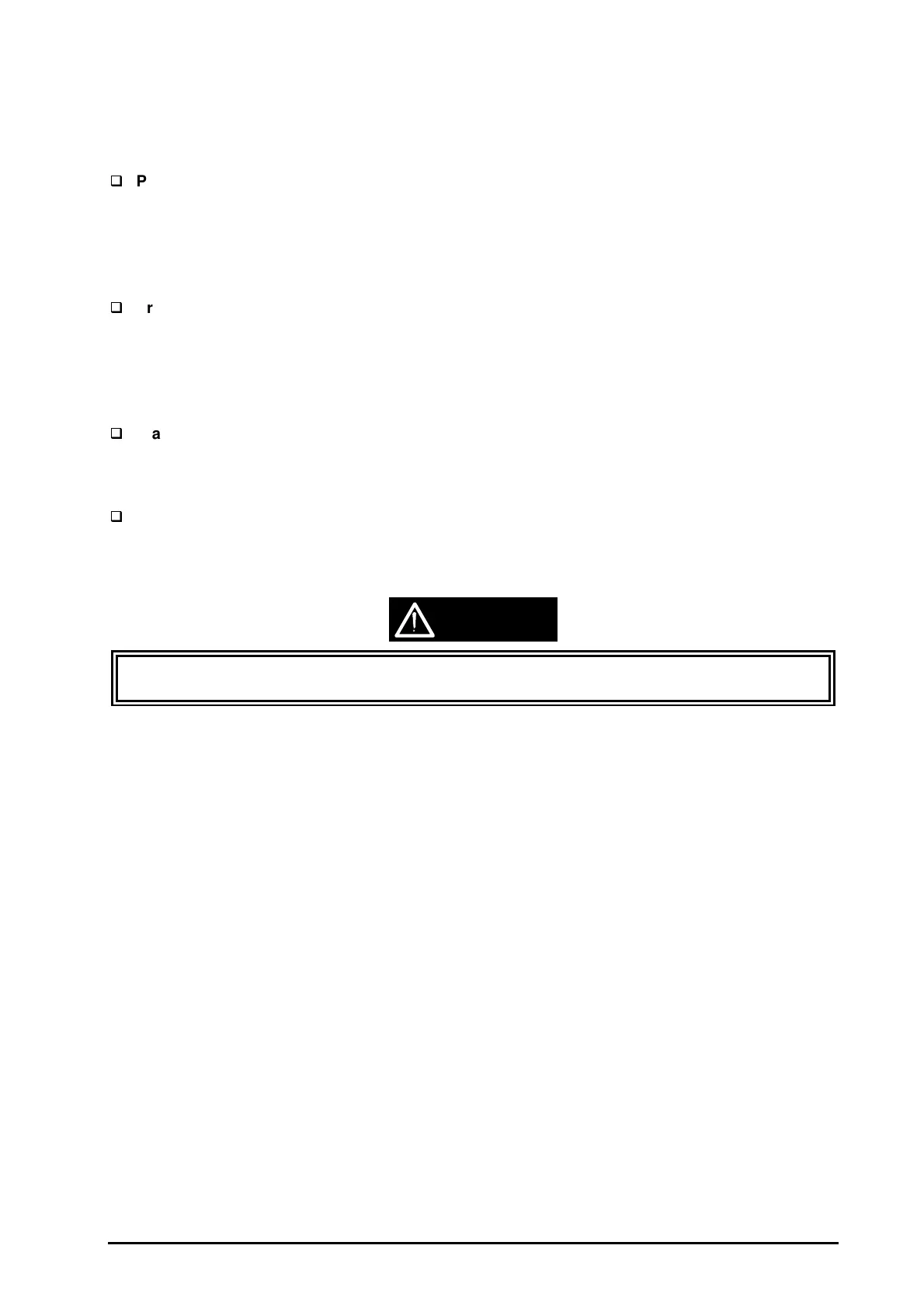EPSON Stylus
COLOR
1520
Rev. A
2-2
2.4.2 Counters
This printer is equipped with following counters. The values for the counters are stored in the EEPROM
on the MAIN control board.
Protect Counter A
This counter is used to manage the total amount of drained ink. If the counter value exceeds 65,000,
the maintenance error occurs and the current printing job stops consequently. (Refer to Section
1.4.11.) This error requires EEPROM clear and waste ink drain pad replacement. (Refer to Section
1.4.3 and Section 3.2.9.) The current value for this counter can be found in the default setting mode.
(Refer to Section 1.4.5.) To reset the counter, perform EEPROM clear through the control panel
operation or by running the adjusting program.
Protect Counter C
This counter is used to manage the amount of ink flushed at the left waste ink drain pad located at
left end of the paper eject drive unit. The counter value corresponds to the ink amount accumulated
in the pad. If the counter value exceeds the specified value, the maintenance error is indicated and
the current printing job stops consequently. (Refer to Section 1.4.11.) With an occurrence of this
error, the waste ink drain pads must be replaced. (Refer to Section 1.4.3 and Section 3.2.9.) the
current value for this counter can be found in the default setting mode. (Refer to Section 1.4.5.)
Black/Color One-time Flag
This flag set in the EEPROM sets a limit to prevent user from performing frequent initial ink charge
operation. Normally the initial ink charging is performed when the user starts using a new printer only.
The flag is reset by the EEPROM clear operation through the control panel or adjusting program.
Ink Consumption Counter
This counter monitors the amount of ink used throughout the printing, cleaning, and flushing
operations after a new cartridge is installed. The value is referred to determine the amount of ink
remaining in the cartridge. This counter is reset when the cartridge is removed.
Be sure to replace the waste ink drain pads and the left ink pad when the EEPROM is cleared.(Refer
to Chapter 3.)
CAUTION
