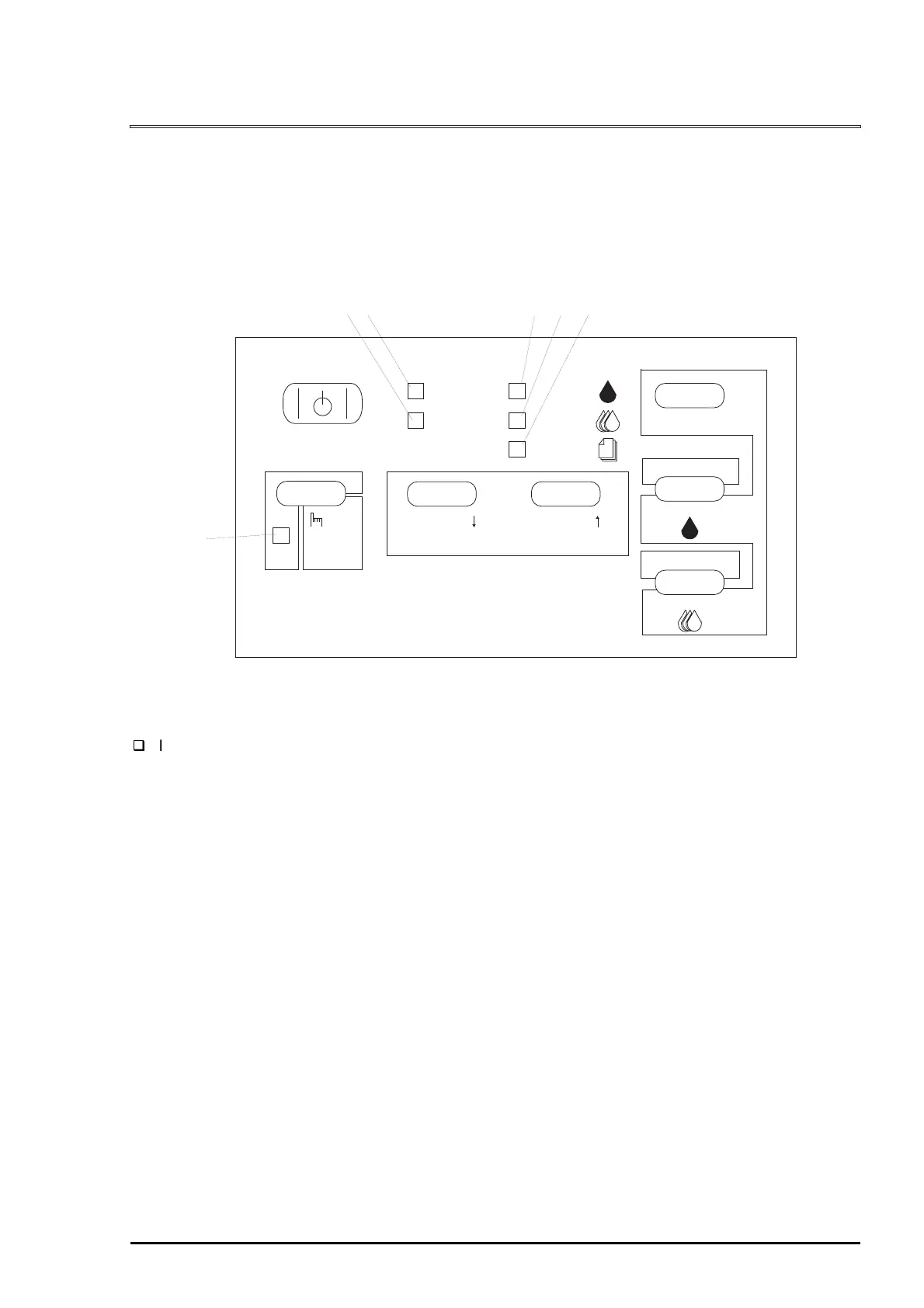Product Description
Rev. A
1-21
1.4 Operation
This section describes the controls, settings and adjustment used to operate the EPSON Stylus COLOR
1520.
1.4.1 Control Panel
The control panel of this printer consists of 6 non-lock push switches, 1 lock type push switch, and 6 LED
indicators for easy operation of the various printer functions. Refer to
Figure 1-10 for button and LEDs descriptions and how they are arranged.
Indicators
(1) Cover Open
(2) Operate
(3) Ink Out (Black)
(4) Ink Out (Color)
(5) Paper Out
(6) Pause
Operate
Cover Open
Ink Out
Ink Out
Paper Out
Alt
LF/FF
Cleaning
Load/Eject
Cleaning
Micro Feed
Micro Feed
Reset
5sec
(2)
(1)
(3)
(4)
(5)
(6)
Figure 1-10. Control Panel Appearance
