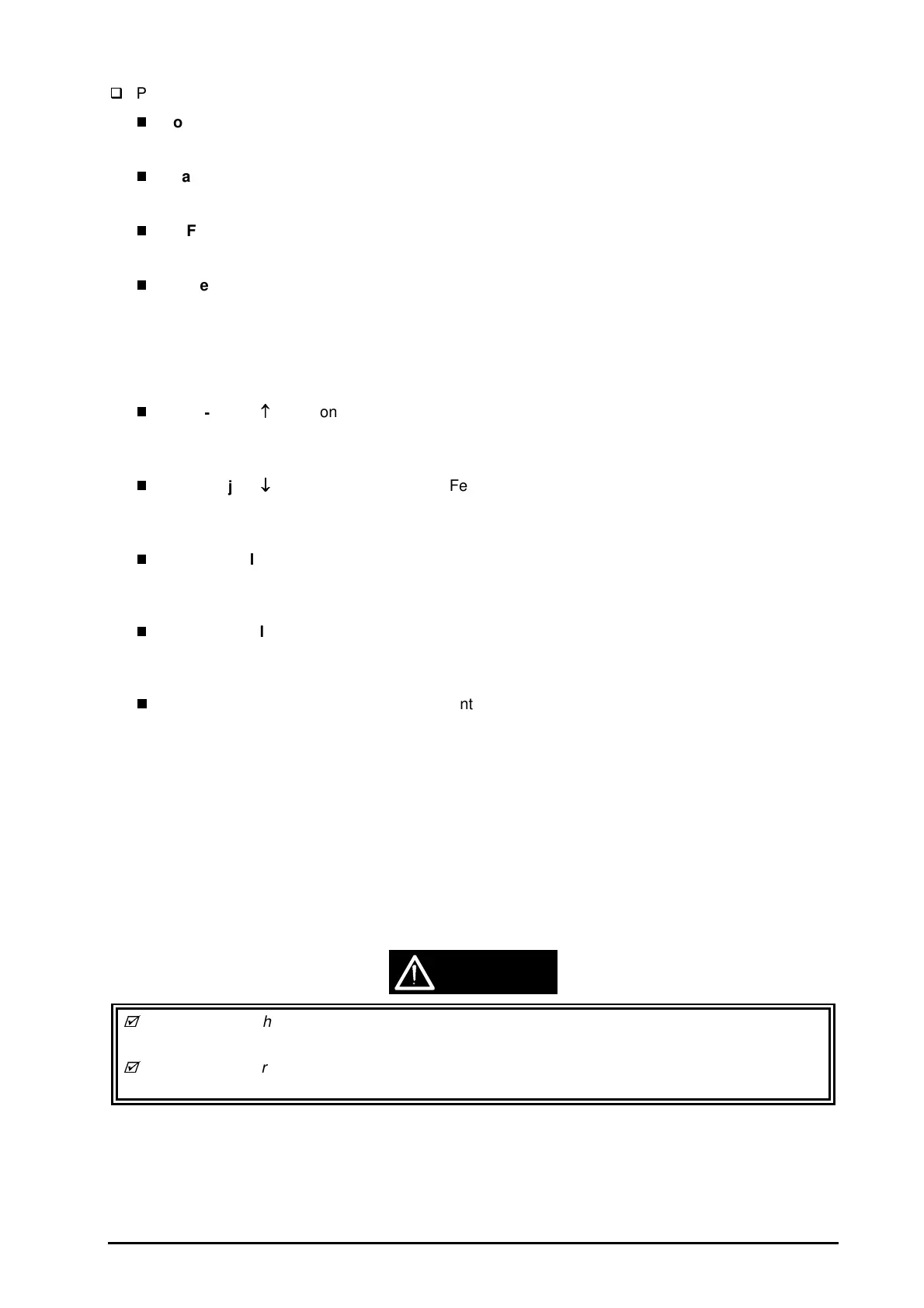EPSON Stylus COLOR 1520
Rev. A
1-2
Panel Functions :The function of each button is described below.
Power
Function :Turns the printer off or on *
1
.
Available condition :Always
Load/Eject
Function :Loads and ejects the paper.
Available condition :Pause/Stand-by
LF/FF
Function :Feeds one line or page.
Available conditions :Pause / Stand-by
Pause
Function :Alternates the printer state between printing and non-
printing.
Available conditions :Pause / Stand-by
Function : Pressing this button for 3 seconds resets the printer.
Available condition :Pause / Stand-by
Micro-adjust
Function :Feeds paper forward and is used to execute TOF
adjustment *
2
and Tear off adjustment *
3
.
Available conditions :Pause / Stand-by
Micro-adjust
Function :Feeds paper backward and performs TOF adjustment
*
2
and Tear off adjustment *
3
.
Available conditions :Pause / Stand-by
Cleaning (Black)
Function :Executes the black ink cartridge cleaning.
Available condition :Pause
Cleaning (Color)
Function :Executes the color ink cartridges cleaning.
Available condition :Pause
Alt
Function :Enters ink cartridge change mode. Pressing this button
for 3 seconds moves the ink cartridge to the position to
be replaced.
Available conditions :Pause / Ink out
Note)
1. Before the printer power is off, the printer executes the capping function.
2. When the micro adjust is performed at the TOF (Top Of Form position) for the ASF manual and
tractor feed, the new setting is stored in the corresponding address in the EEPROM.
3. When the micro adjust is performed at the tear off position, the new setting is stored in the
corresponding address in the EEPROM
The power switch is connected to the secondary side of the electrical circuit. Since it has a delay
circuit, voltage is still applied for the specified period of time after the printer power is off.
As long as the printer is plugged in, voltage is applied to the primary side of the electrical circuit.
Therefore be sure to unplug the printer before servicing or replacing the interface.
CAUTION
