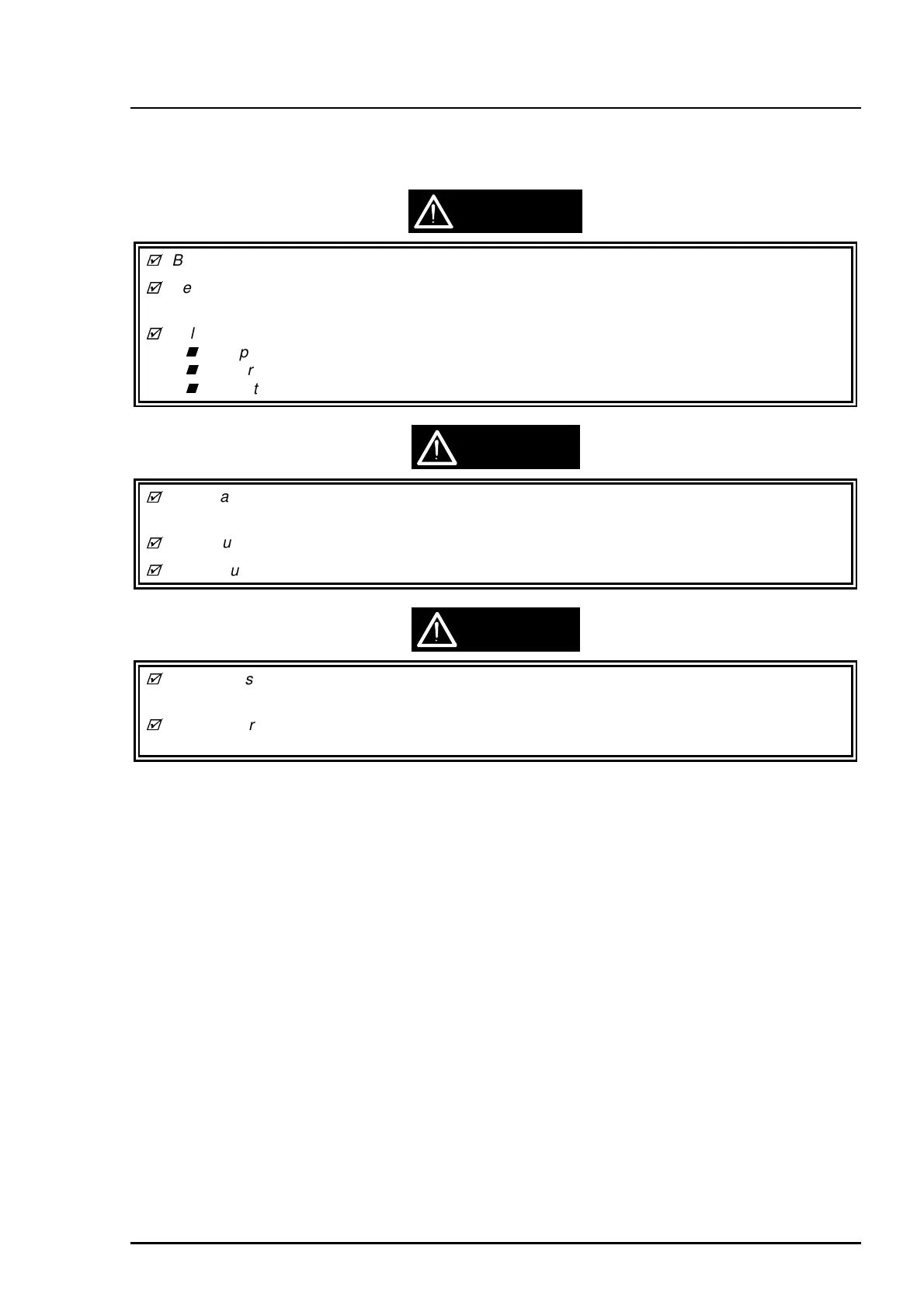Maintenance
Rev. A
6-1
6.1 Cleaning
This chapter provides information on maintenance of this printer. This printer is basically designed to
require no cleaning. It is, however, preferable to perform cleaning to preserve its function and output in
the optimum quality for a long period of time. Therefore be sure to perform cleanings described in the
following sections.
Be sure to unplug the AC power cable before cleaning the printer.
Be careful not to get ink in your eyes. In case ink gets in your eyes, wash it away with fresh water
and see a doctor.
Follow the instructions below when handling the lithium battery installed on the C211 MAIN board.
Keep the battery away from any metal materials.
Ensure to mount the battery in the right direction. Otherwise it may result in explosion.
Do not heat up or burn the battery
Never apply thinner, trichloroethilene, and toner-based solvents. Use of a soft and dry cloth is
recommended. In case stain adheres, use a cloth dumped with mild detergent.
Do not use a hard brush for cleaning so as cases won’t be damaged.
Be careful not to damage any interior parts when cleaning inside the printer.
When transporting the printer, make sure that the ink cartridges are installed and the CR unit is
fixed.
ASP printer mechanism is not lubricated. Therefore be sure to apply lubricants to paper eject
frame when replacing it.
WARNING
CAUTION
CAUTION
