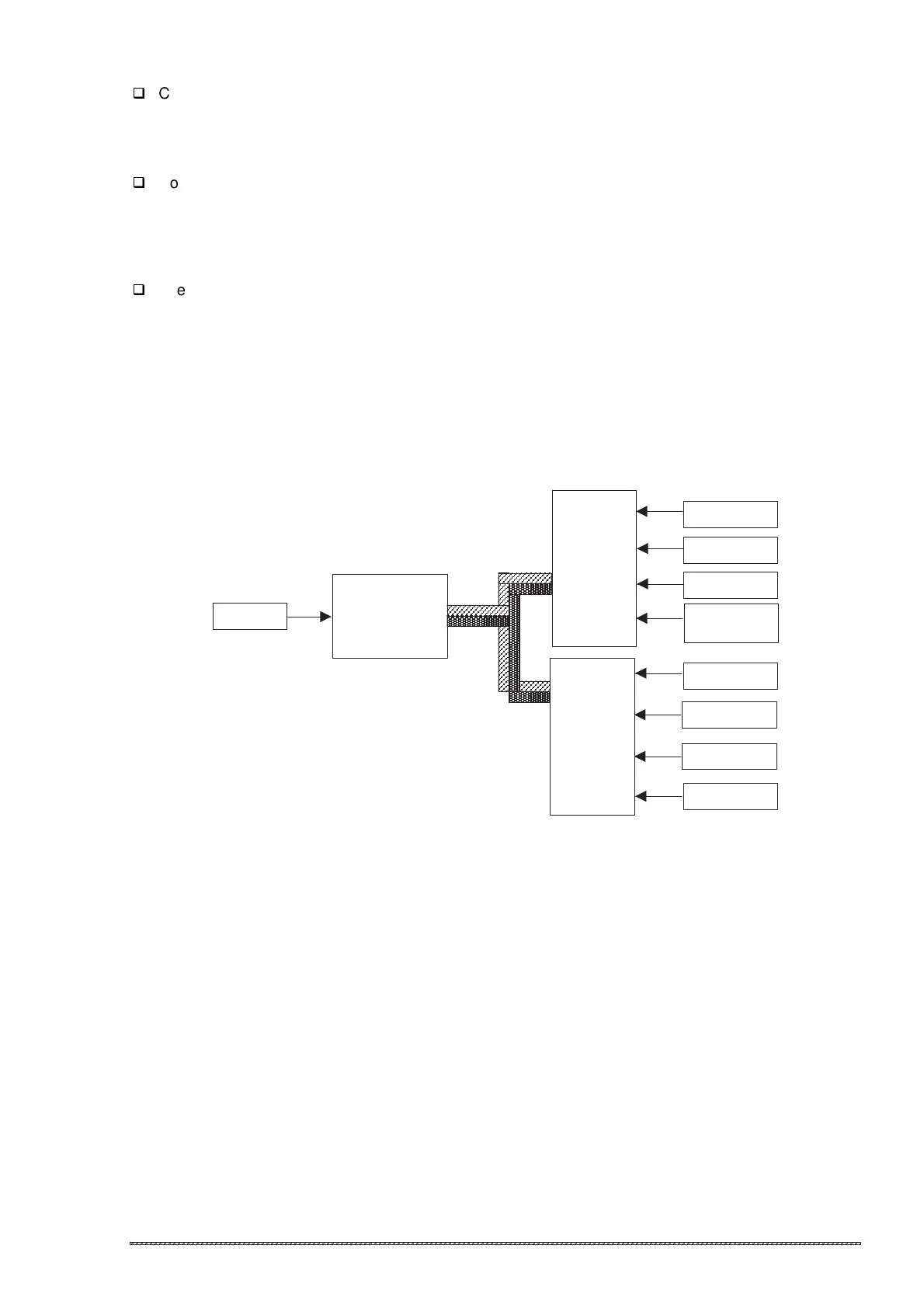Operating Principles
Rev. A
2-21
CCO sensor (Color ink cartridge sensor)
CCO sensor, attached to the color ink cartridge holder in the CR unit, detects if the color ink cartridge
is installed. A mechanical switch used for this sensor indicates Low with a cartridge installed and
goes High without it. When the sensor detects no cartridge condition, it resets the ink consumption
counter.
Cover open sensor
Cover open sensor, located at the right end of the printer mechanism unit, monitors the open/close
status for the printer cover. A mechanical switch for this sensor opens when the cover is closed and
closes when the cover is opened. When a cover open condition is detected, the printer sopts printing
at the end of the line and returns the CR slowly to the CR lock position. When printing is
commanded, the CR is left unlocked.
Thermistor
Thermistor is attached onto the color head to monitor the temperatures around the head. It is
operated to avoid change in ink viscosity, which affects printing result. The signal output from the
sensor is directly transmitted to the analog port of the CPU.
Figure 2-21 shows sensor circuit block diagram.
Data Bus
Address Bus
CPU
C90A02CB
(IC7)
GA
E05B33
(IC6)
GA
E05B34
(IC5)
THS
SWA2
SWA3
SWA1
SWA0
SWA0
SWA1
SWC0
SWC1
Thermistor
PE_R Sensor
PE_F Sensor
REL Sensor
Cover Open
Sensor
HP Sensor
DE Sensor
BCO Sensor
CCO Sensor
Figure 2-21. Sensor Circuit Block Diagram
