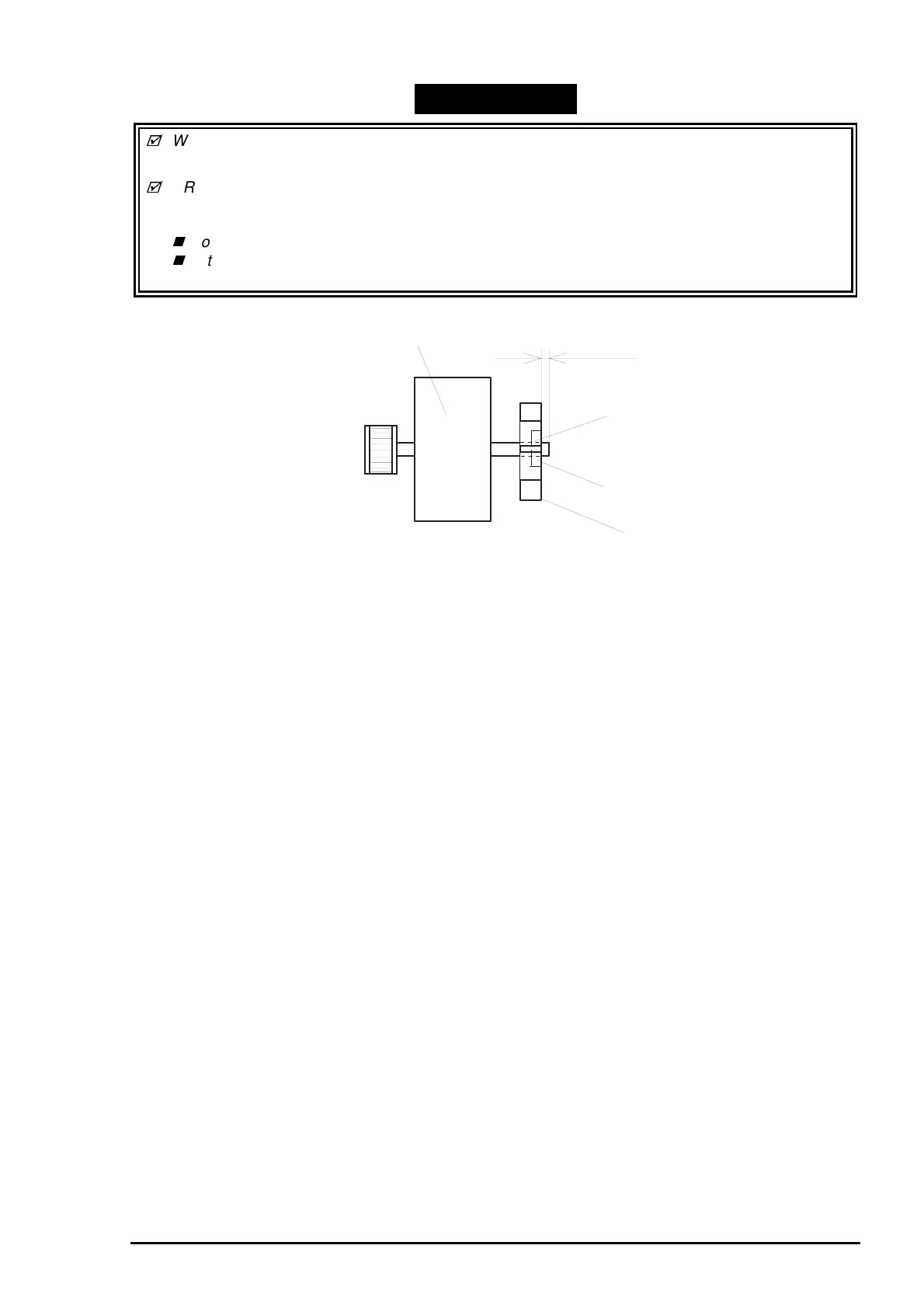Disassembly and Assembly
Rev. A
3-1
When mounting the CR motor, make sure that the connector cable for the DE (disengage) sensor
doesn’t cut in.
CR fan motor and the CR motor assembly are 2 different parts. Therefore be sure to attach the
CR fan motor when replacing the CR motor assembly. Use the specified adhesive to attach the
fan to the motor shaft. (Refer to Chapter 6.) Note the following when attaching the fan:
Do not insert the fan more than 1 mm from the shaft end.
Set the fan with the indented side facing outward.
(Refer to Chapter 6.)
WORK POINT
CR Motor Assembly
Adhesive
(A) : 1 mm or less
Indented Side
Fan
Figure 3-13. Fixing the CR Motor Fan
