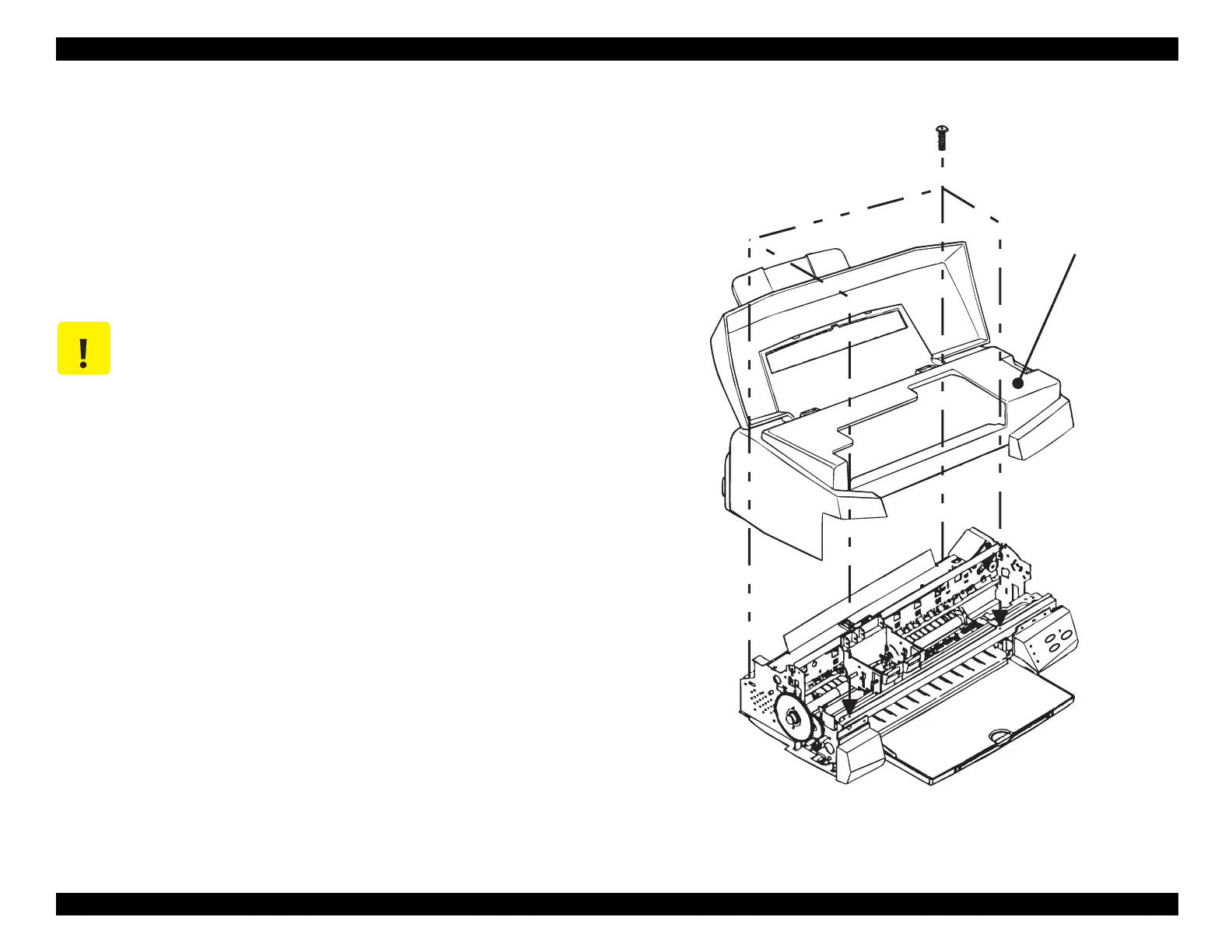EPSON Stylus COLOR 440, 640, and 740 Chapter 4 Disassembly and Assembly
91
4.2.1 Removing the Housing
The printer does not have a lower housin
. Therefore, the printer
mechanism is full
exposed after
ou remove the upper housin
.
1. Open the printer cover and turn the PG ad
ustment lever towards
the + side
toward the rear
.
2. Take out the 4 screws
No. 2
securin
the housin
, and lift the
housin
up to remove it.
Figure 4-2. Removing the Housing
CAUTION
Be careful not to catch the housing on the ink cartridge
clamps. If you release a clamp, it could cause air to
invade the ink cartridge.
(No.2)
Housing
