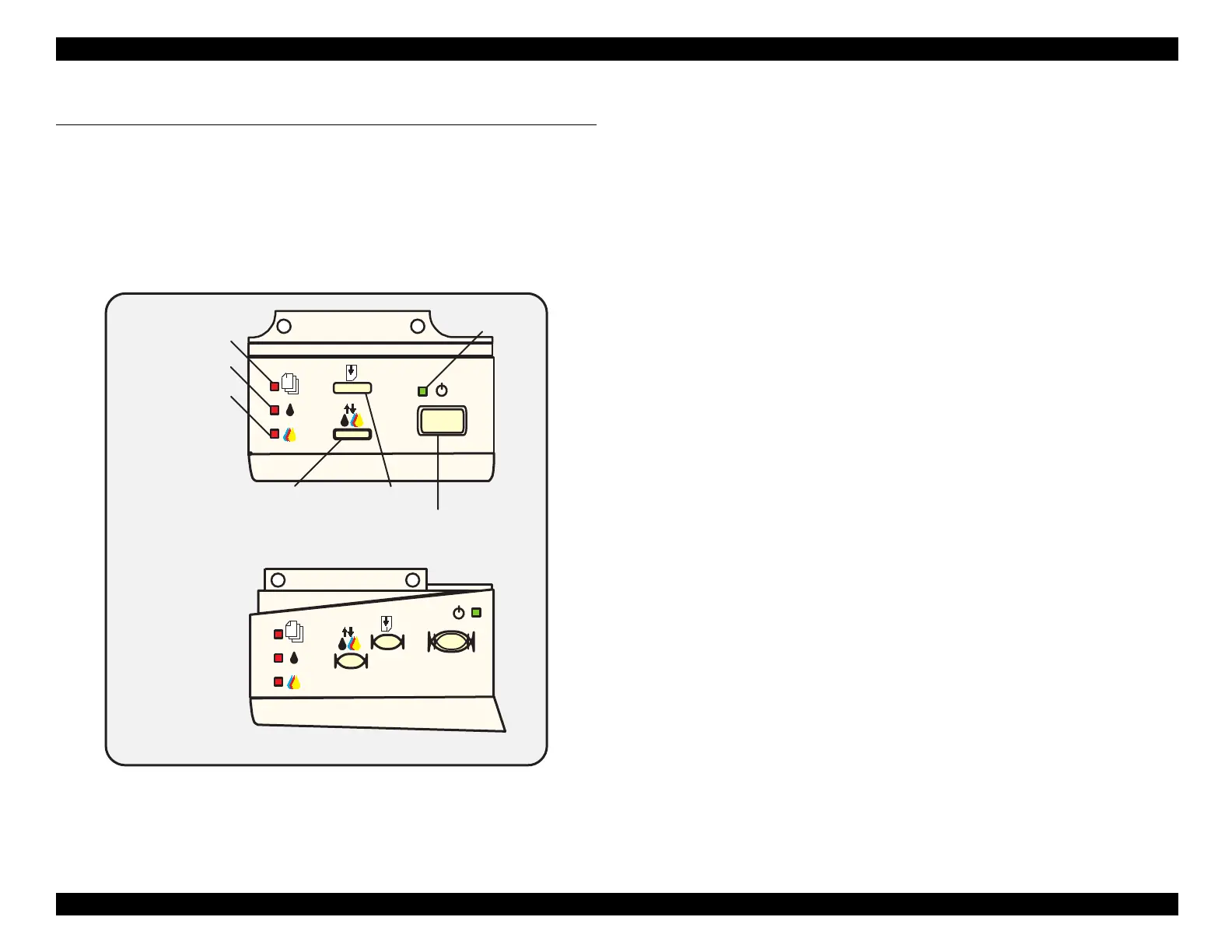EPSON Stylus COLOR 440, 640, and 740 Chapter 1 Product Description
24
1.4 Control Panel
Since the printer drivers for the St
lus COLOR 440, 640, and 740
control man
settin
s and functions, these printers do not re
uire man
control buttons. There are two non-lock t
pe buttons, one lock t
pe
button, and four LEDs. Fi
ure 1-11 shows the la
out of the control
panels.
Figure 1-11. Control Panels
1.4.1 Indicators (LEDs)
(1) Power
Li
hts when the Operate switch is ON and AC power is supplied,
and flashes when the printer is receivin
data or performin
a
maintenance operation such as cleanin
the printhead.
(2) Paper Out
Li
hts when the printer is out of paper, and flashes when there is a
paper
am.
(3) Black Ink Out
Li
hts when the black ink cartrid
e is out of ink, and flashes when
ink is low.
(4) Color Ink Out
Li
hts when the color ink cartrid
e is out of ink, and flashes when
ink is low.
Paper Out LED
Ink Out(Bk)LED
Ink Out(CMY)LED
Power LED
Cleaning Switch
(Ink maintenance)
Load/Eject Switch
Power on Switch
Stylus Color 440, 640
Stylus Color 740
