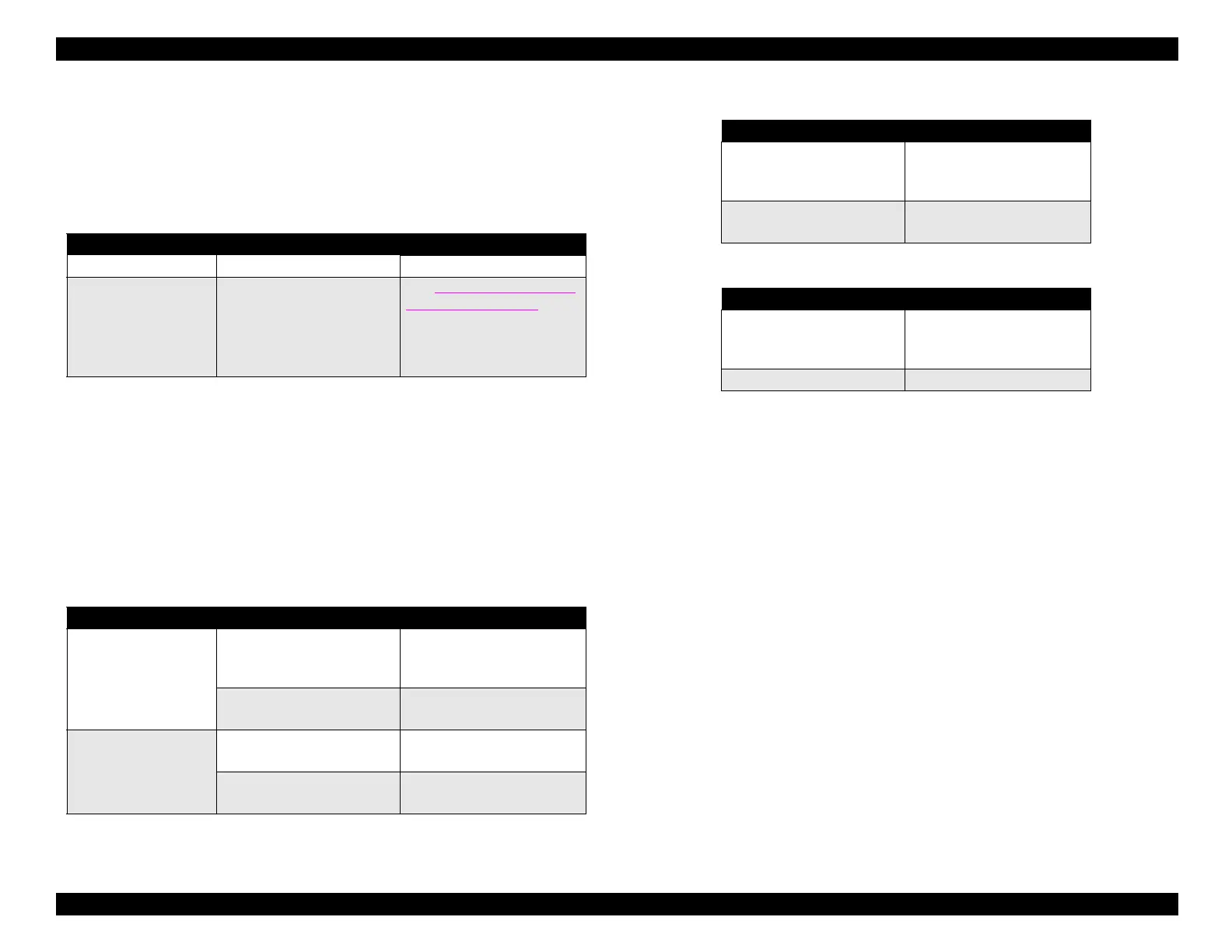EPSON Stylus COLOR 440, 640, and 740 Chapter 5 Adjustments
117
5.1.1 Adjustment Tools Required
Table 5-3 below shows the ad
ustment tools re
uired for servicin
the
EPSON St
lus COLOR 440, 640, and 740.
5.1.1.1 Choosing the Correct Adjustment Program
When usin
the ad
ustment software,
ou must choose the correct
pro
ram based on the printer’s model name, PROM version, and lo
ic
board
for the St
lus COLOR 440 onl
. For each printer, there are two
versions of the ad
ustment pro
ram: an “a” version and a “b” version.
The tables below show which version to use.
Table 5-4 Adjustment Programs for the Stylus Color 440
Table 5-5 Adjustment Programs for the Stylus COLOR 640
Table 5-6 Adjustment Programs for the Stylus COLOR 740
NOTE: If the adjustment program you are using stalls, reports that
the market destination is unknown, or exhibits other
unusual symptoms, you may be using the wrong version.
Exit the program, turn the printer off and then back on, and
try using the other version.
Table 5-3 Adjustment Tools Required
Tool Type of Adjustment Specification
Thickness gauge Parallelism adjustment 1.04 mm
Adjustment program • Initial ink charge
• Head voltage ID input
• Printhead angle
adjustment
• Bi-d adjustment
See “Choosing the Correct
Adjustment Program”
below.
Main Logic Board PROM Version Program Name
C206 Main-B KA**** or older
(PROM name TEA00A,
TEA00B, TEA00C)
SC44011a.EXE
KC**** or newer
(PROM name TEA01A)
SC44011b.EXE
C206 Main KB**** or older
(PROM name TEA00D)
SC44011a.EXE
KD**** or newer
(PROM name TEA01B)
SC44011b.EXE
PROM Version Program Name
OA**** or older
(PROM name TDZ00A,
TDZ00B)
SC64011a.EXE
OB**** or newer
(PROM name TDZ00C)
SC64011b.EXE
PROM Version Program Name
W0**** or older
(PROM name TDV00B,
TDV01B)
SC74011a.EXE
W1**** or newer SC74011b.EXE
