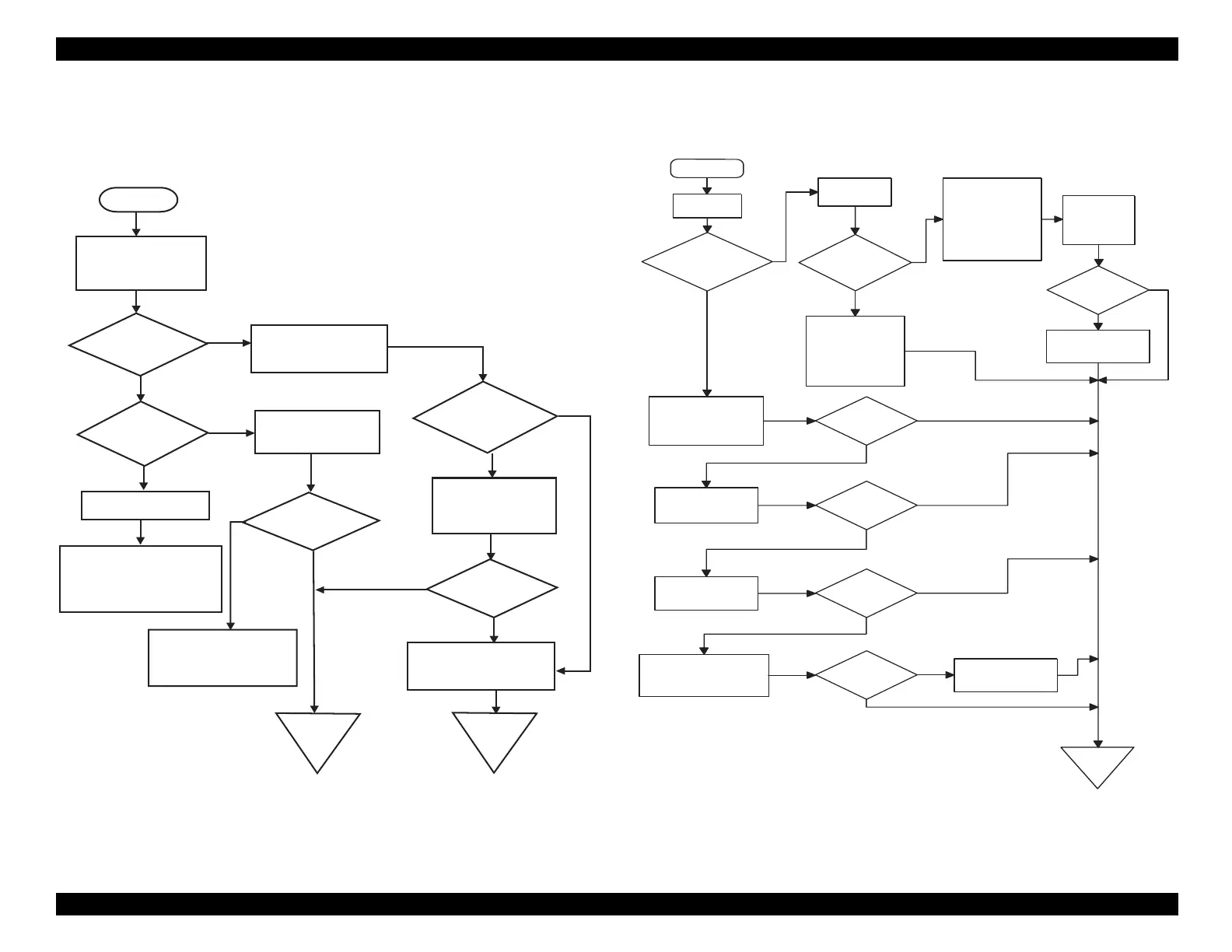EPSON Stylus COLOR 440, 640, and 740 Chapter 3 Troubleshooting
72
3.2.2 Error Indicated by LEDs
Flowchart 2
3.2.3 Printing Failure
Flowchart 3
START
D eterm ine the type
of error indicated by
the LE D s. (S ee
Table 3-3.)
Is it a fa ta l
e rro r?
Is it a n in k
c a rtrid g e
e rro r?
M aintenance error
R eplace the w aste
ink drain pad and reset
the counter. (See
"C ontrol Panel Functions"
in C hapter 1.)
NO
NO
T u rn o ff th e p rin te r,
and m ove the carriage
by hand.
YES
R eplace the ink
cartridge w ith a
new one.
YES
D oes the error
appear again?
C heck the ink cartridge
sensors and replace
the printhead if a
sensor is defective.
END
D oes the carriage
m ove sm oothly?
YES
Check CR m otor.
R eplace the m ain
board if the m otor
is okay.
Is the problem
solved?
R efer to "R epair of
the P rinter M echanism "
later in this chapter.
END
NO
YES
NO
YES
NO
START
Run a
self-test.
Does the self-test
print correctly?
Make sure all
connectors on the
main board are
connected securely.
Check the
printer's
default
settings.
Try printing
from DOS
Check to see if
the interface
cable is loose.
If so, reconnect
it. Otherwise,
replace it.
Perform a
printhead cleaning.
Replace the ink
cartridges.
Refer to Section 3.5,
"Repair of the Printer
Mechanism."
Replace the main
board.
END
Is the problem
solved?
Is the problem
solved?
Is the problem
solved?
Is the problem
solved?
YES
YES
YES
YES
YES
NO
NO
NO
NO
NO
Is the problem
solved?
NO
YE
Replace the main
board.
Does printing
work from
DOS?
Check the
software
application and
printer driver
for the proper
settings.
NO
YES
