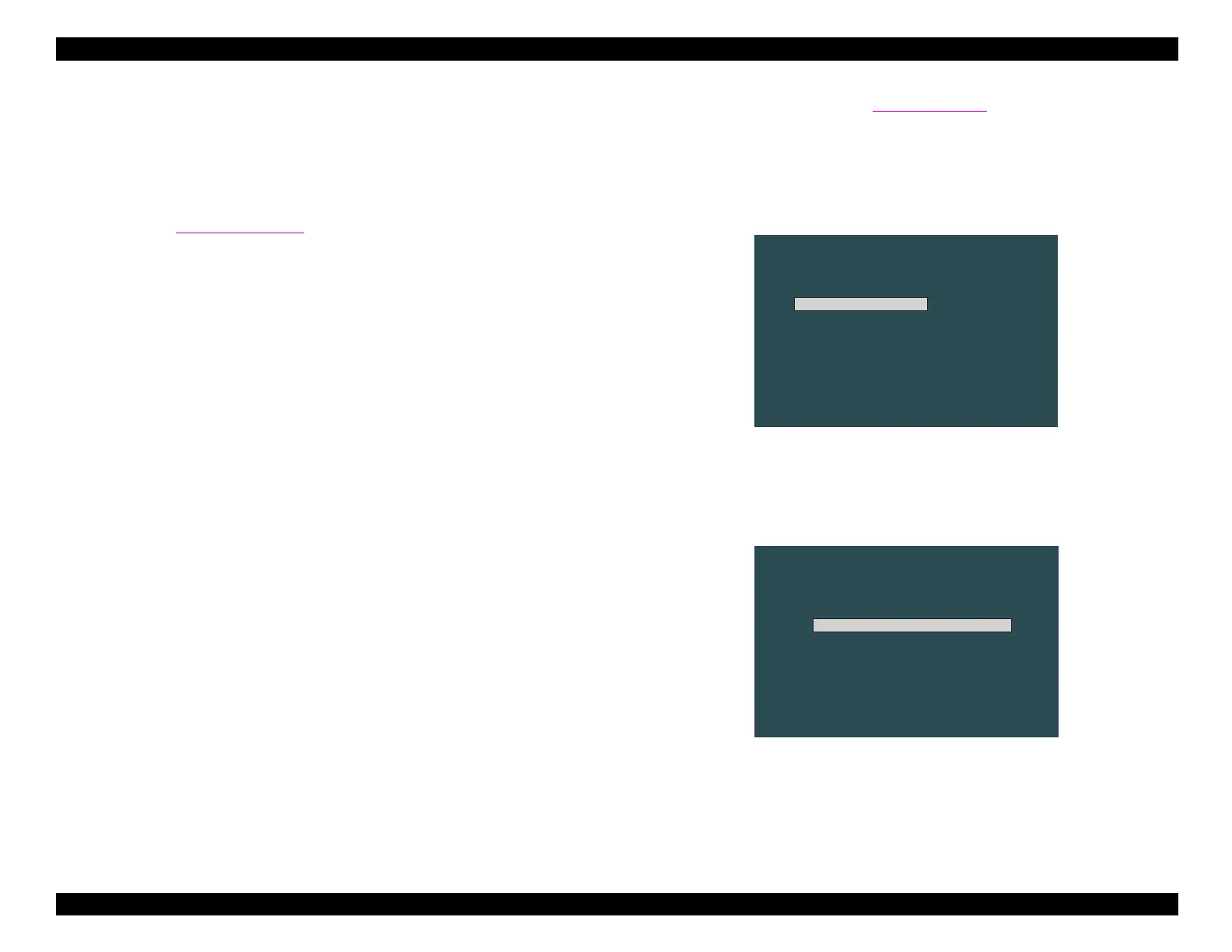EPSON Stylus COLOR 440, 640, and 740 Chapter 5 Adjustments
129
5.2.2.7 Market Destination Check
NOTE: This section applies only to the Stylus COLOR 740.
After replacin
the main board of the St
lus COLOR 740,
ou should
make sure that the CG
character
eneration
table has been set
correctl
.
See Section 5.2.2.3.2.
The Market Destination Check
enables
ou to confirm the CG table’s settin
.
1.
Enter the main menu.
See Section 5.2.2.3.
2.
Select
Adjustment
in the main menu. The followin
screen
appears.
Figure 5-19. Adjustment Menu
3.
Select
Market Destination Check
. The followin
screen appears.
Figure 5-20. Market Destination Checking Screen
< < A d ju s tm e n t > >
H ead V oltage ID Input
H ead A ngular A djustm ent (Print C heck P attern)
Bi-D irectional A djustm ent
M arket D estination C heck
E s c : Q u it U p /D o w n a rro w s : S e le c t E n te r: O K
****** E P S O N S ty lu s C O L O R 640 S E R V IC E PR O G R AM V ersion 1.0 ******
M S -D O S P rom pt-S C640
C hecking the M arket D estination
C hecking a present M arket D estination
E s c : P re v io u s E n te r: O K
