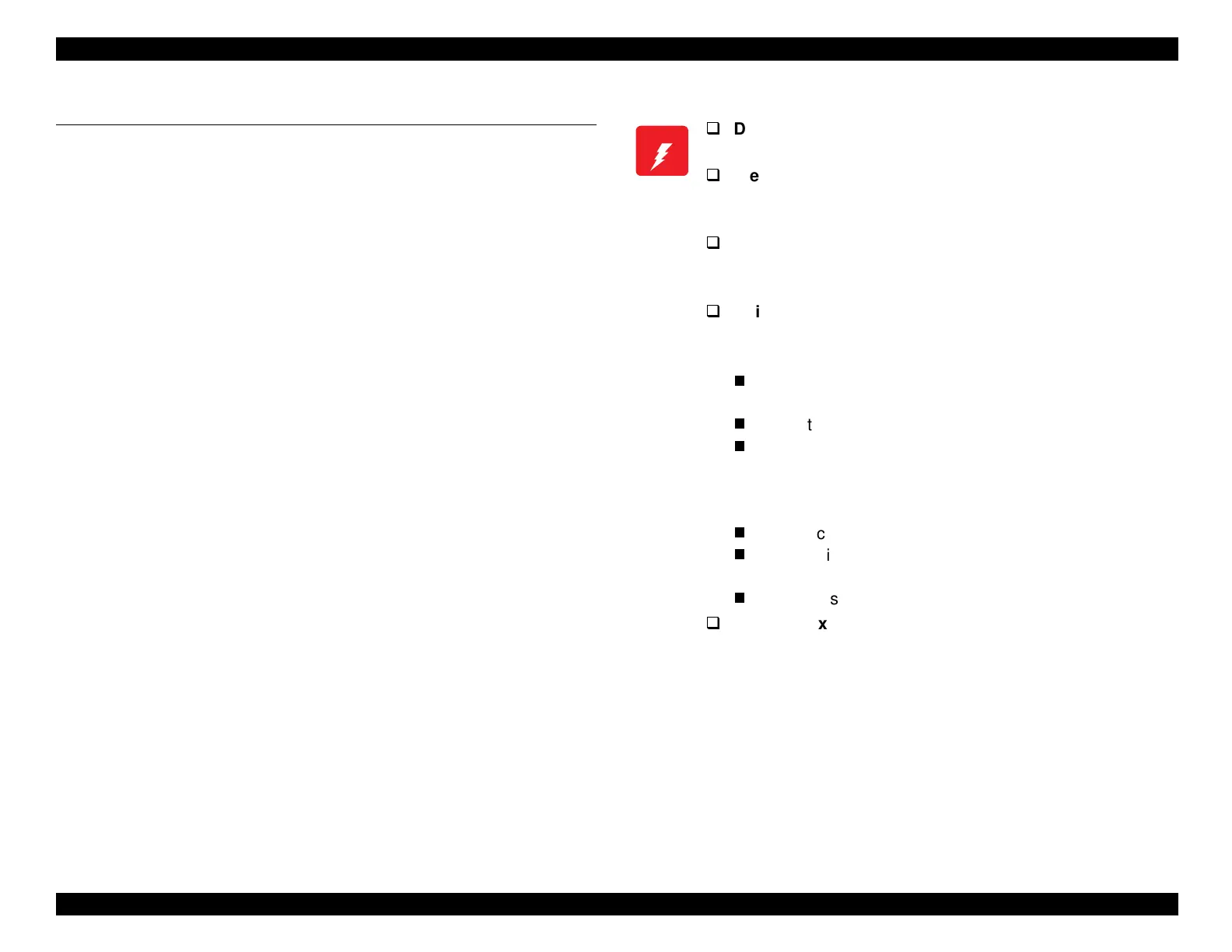EPSON Stylus COLOR 440, 640, and 740 Chapter 4 Disassembly and Assembly
86
4.1 Overview
This chapter tells
ou how to disassemble the main components of the
EPSON St
lus Color 440, 640, and 740. Unless otherwise noted,
ou
can reassemble the components b
reversin
the order in which
ou
took them apart. Before disassemblin
or reassemblin
an
unit, look
for special cautions under the headin
“CAUTION.” After reassembl
,
ou must perform an
ad
ustments listed under “REQUIRED
ADJUSTMENT.”
NOTE: Unless stated otherwise, the terms “left” and “right” as
used in this chapter refer to the left and right sides of
the printer as viewed from the front.
4.1.1
Precautions for Disassembling the Printer
Before servicin
the printer, read the instructions below under
“WARNING” and “CAUTION.” The warnin
s tell
ou how to avoid
mistakes that could result in in
ur
or death. The cautions tell
ou how
to avoid dama
in
the printer.
W ARNING
Disconnect the power cable before taking apart the
printer.
Wear protective goggles to protect your eyes from ink
and flying springs. If ink gets in your eyes, flush your
eyes with water and see a doctor immediately.
If ink comes into contact with your skin, wash it off
with soap and water. If irritation occurs, contact a
physician.
A lithium battery is installed on the main board of this
printer. Be sure to observe the following precautions
when handling the battery:
Keep the batter
awa
from metal ob
ects or other
batteries to avoid shortin
it out.
Do not heat the batter
or put it in fire.
Do not solder onto an
part of the batter
.
Doin
so
ma
cause the batter
to leak electrol
te, burn, or
explode. Leaka
e ma
dama
e other devices close to
the batter
.
Do not char
e the batter
, or it ma
explode.
Do not dismantle the batter
, because it ma
release
harmful
as or explode.
Do not install the batter
backwards.
To avoid explosion, replace only with the same or
equivalent type recommended by the manufacture.
Dispose of used batteries according to local laws and
regulations.
