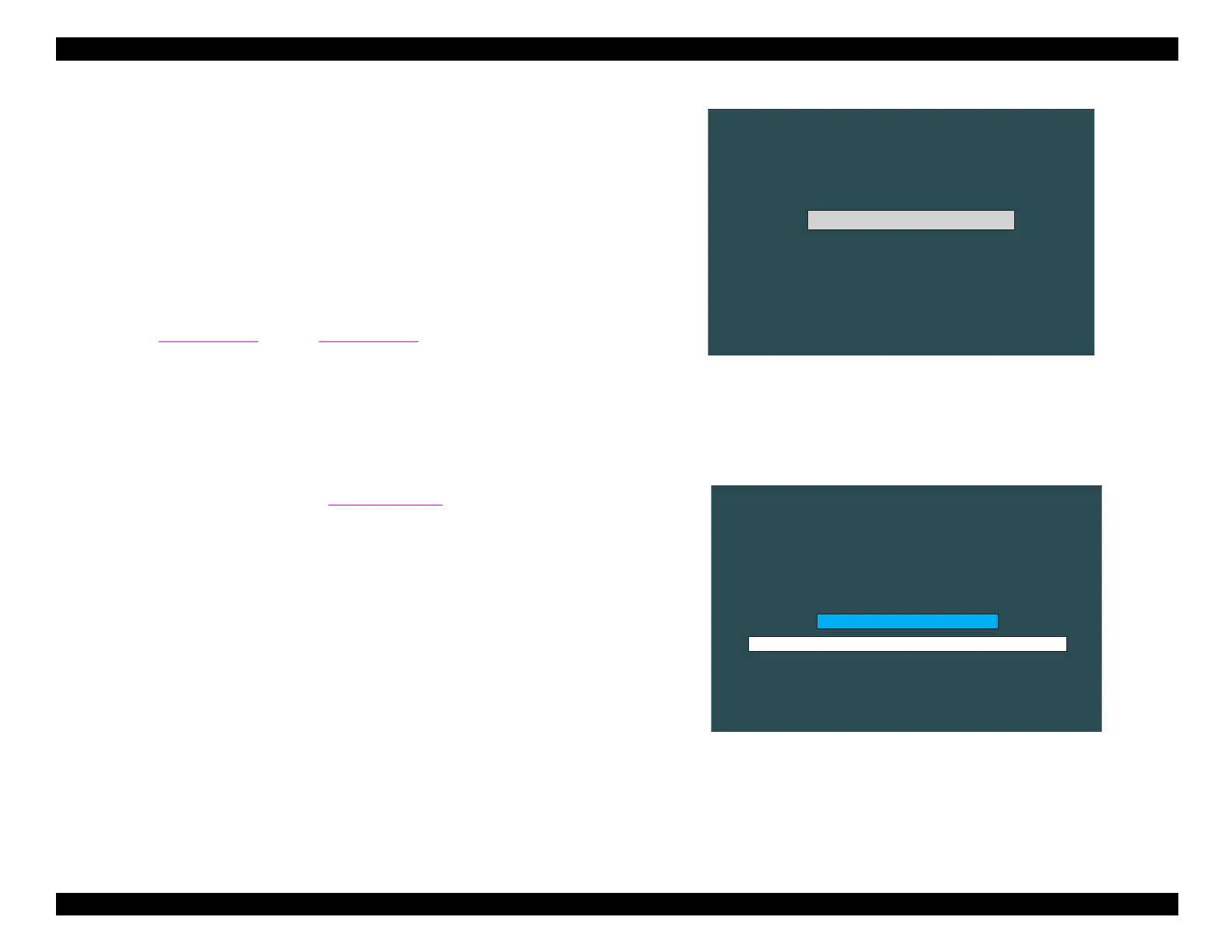EPSON Stylus COLOR 440, 640, and 740 Chapter 5 Adjustments
127
5.2.2.6 Protection Counter
The protection counter uses a point s
stem to keep track of the amount
of ink that has been absorbed b
the waste ink pad. With the
ad
ustment pro
ram,
ou can check the current value of the counter.
You can also reset the counter to zero when
ou replace the pad.
NOTE: You can also check and reset the protection counter
without connecting the printer to a host computer.
When you print the nozzle check pattern, the printout
shows you the current value of the protection counter.
See
Section 1.5.5
. Also,
Section 1.4.2
explains how to
reset the protection counter from the printer’s control
panel.
Checking the protection counter’s current value
1.
Enter the main menu.
Refer to Section 5.2.2.3.
2.
Select
Maintenance
in the main menu.
3.
Select
Indication of the counter value for the waste ink pad
.
The screen shown in Fi
ure 5-15 appears.
Figure 5-15. Protection Counter Menu
4.
Select
Check the protect counter value
. The screen shown below
indicates the current point value of the protection counter.
Figure 5-16. Protection Counter Readout Screen
Protection C ounter C H E C K /C LEAR
C heck the protect counter value
C lear the protect counter value
E s c : Q u it U p /D o w n a rro w s : S e le c t E n te r: O K
R eading out the present protect counter value
C ounter Value (dec) = 313 points
Maximum is 19,800 points.
If it is over 9,800 points, replace the w aste ink pad.
Esc: P revious
