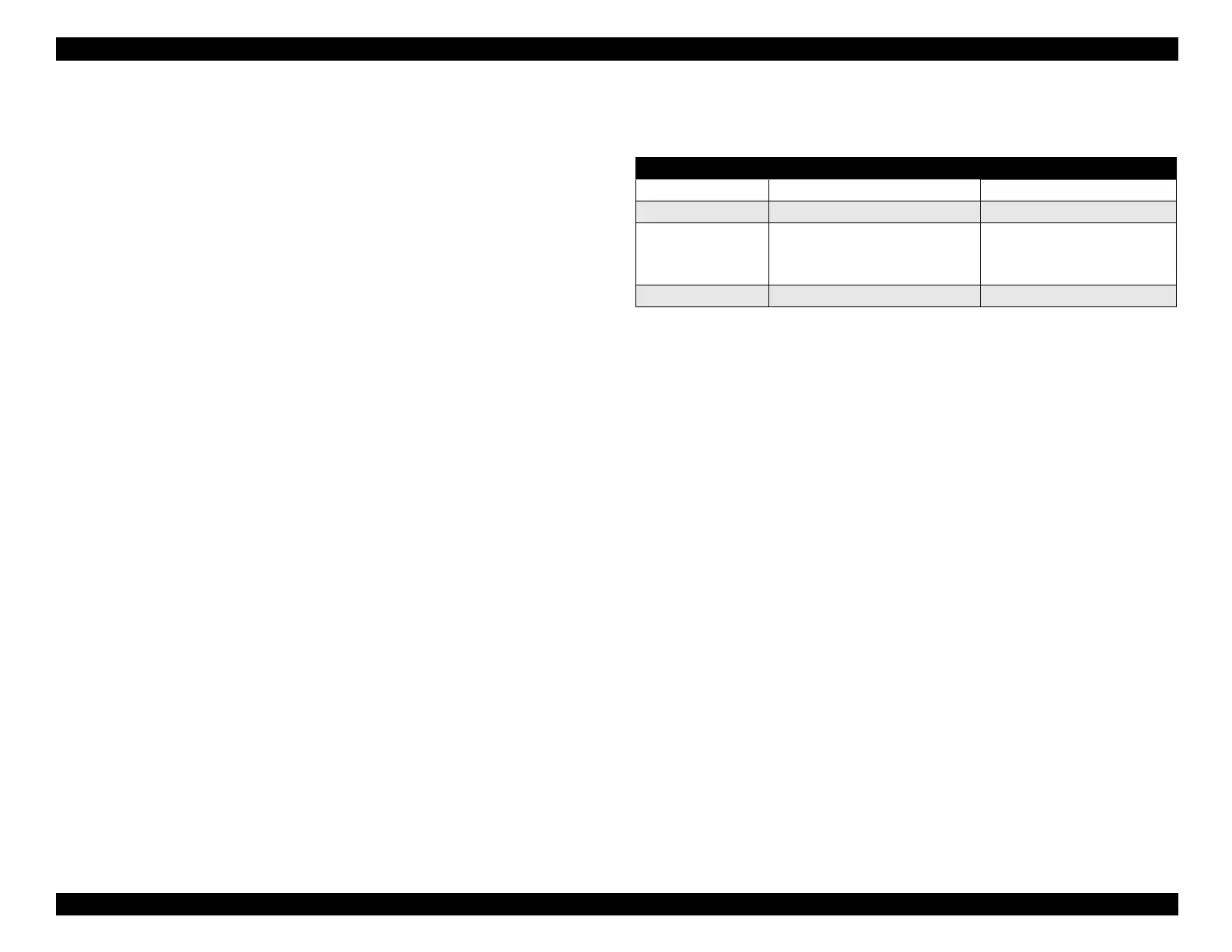EPSON Stylus COLOR 440, 640, and 740 Chapter 1 Product Description
19
1.3.2 Parallel Interface (Reverse Channel)
Transmission mode:
IEEE-1284 nibble mode
Synchronization:
Refer to the IEEE-1284 specification
Handshaking:
Refer to the IEEE-1284 specification
Data transmission timing:
Refer to the IEEE-1284 specification
Signal level:
IEEE-1284 level 1 device
TTL-compatible level
Adaptable connector:
57-30360
Amphenol
or e
uivalent
Extensibility request:
The printer responds affirmativel
when
the extensibilit
re
uest values are 00H or
04H, which means:
00H: Re
uest nibble mode reverse
channel transfer.
04H: Re
uest device ID; return data
usin
nibble mode reverse
channel transfer.
NOTE: The printer sends following device ID string when requested.
Table 1-11. Details of Device ID
NOTES: 1. [00H] denotes a hexadecimal value of zero.
2. The MDL value depends on the EEPROM setting. The
model name can be changed by changing an address in
the EEPROM.
00H 3CH Contents
MGF EPSON Manufacturer
CMD ESCPL2, BDC Command system
MDL
Stylus COLOR 440
Stylus COLOR 640
Stylus COLOR 740
Model name
CLS PRINTER Class
