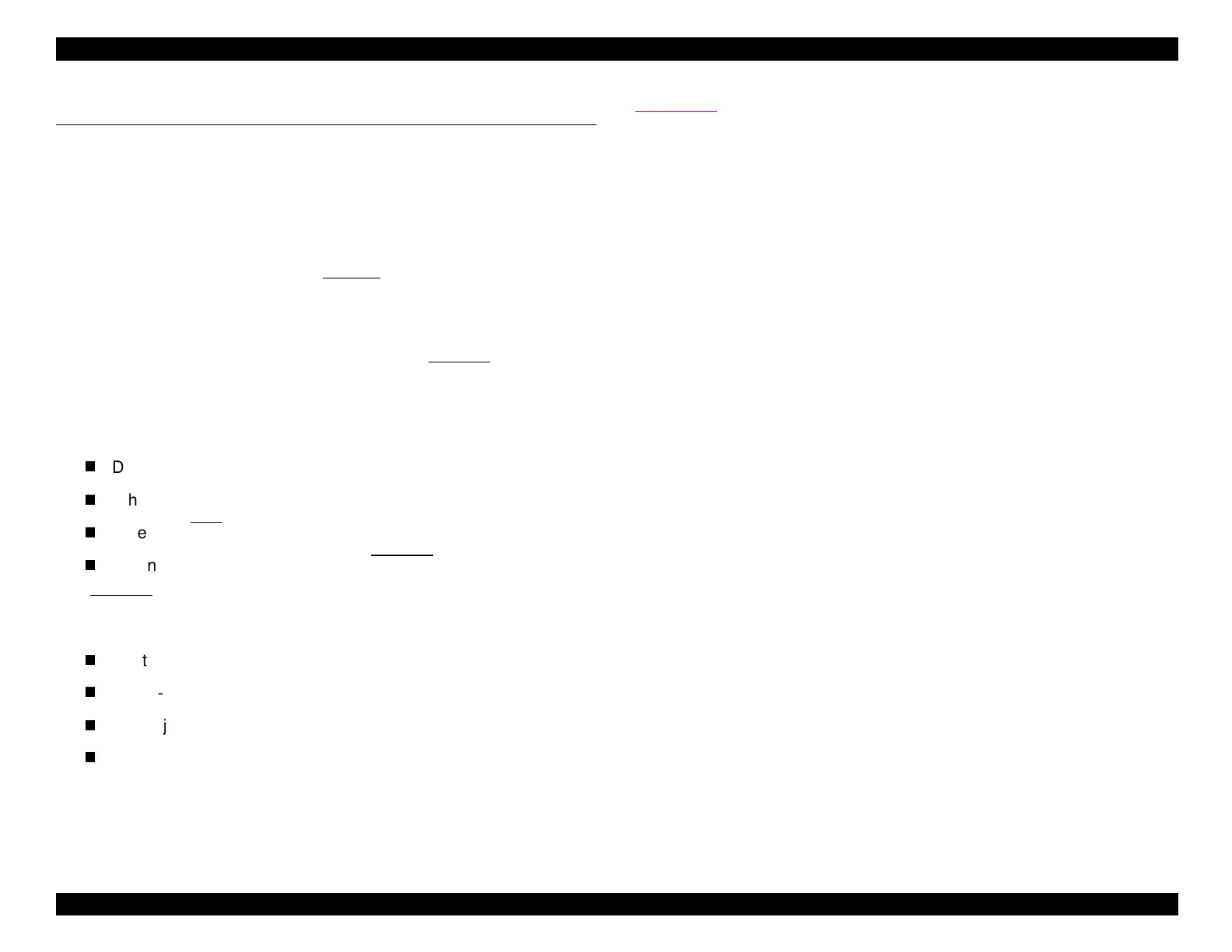EPSON Stylus COLOR 440, 640, and 740 Chapter 1 Product Description
17
1.3 Interface Specifications
A parallel interface is standard on all three printers.
1.3.1 Parallel Interface (Forward Channel)
Transmission mode
8-bit parallel, IEEE-1284 compatibilit
mode
Synchronization
STROBE pulse
Handshaking
BUSY and ACKLG
si
nals
Signal level
TTL-compatible level
Adaptable connector
57-30360
Amphenol
or e
uivalent
The BUSY si
nal is set hi
h before settin
either ERROR low or PE
hi
h, and remains hi
h until these si
nals return to their inactive state.
The BUSY si
nal is HIGH at these times:
Durin
data entr
When the input data buffer is full
When the INIT
si
nal is LOW, or durin
hardware initialization
When there is a printer error
See ERROR si
nal
The ERROR si
nal is LOW when the printer is in one of the followin
states.
Printer hardware error
fatal error
Paper-out error
Paper-
am error
Ink-out error
The PE si
nal is HIGH durin
a paper-out error.
Table 1-10
on the followin
pa
e shows the si
nal and connector pin
assi
nments for the parallel interface. With these si
nals, a twisted pair
line is used and the return side is connected to the GND si
nal.
NOTE: The forward channel is the mode used to send ordinary data,
such as when a print command is sent from the computer to
the printer.
