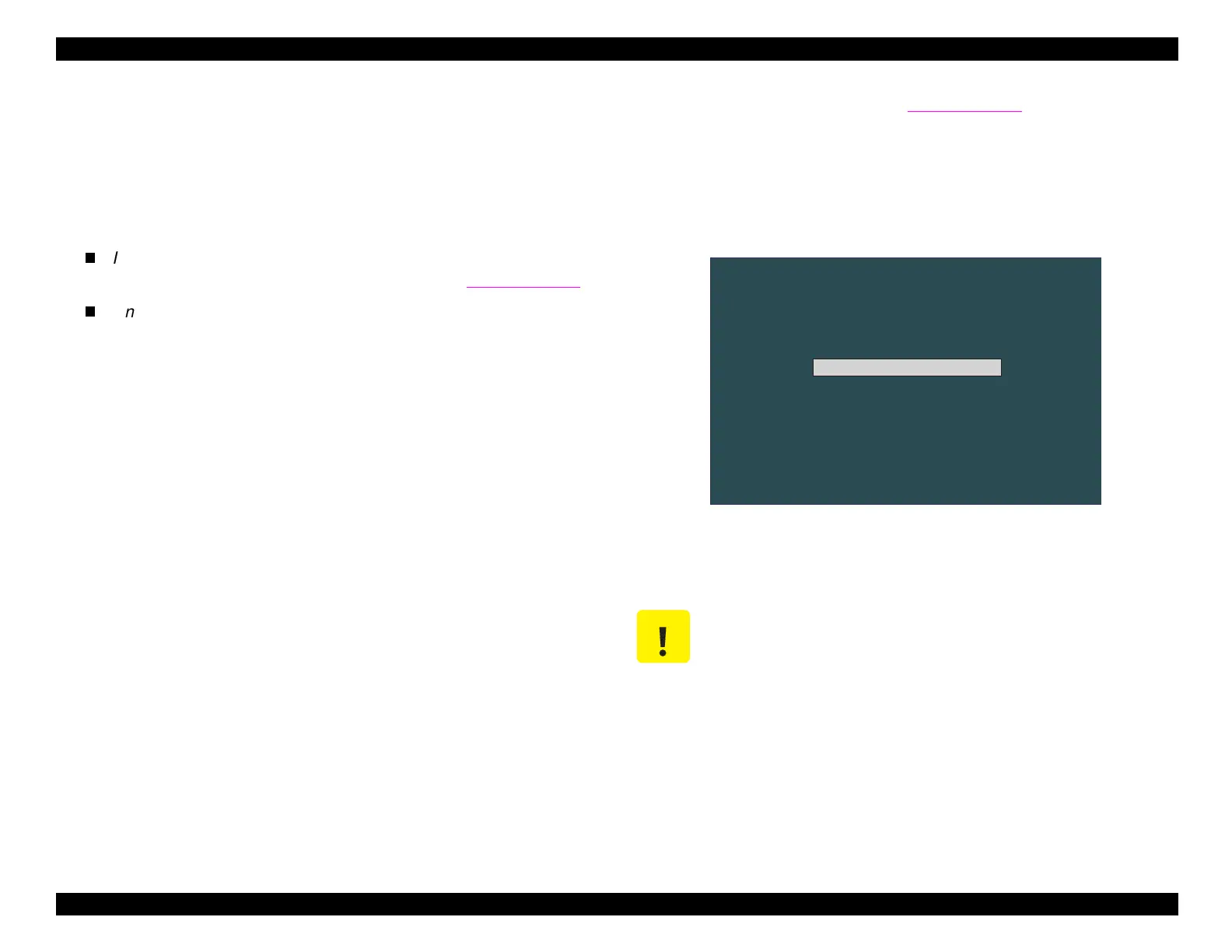EPSON Stylus COLOR 440, 640, and 740 Chapter 5 Adjustments
126
5.2.2.5 Head Cleaning Operation
The head cleanin
operation causes the printer to perform its stron
est
cleanin
se
uence, known as CL2. With this se
uence,
ou can
usuall
clear clo
ed nozzles.
NOTES:
If the CL2 cleaning sequence fails to clear the nozzles, perform
the initial ink charge sequence as described in
Section 5.2.2.4
.
Unlike their predecessors, the Stylus COLOR 440, 640, and 740
no longer use the dummy cleaning sequence CL3. This means
you don’t have to send a print job to the printer between
cleaning operations to enable cleaning to take place.
1.
Enter the main menu.
Refer to Section 5.2.2.3.
2.
Select
Maintenance
in the main menu.
3.
Select
Head cleaning
. The followin
screen appears.
Figure 5-14. Cleaning Screen
4.
When
ou press Enter, the printer activates the CL2 cleanin
se
uence.
CAUTION
The cleaning sequence takes about 60 seconds to
complete. Do not disturb the printer until the operation
is complete.
M ode selection of head cleaning
Black & C olor head cleaning
<<P ow erful cleaning (C L2) w ill b e done in this m ode.>>
E s c : Q u it U p /D o w n a rro w s : S e le c t E n te r: O K
