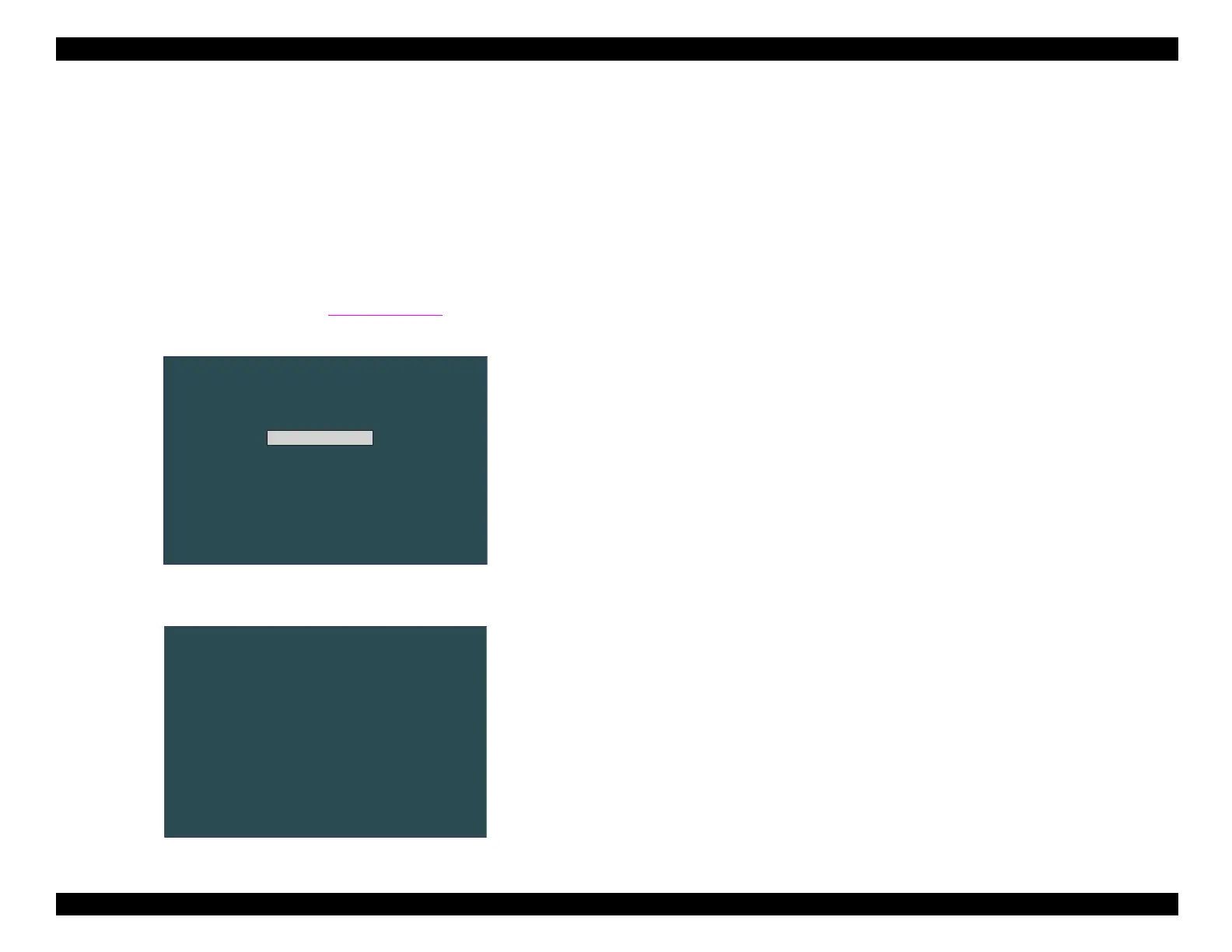EPSON Stylus COLOR 440, 640, and 740 Chapter 5 Adjustments
138
5.2.2.11 Printing the A4 Check Pattern
When
ou want a
uick overview of all the ad
ustment settin
s on one
pa
e, run the A4 check pattern. The check pattern lets
ou view the
current status of the printhead an
le ad
ustment, Bi-d ad
ustment, and
printhead volta
e ID. It also lets
ou check nozzle output and the
current value of the waste ink pad counter.
To print the A4 check pattern, follow these steps:
1.
Enter the main menu.
Refer to Section 5.2.2.3.
You see this
screen:
2.
Select
Print A4 Pattern
. The followin
screen appears:
3.
At the confirmation, press
Enter
. The check pattern be
ins to print.
****** E P S O N Stylus C O LO R 640 S ER V IC E P R O G R AM Version 1.1a ******
<><> SER VIC E ITEM S <><>
<< Print A4 Pattern >>
< < A d ju s tm e n t > >
E s c : Q u it U p /D o w n a rro w s : S e le c t E n te r: O K
<< M aintenance >>
M S-D O S P rom pt-S C 640
E s c :P re v io u s E n te r:O K
A 4 p a tte rn w ill p rin t.
