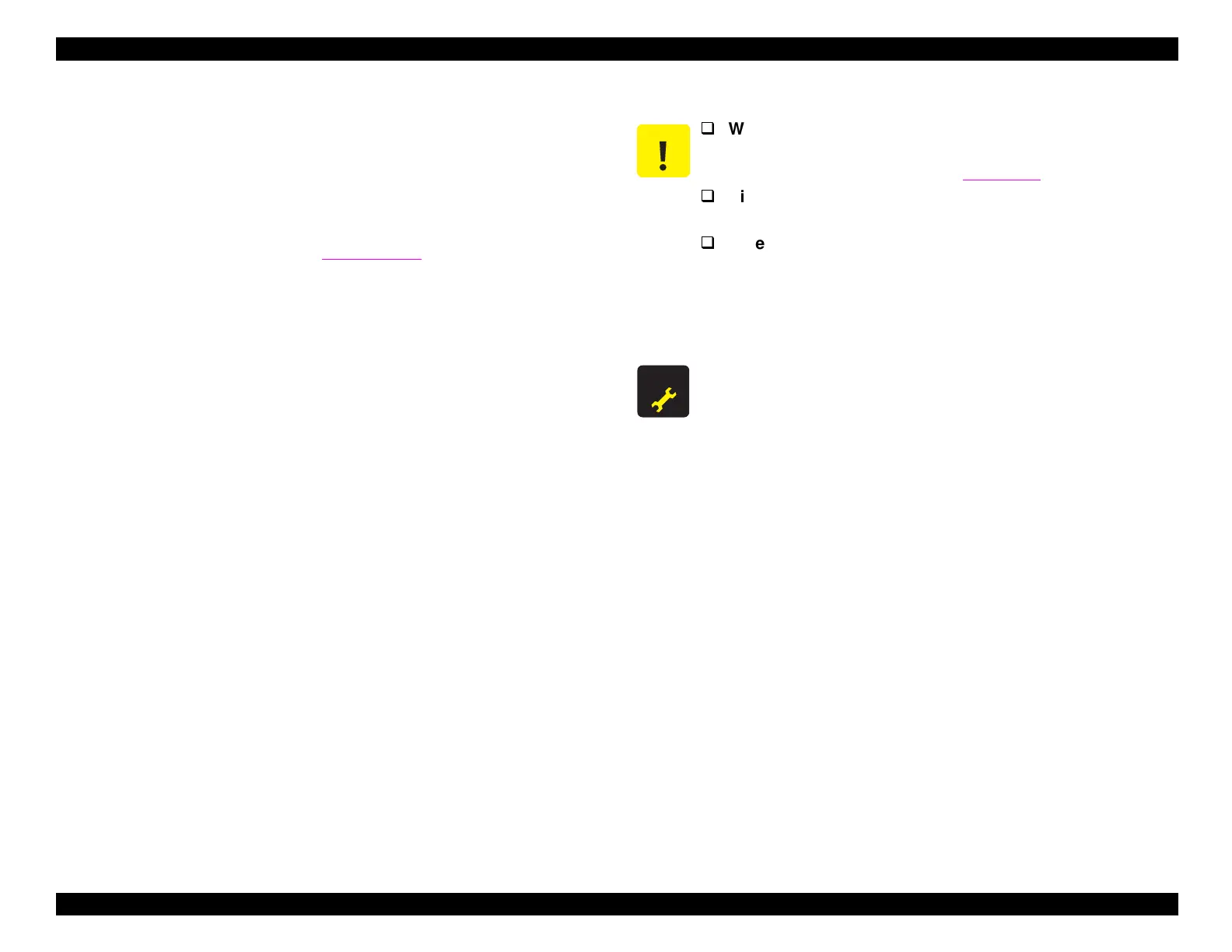EPSON Stylus COLOR 440, 640, and 740 Chapter 4 Disassembly and Assembly
95
4.2.4 Disassembling the Printer Mechanism
This section explains how to remove the main parts of the printer
mechanism.
4.2.4.1 Removing the Printhead
1. Remove the housin
.
Refer to Section 4.2.1.
2. Move the printhead all the wa
to the ri
ht to free the carria
e
lockin
mechanism.
3. Rotate
ear 67.2 forward to release the carria
e lock mechanism.
Gear 67.2 is the bi
est
ear on the left side of the printer. See
Fi
ure 4-6.
Then move the carria
e left, to the middle of the
printer.
4. Take the black and color ink cartrid
es out of the carria
e.
5. Remove the blue ink cartrid
e clamps from the carria
e assembl
.
6. Remove torsion sprin
49 from the left side of the printhead. Then
remove the printhead securin
screw
No. 3
on the ri
ht side.
Remove the printhead fastener
the metal bar across the bottom of
the carria
e unit
.
7. Remove the FFC from the clips holdin
it on the carria
e assembl
,
and remove the printhead from the carria
e.
8. Disconnect the FFC from the connector on the driver board built into
the printhead unit.
CAUTION
When you put the printhead back in the carriage, make
sure that the locating pin on the carriage fits inside the
notch on the printhead. See
Fi
ure 4-7
.
Since the ink cartridges cannot be reused after taking
them out, be sure to replace them with new ones.
When you package the printer for shipping, be sure
that new cartridges have been installed and that the
carriage is locked in its home position.
ADJUSTMENT
REQUIRED
After replacing the printhead, perform the following
adjustments:
1. Initial ink charge
2. Head voltage ID input
3. Head angle adjustment
4. Bi-D adjustment
See Chapter 5 for more details.
